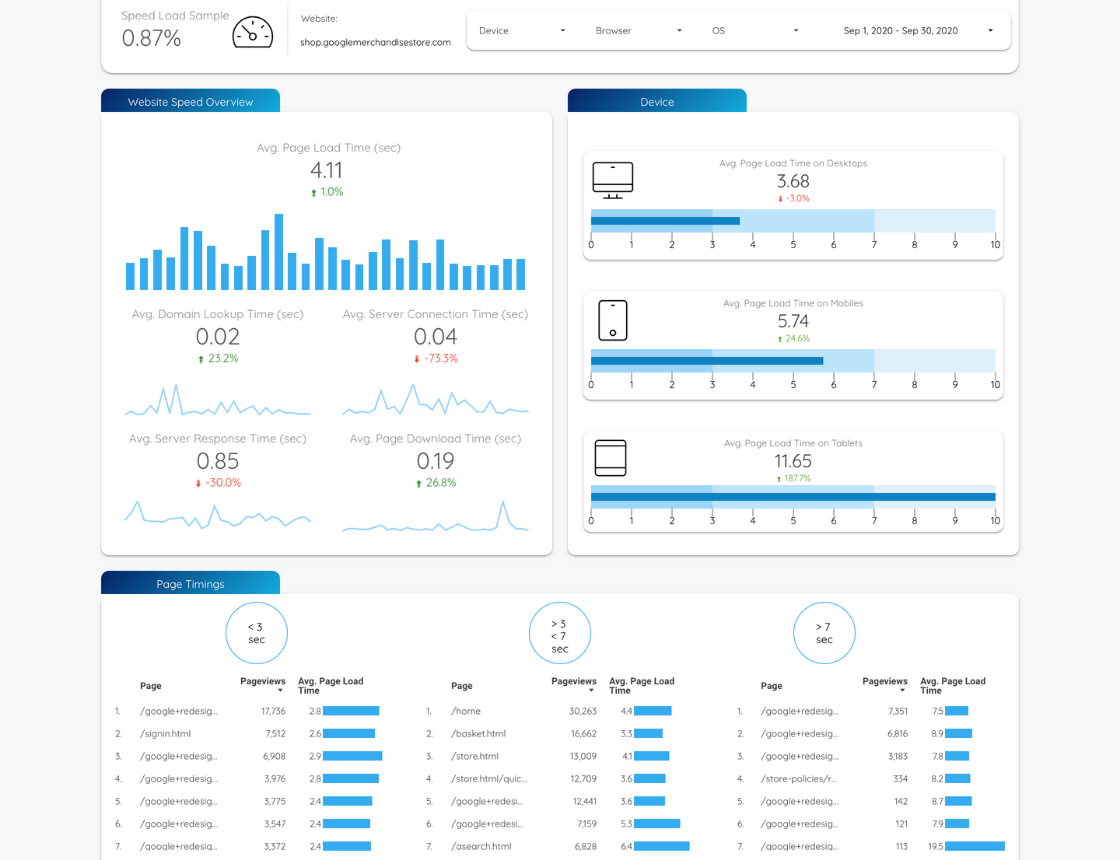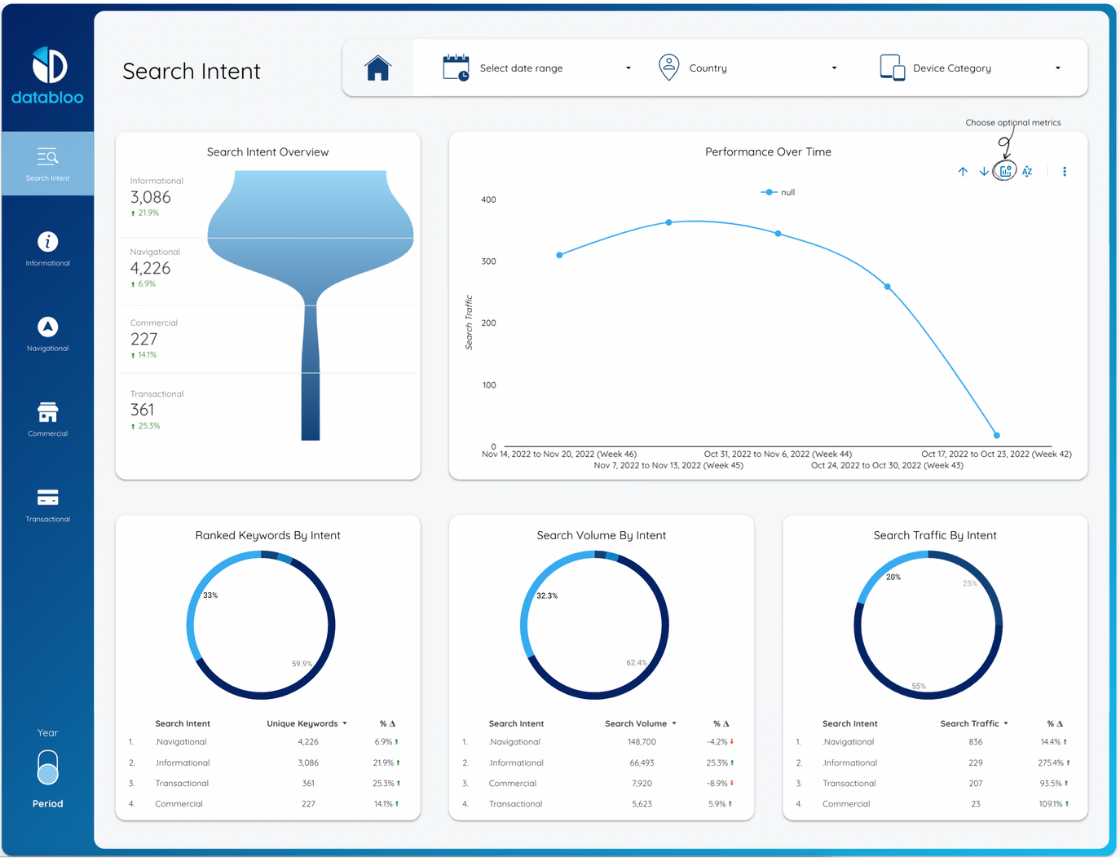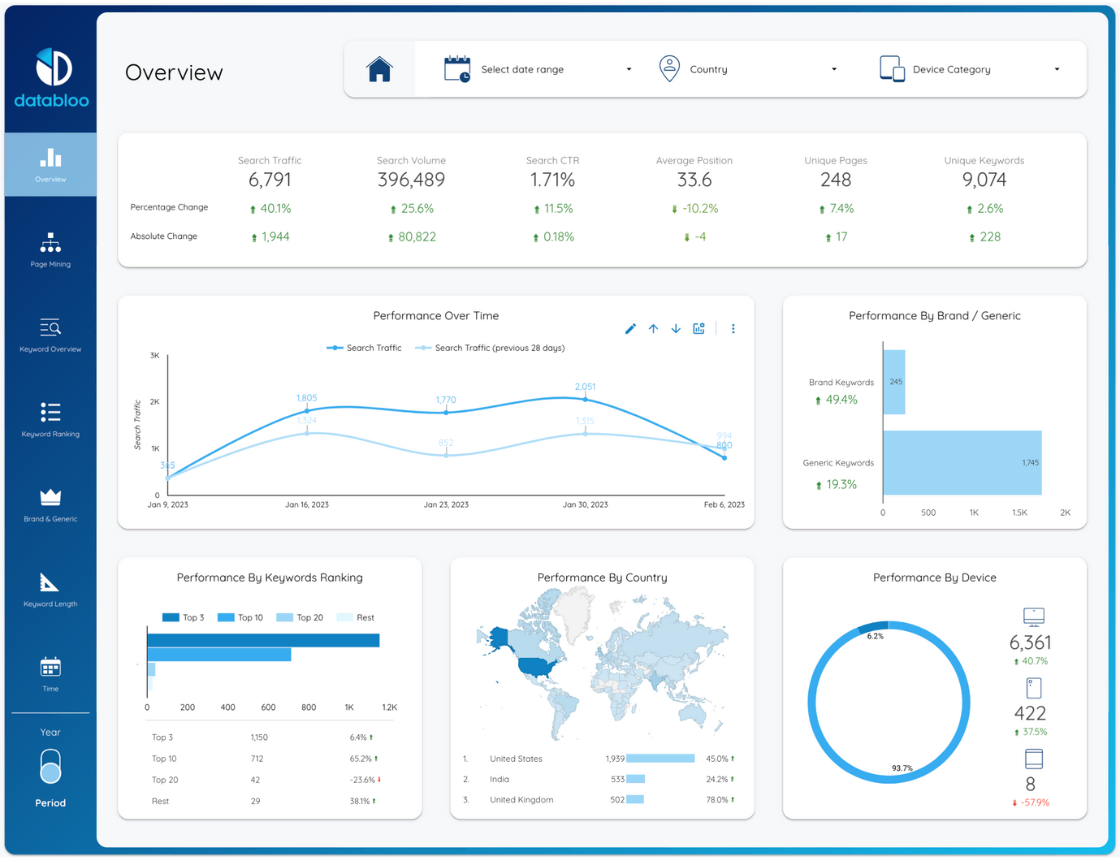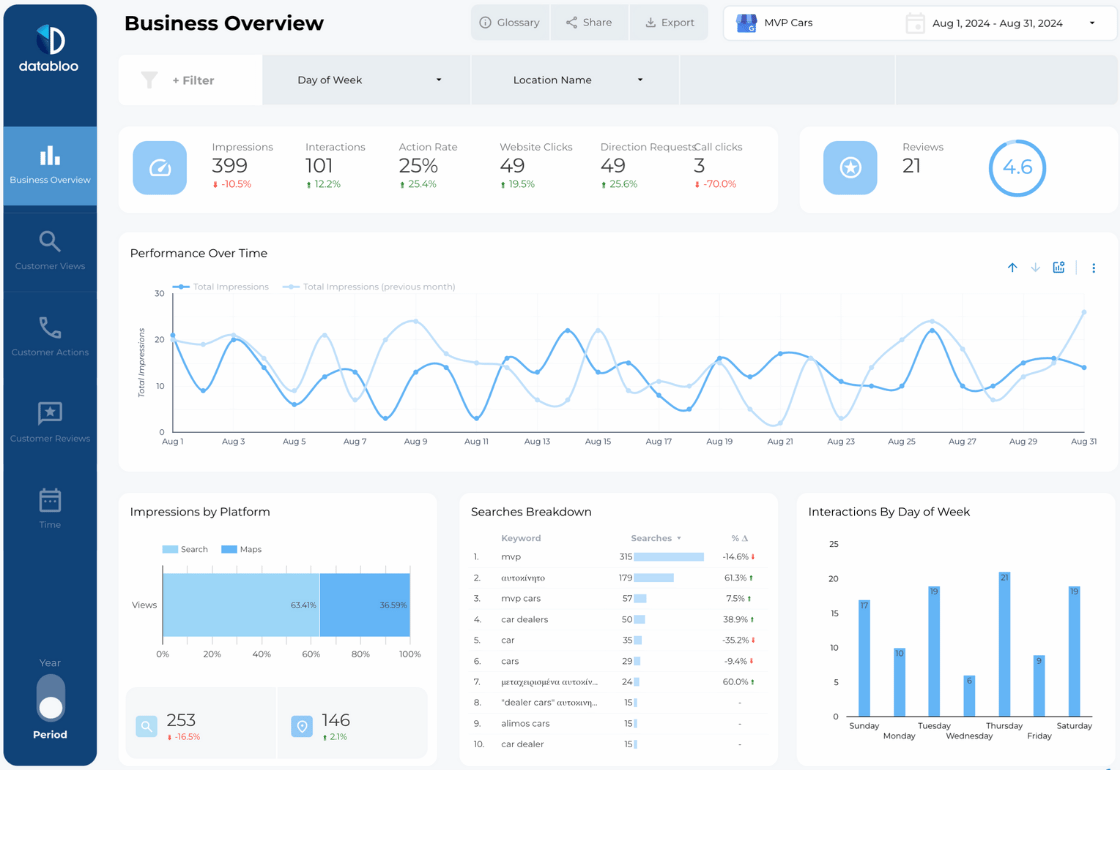Enhancing Website Performance with Site Speed Performance Insights
The template will help you answer questions such as:
- What are the pages with the fastest load times (less than 3 seconds)?
- Which browsers have slower load times?
- How has my site speed performance changed over time on different devices?
- In which countries do we have the most speed performance issues?
- How is the load time of my website affecting visitor behavior metrics such as bounce rate and average session duration?
- How many potential customers are being lost because of slow page loading?
- Are there any specific times of the day or days of the week when site speed performance is worse?
- Do I need to consider more use of technologies such as content delivery networks (CDNs) or static web pages to improve site performance?