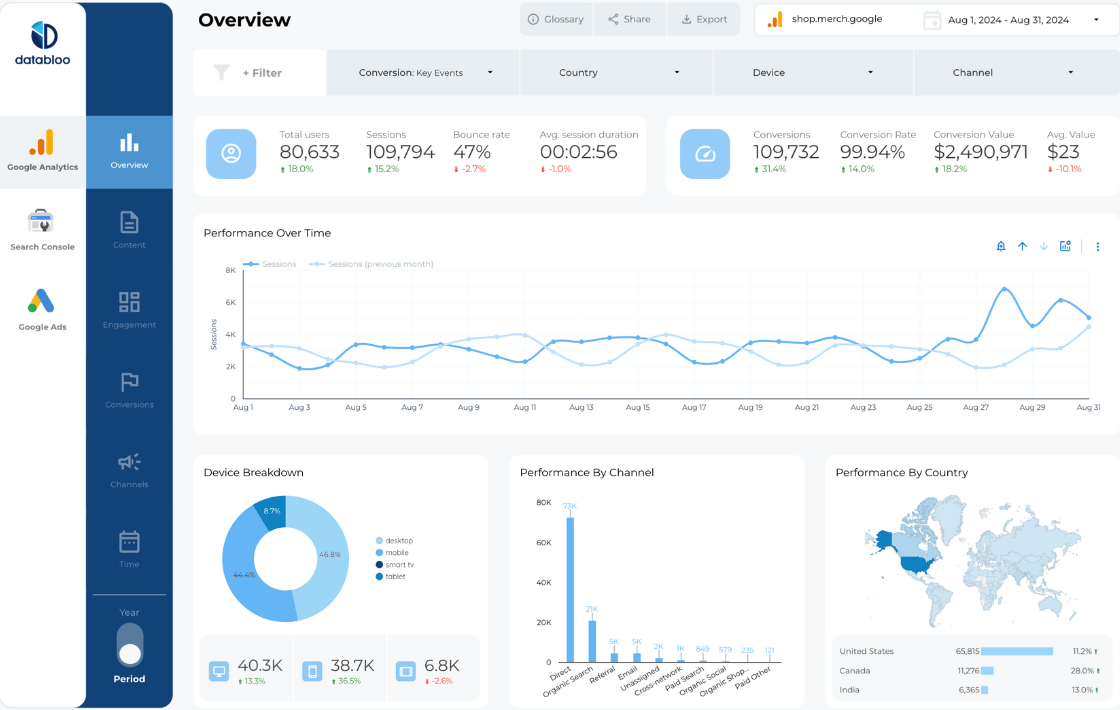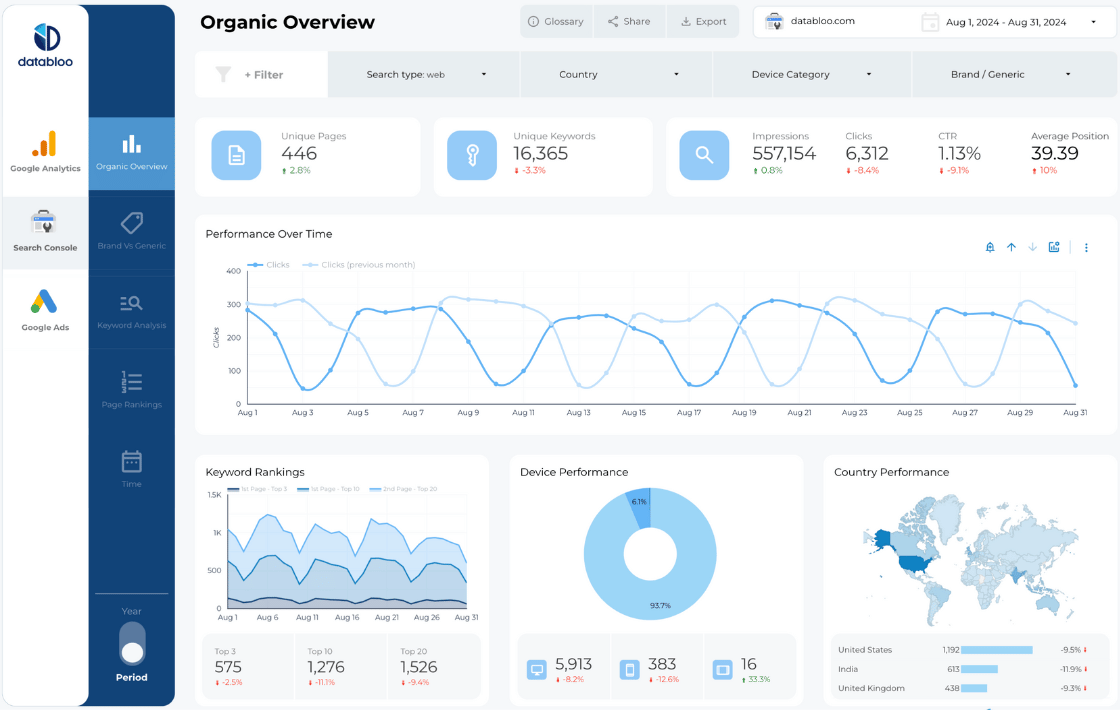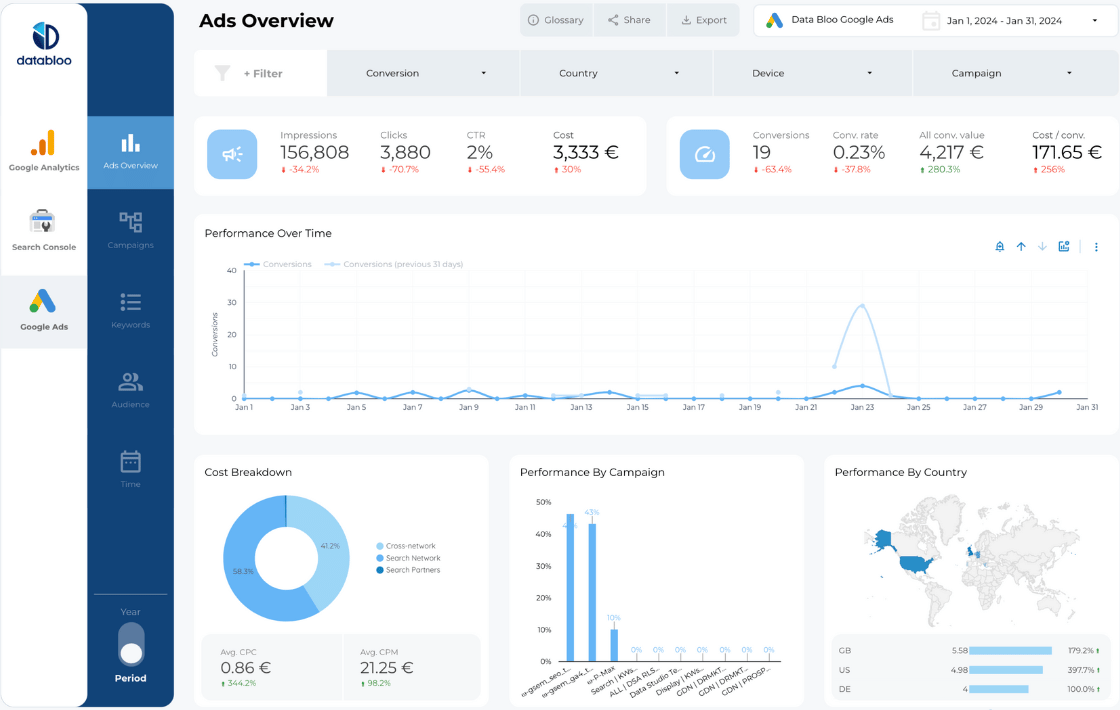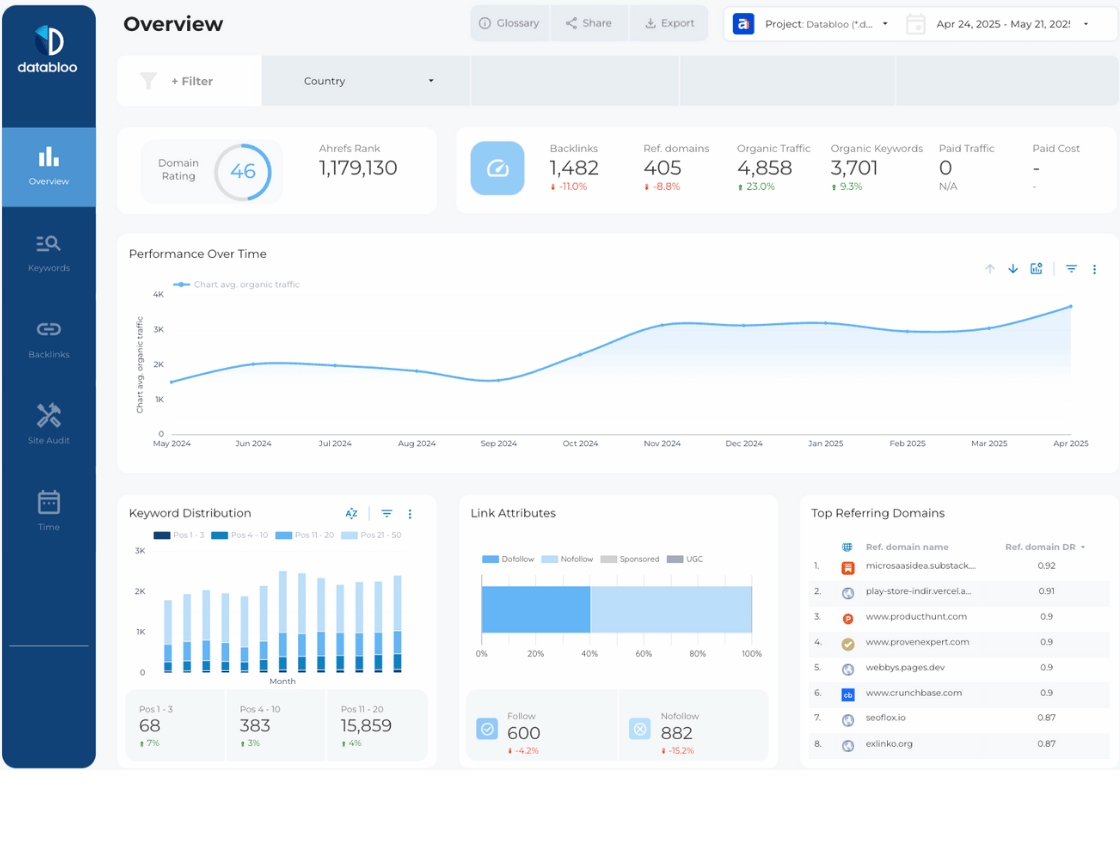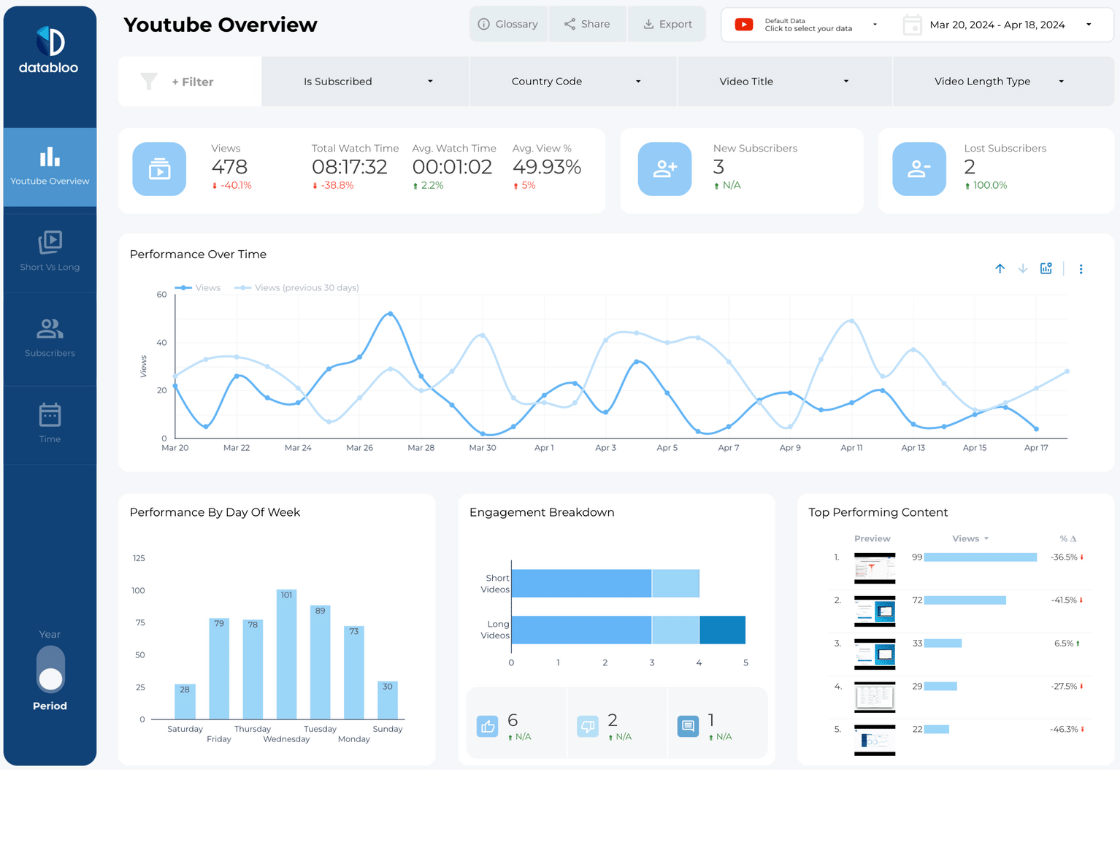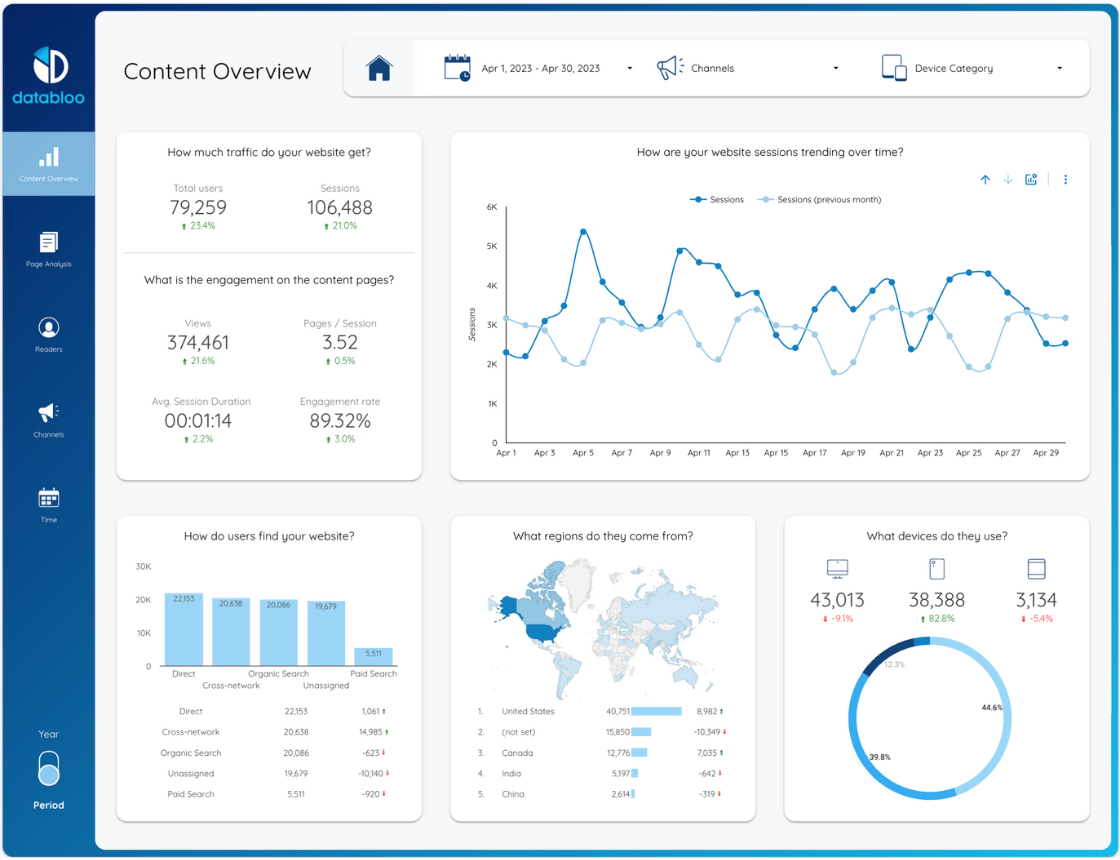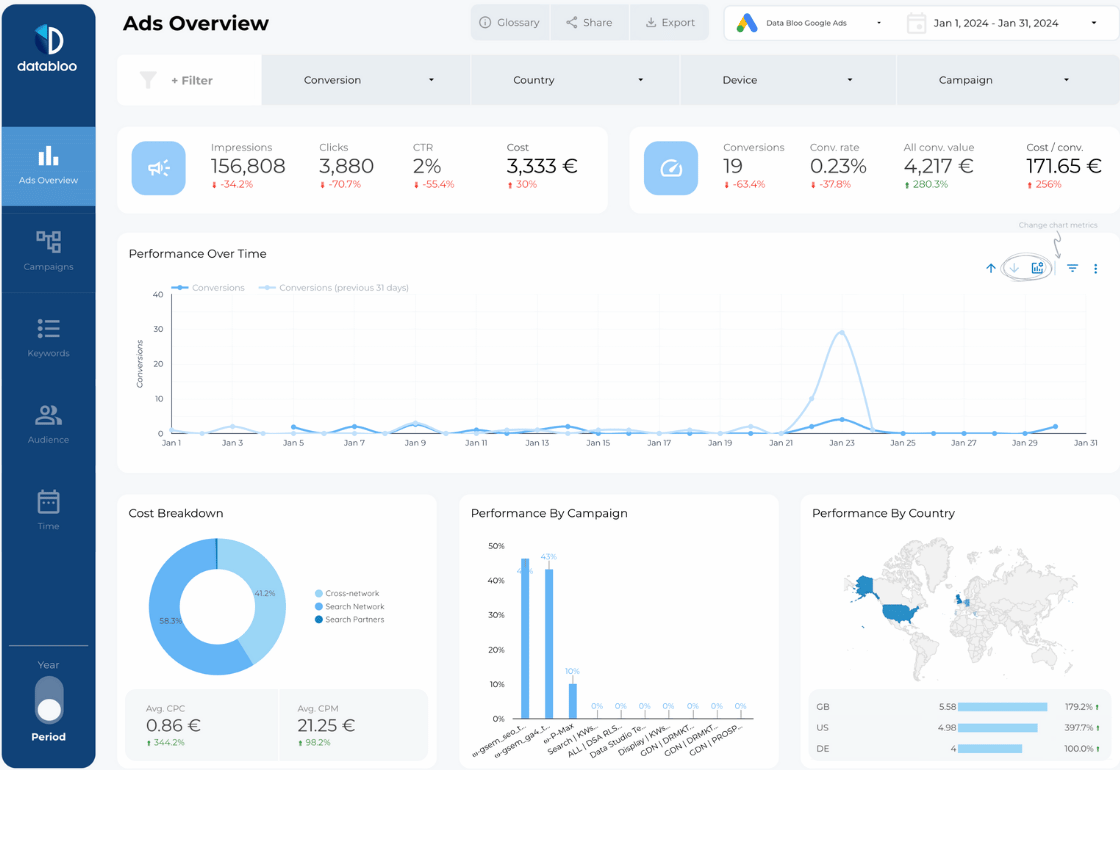Answer Essential Business Questions Quickly
The website analytics report template from Data Bloo answers your most important website, search engine marketing (SEM), and search engine optimization (SEO) questions in a hurry. These questions may include but aren’t limited to:
Website
How have my sessions and engaged session data changed over time?
How long do people stay on my website & which pages are more engaging?
What are the most important user events on my website?
How many conversions do I have?
What are the best-selling brands and products in my store?
SEM
How are my Google Ads campaigns performing? How much has each one cost my business?
Which are the top-performing paid search keywords?
How does my conversion data compare with different devices, audiences, and locations?
How many conversion conversions I’m getting from my campaigns?
What is my impression share compared to the competitors?
SEO
Has my overall organic search performance gone up?
What are the top-performing keywords? What is the split between the Top 3, Top 10, and Top 20?
How does my data change regarding branded keywords vs generic keywords?
Which keywords bring the most organic traffic?
How have my keywords’ average position and volume changed over a period of time?
Read More
Insights Across Different Data Sources
This template monitors three different data sources:
- Google Analytics (GA4 + UA) – For the GA4 template, you will receive two different versions, one with the native connector and one with “Extract Data” in order to tackle the GA4 quota limits (it can contain up to 100MB of data per property per day).
- Google Ads
- Google Search Console
That means you get comprehensive website analysis from three sources, which helps you optimize your content and marketing for maximum performance. All your key metrics are monitored and presented in one place, in a format that’s understandable even if you’re new to technical analysis.
This website analytics report template provides you with a clear picture of your website’s performance. With analysis including everything from e-commerce to demographics, you’re presented with all the information you need to know how your site performs and the adjustments you can make to optimize it for better performance.
Drill-down menus and optional metrics are provided with this report, which monitors all your business’s key metrics — from engaged sessions and transactions to paid ads conversions and keywords average positions.
This Looker Studio report is designed for anyone who wants to cut marketing costs while optimizing performance. It’s suitable for marketing agencies, small-medium companies, solo marketers, and freelancers. Most any business with a website and an active account on Google Ads can use this detailed template to analyze performance and discover actionable steps to achieve improvement.
Report Customization & Setup
You can customize your Website Master Template, as you’ll receive edit access upon purchase. Once you make your own copy, you can use the report for multiple accounts and websites. In addition, you can modify the appearance of your template (colors and logos) and add new data sources, pages, and widgets to analyze.
Follow the included instructions to set up your template, and if you need any guidance, our support is available. There are tutorials to help you get things running, which can help beginners who’ve never set up one of Data Bloo’s templates before.