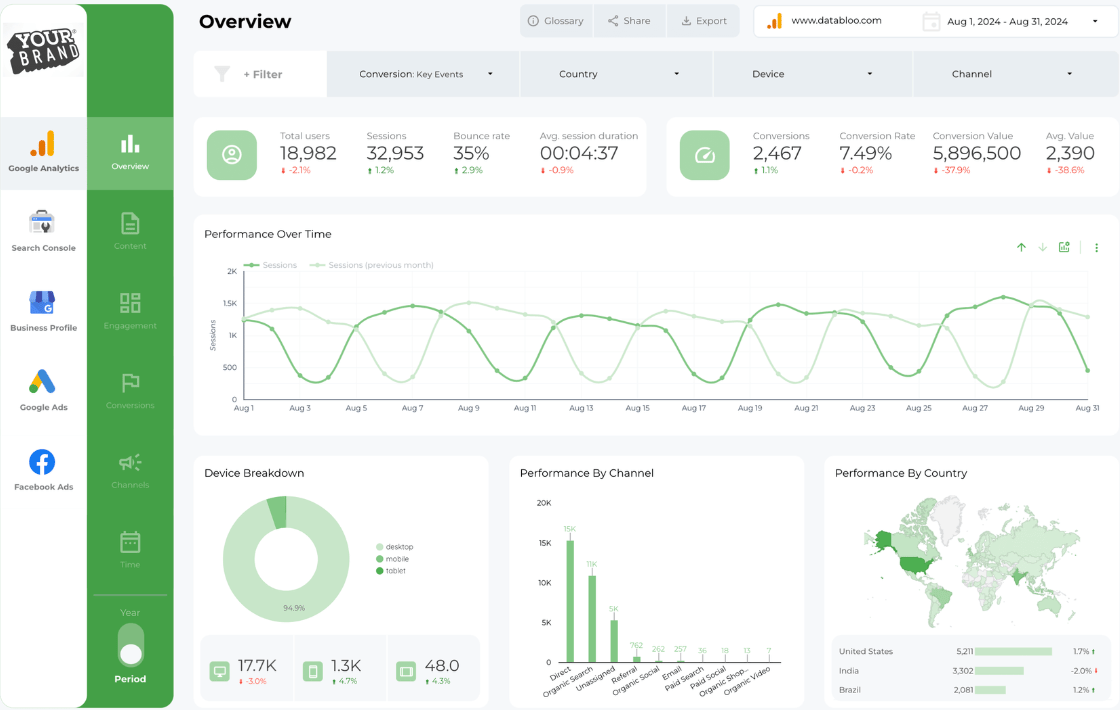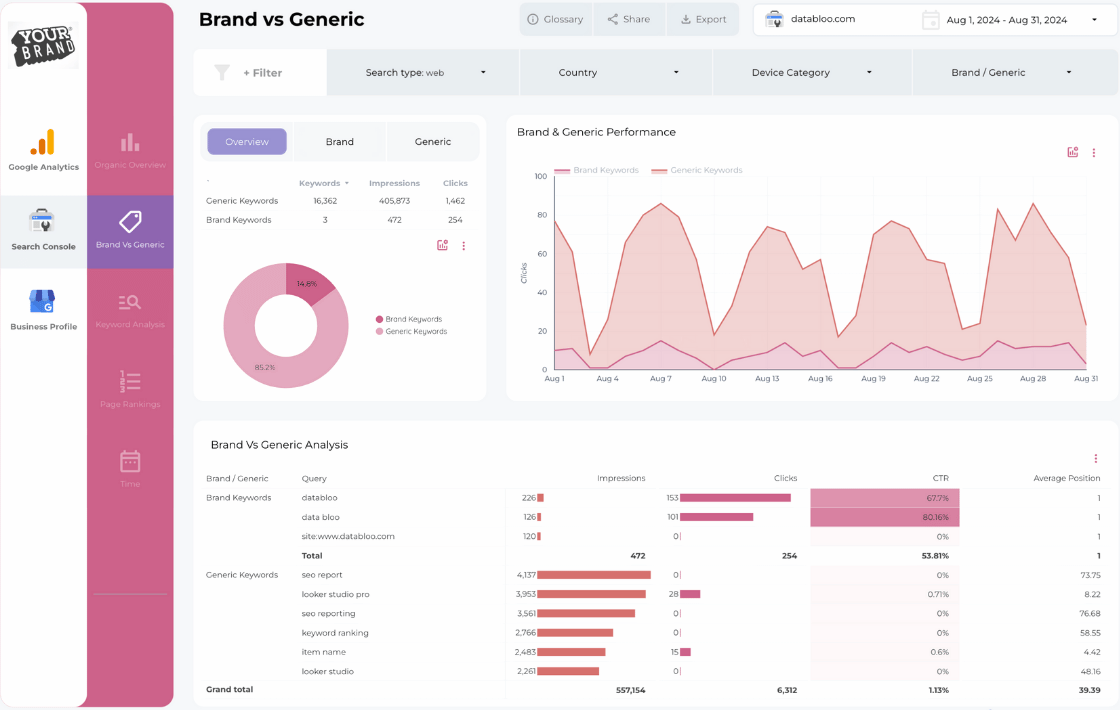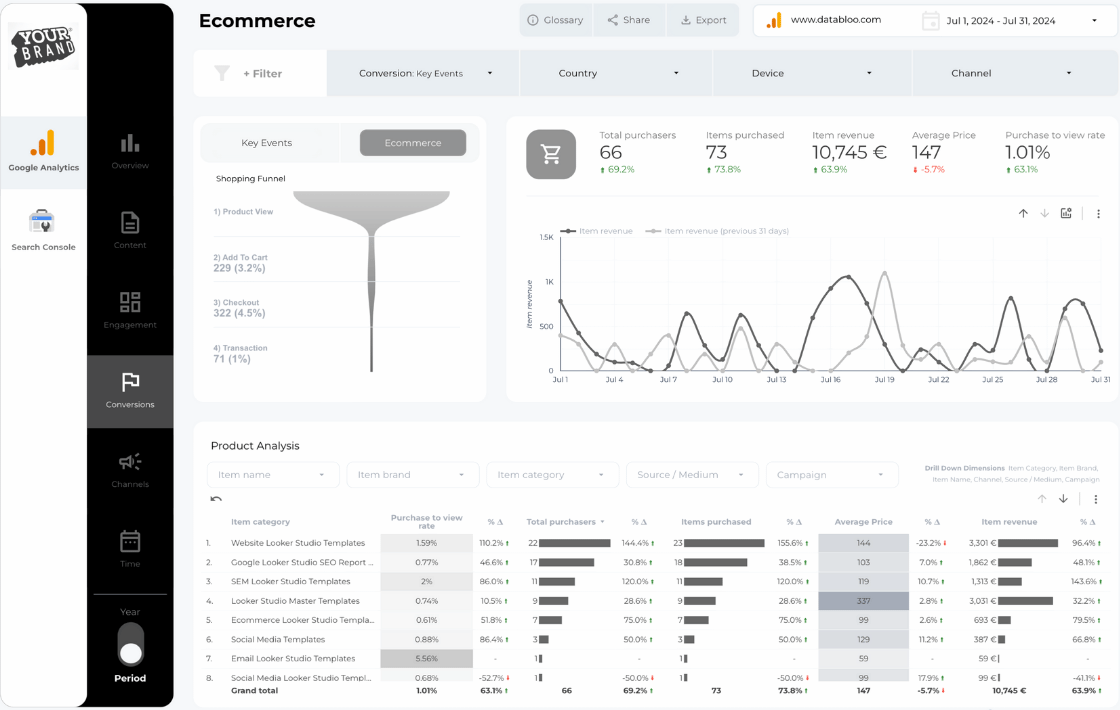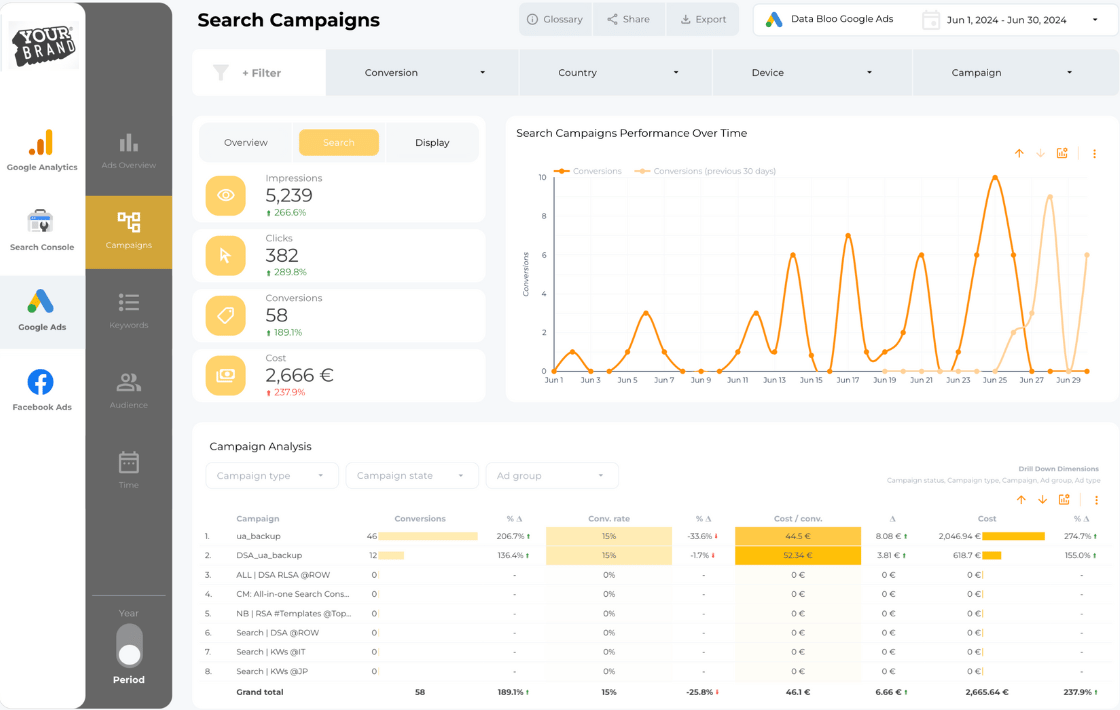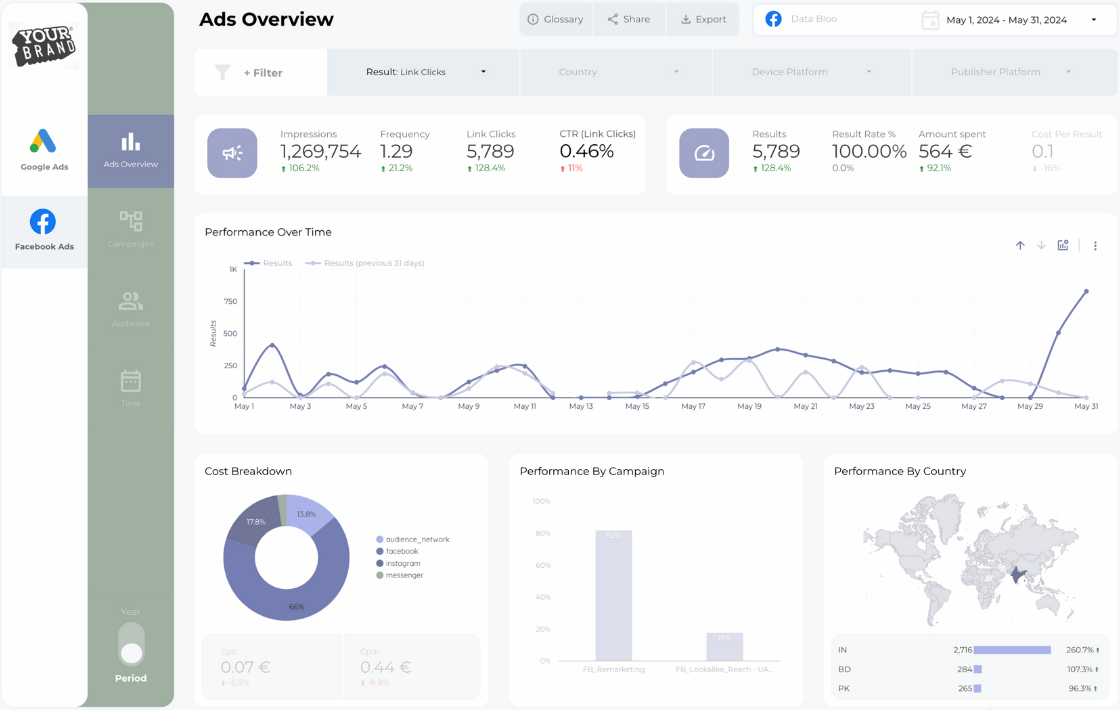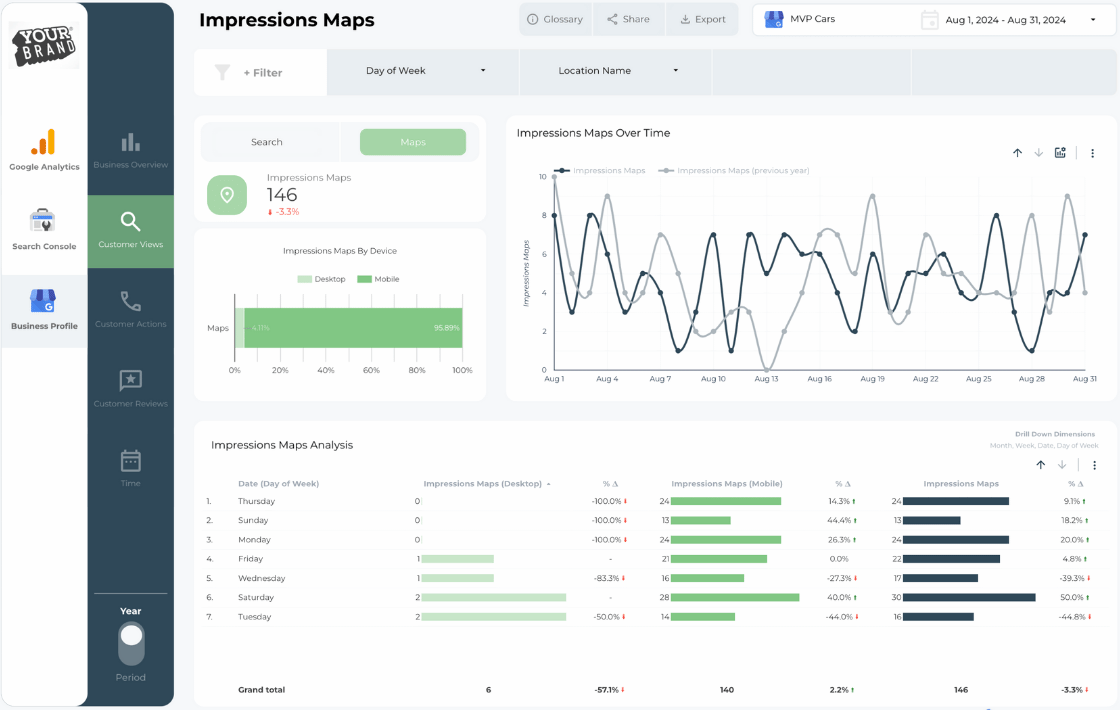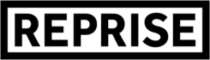Create Your Custom SEO Dashboard for Looker Studio
Whether you’re tracking keyword performance, backlink growth, or technical site health, our custom SEO dashboard gives you real-time insights in a clean, branded interface. Save hours of manual work, and scale your reporting effortlessly across clients and campaigns—all from a single, centralized hub.
Join 1,000+ clients using our master templates
See what other SEOs think about our custom SEO dashboard
What is a custom SEO dashboard?
A custom SEO dashboard is a tailored reporting solution that centralizes all your essential SEO data in one interactive, visual interface. Instead of juggling multiple tools and spreadsheets, a custom dashboard connects directly to platforms like Google Search Console, Google Analytics 4, Ahrefs, and SEMrush to give you real-time insights.
From keyword rankings and backlink profiles to technical health and content performance, you can track everything that matters in a dashboard built specifically around your goals, KPIs, and clients. It’s the fastest way to monitor SEO performance, detect issues, and showcase results—all without manual updates or coding.
Why use a customizable SEO dashboard?
SEO data is only valuable when it’s accessible, actionable, and easy to share. A customizable SEO dashboard gives you the power to choose exactly what you want to track, how it’s displayed, and how it fits your reporting style. Whether you’re managing multiple client campaigns or overseeing an in-house strategy, you can tailor your dashboard with branded visuals, custom filters, and the precise metrics that align with your workflow. Unlike off-the-shelf templates, customizable dashboards adapt to your reporting needs—helping you save time, improve communication, and make data-driven decisions with confidence.
What tools can it integrate with?
A great SEO dashboard isn’t limited to a single platform—it brings together data from across your SEO stack. Our solution supports direct integration with:
-
Google Search Console: Track impressions, clicks, and keyword positions.
-
Google Analytics 4: Analyze organic traffic trends and user behavior.
-
Ahrefs / SEMrush: Monitor backlinks, domain authority, and keyword gaps.
-
Google Business Profile: Evaluate local SEO performance.
-
PageSpeed Insights: Keep tabs on Core Web Vitals and site speed.
All of this data feeds automatically into your dashboard—no need to update spreadsheets manually or jump between platforms.
What can you track with a custom SEO dashboard?
Your dashboard is built around the metrics that matter most to your business or clients. Here are some examples:
-
Organic traffic volume and trends
-
Top-performing pages and keywords
-
Click-through rate (CTR) by query or landing page
-
Backlink growth and referring domains
-
Page indexing and crawl errors
-
Technical performance (mobile-friendliness, site speed)
-
Core Web Vitals and structured data coverage
-
Local SEO visibility and map pack rankings
Each metric is updated in real-time, enabling faster decisions and deeper insights.
Spending hours building complex reports?
Data sources
Custom fields & blends
Report design
KPIs and charts
Data comparisons
Overthinking
Total time for a report:
Build a custom SEO dashboard in 3 simple steps

Select your SEO data sources
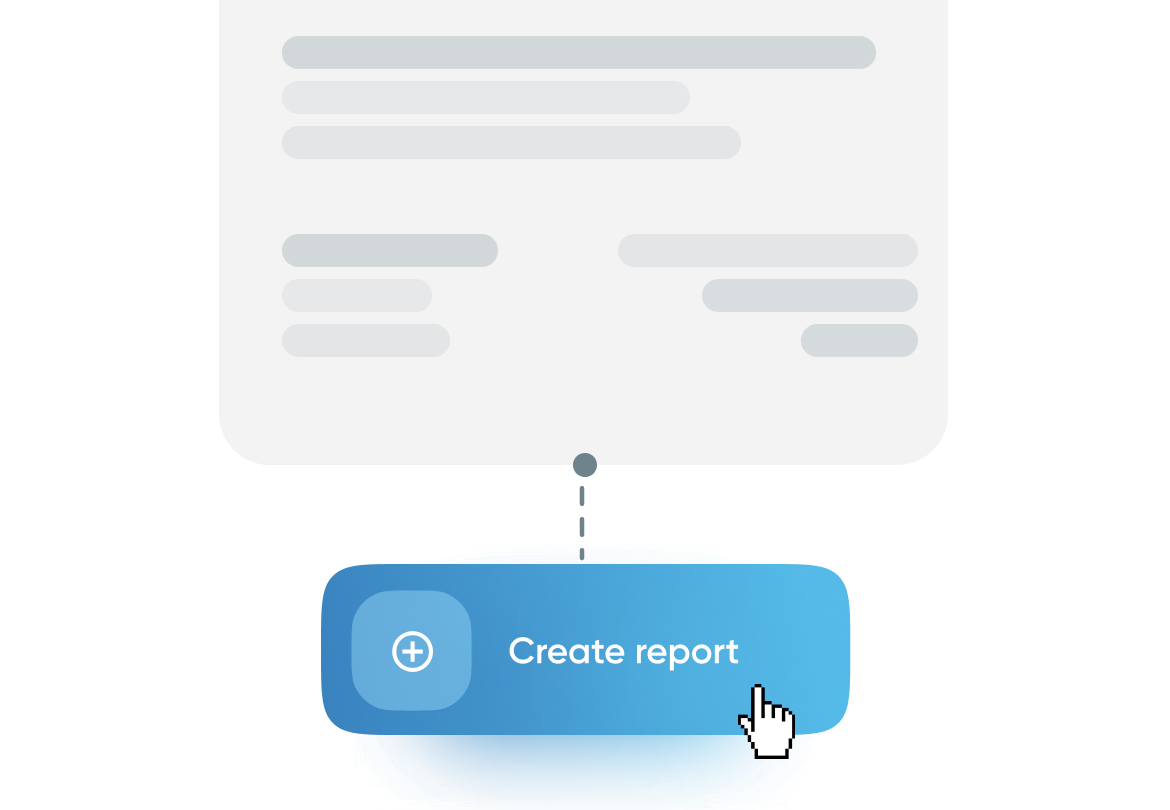
Generate your custom SEO dashboard
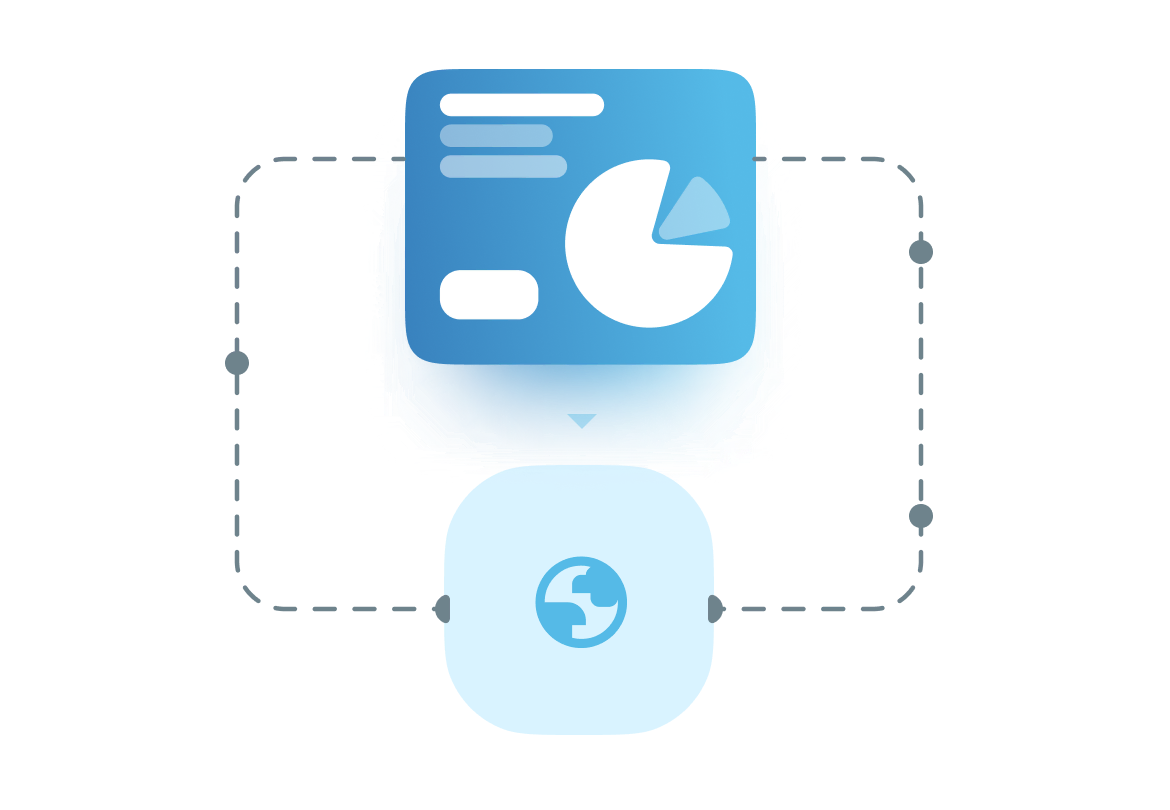
Customize, Brand, and Share
Select the SEO data sources for your report
Why choose our custom SEO dashboard?
Save Time
Save Money
Enhance Brand
Drive Results
Thousands of marketers already rely on us for custom SEO dashboards
Want to ask something?
Using a custom SEO dashboard in Looker Studio allows you to consolidate all your key SEO data—keyword rankings, traffic, backlinks, technical health—into a single, visual platform. Instead of switching between tools or spreadsheets, you get real-time insights from GA4, Search Console, and other sources in a centralized, branded dashboard. It’s faster, cleaner, and far more efficient than traditional reporting.
Absolutely. Our customizable SEO dashboard lets you add your logo, brand colors, and adjust the layout or metrics based on your goals. You can even create client-specific versions with unique filters, KPIs, and visualizations—without needing to touch any code.
Yes. Our SEO dashboards are ideal for agencies and consultants who manage multiple clients. You can duplicate templates, apply different filters per client, and automate recurring reporting without rework. One dashboard structure—limitless use cases.
Absolutely! After purchasing a template, you can replicate it for multiple accounts, share it with others, and schedule email deliveries. This flexibility makes it easy to manage reports for different clients, domains, or brands with one solution.
You’ll receive instant access to a complete setup guide with clear, step-by-step instructions and live demo examples to help you launch your custom SEO dashboard in Looker Studio. Whether you’re setting it up for your brand or your clients, the guide ensures a smooth and fast start—no technical skills required. Plus, our friendly support team is always available to answer questions and help you get the most out of your dashboard after purchase.
No problem—our Custom Master Template is built to be flexible and extensible. While the core version is optimized for SEO, it’s fully adaptable to support additional use cases like Local SEO, Google Ads performance, and Social Media metrics. You can integrate data from multiple platforms (like Google Business Profile, Facebook Ads, and Instagram Insights) using Looker Studio connectors, and customize the layout, KPIs, and filters accordingly. Whether you’re managing a local client’s visibility or running multi-channel campaigns, the template can scale to meet your specific reporting needs—all in one centralized, automated dashboard.
Unfortunately, we do not offer refunds for our Looker Studio templates. As digital products, they can be easily copied once purchased, making refunds impossible. However, we provide technical support and detailed instructions to help you fully utilize your purchase.
We accept payments through PayPal and Stripe, which support Debit, Visa, Mastercard, and American Express. Your credit card information is not stored on our site.