Table of Contents
Overview
- Data Source: Google Analytics 4 (GA4)
- Type: Text
What are Events in Google Analytics 4?
Events in Google Analytics 4 allow for the tracking of specific interactions or occurrences on your website or app, beyond standard pageviews. They provide a versatile way to measure user actions like clicks, form submissions, and video plays, as well as system events such as app crashes or ad impressions.
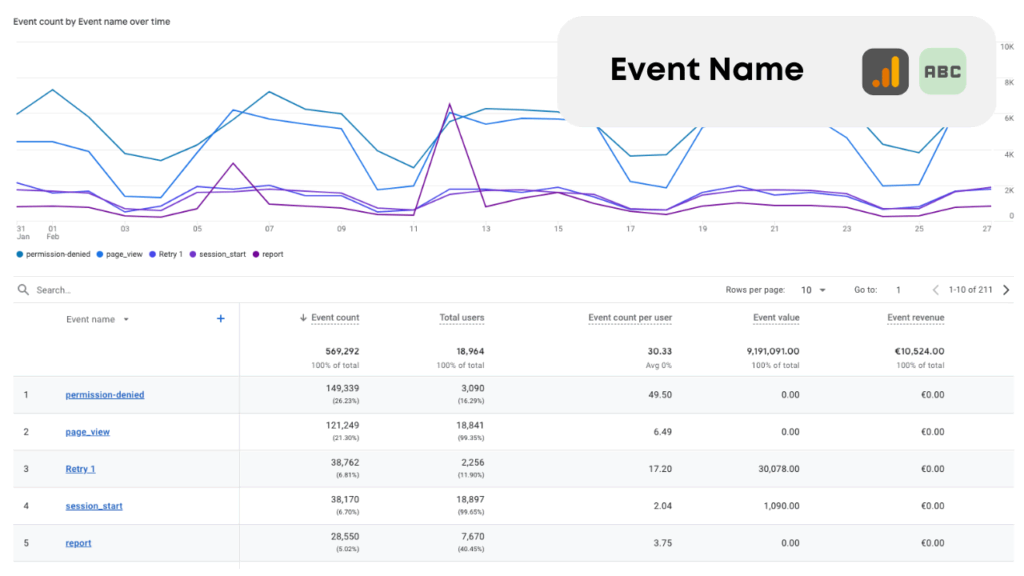
Types of Events
- Automatically Collected Events: These events are tracked by default upon setting up Google Analytics on your site or app. Examples include app installations, first visits, and session starts.
- Enhanced Measurement Events: Enabled through the Google Analytics interface, these events track interactions such as scrolls, outbound clicks, site search, video engagement, and file downloads without additional coding.
- Recommended Events: While these require implementation, they come with predefined names and parameters tailored to common use cases, enhancing reporting capabilities. Examples include ‘add_to_cart’, ‘begin_checkout’, and ‘purchase’ for eCommerce sites, or ‘search’ for site searches.
- Custom Events: These are user-defined events for specific use cases not covered by the other types. Custom events offer maximum flexibility but require custom setup and reporting.
Implementation
- Automatically Collected and Enhanced Measurement Events require minimal to no additional setup beyond basic Google Analytics integration.
- Recommended and Custom Events may require additional coding and configuration in Google Analytics to track specific user interactions or system occurrences.
Use Cases
- User Behavior Analysis: Gain insights into how users interact with specific elements of your site or app, informing UX/UI improvements and feature development.
- Conversion Tracking: Measure key actions in the conversion funnel, from initial interest to final purchase, to identify bottlenecks and optimize conversion paths.
- Content Engagement: Understand user engagement with content through events tracking interactions like video plays, article shares, or PDF downloads.
- Performance Monitoring: Track system events such as errors, load times, or app crashes to maintain and improve technical performance.
- Custom Analytics: Use custom events to track unique interactions specific to your business needs, enabling tailored analysis and insights.
Reporting
- Standard Reports: Automatically collected, enhanced measurement, and some recommended events appear in standard Google Analytics reports.
- Custom Reports/Explorations: Custom events and certain recommended events that don’t fit into standard reports require custom setup in Google Analytics for meaningful analysis.

