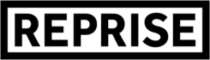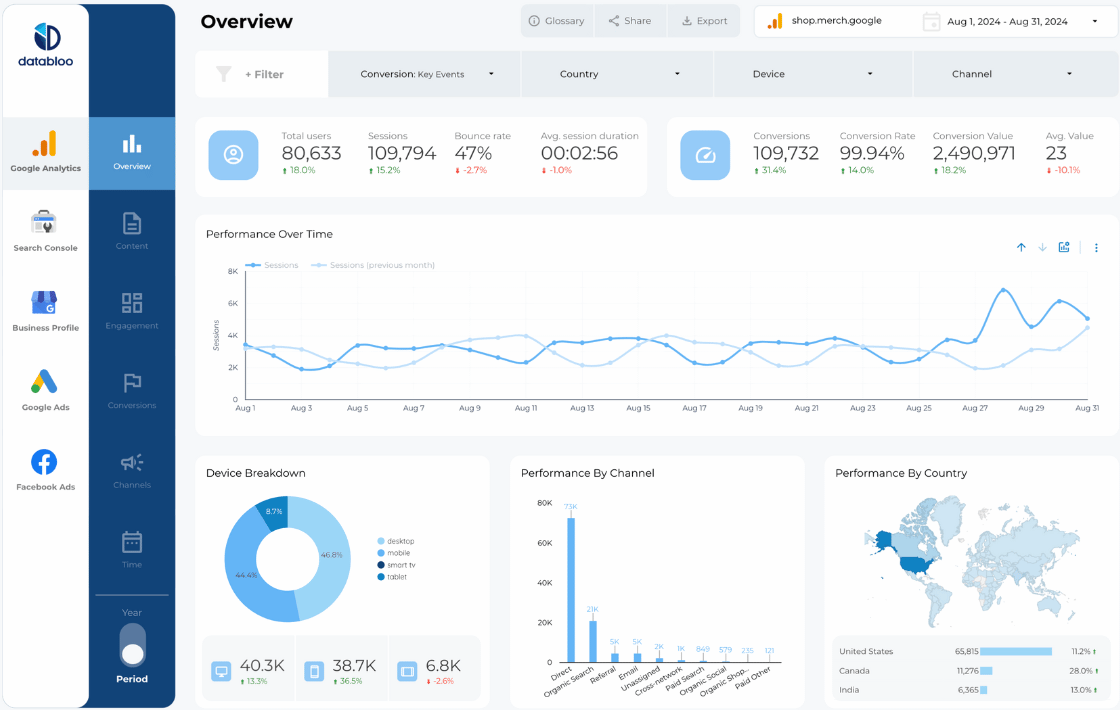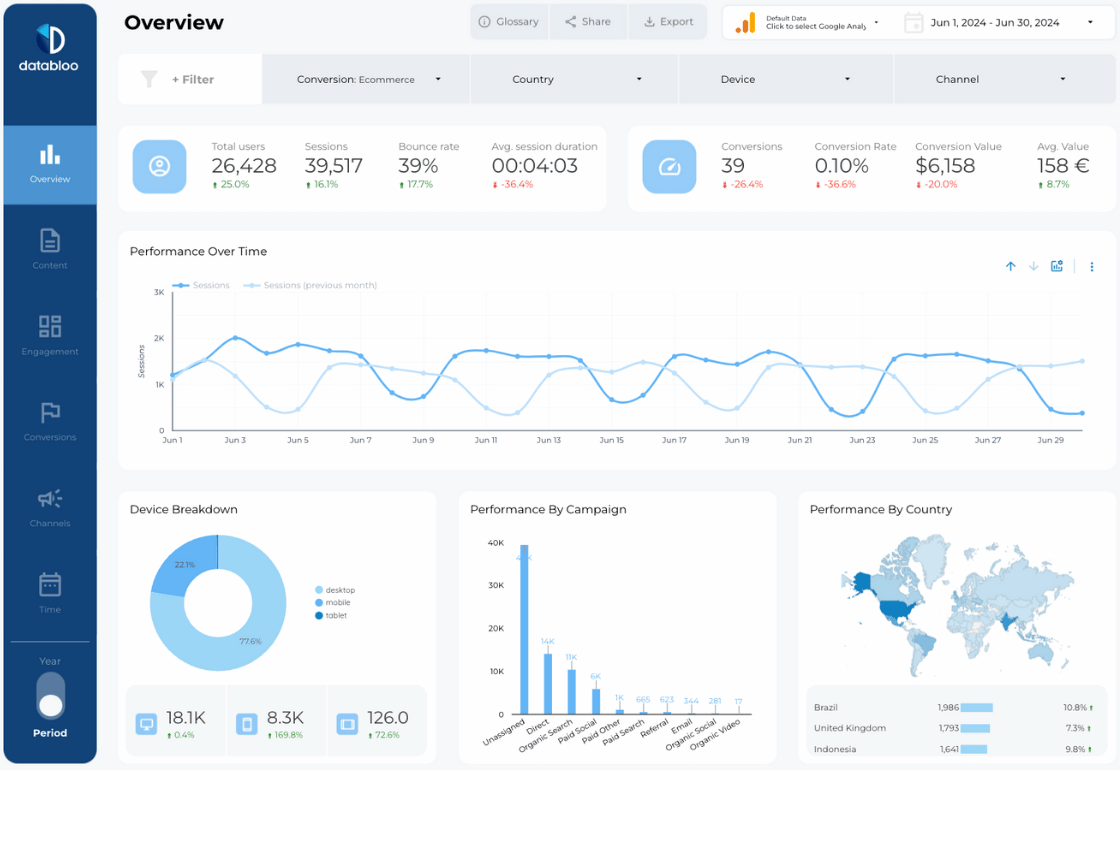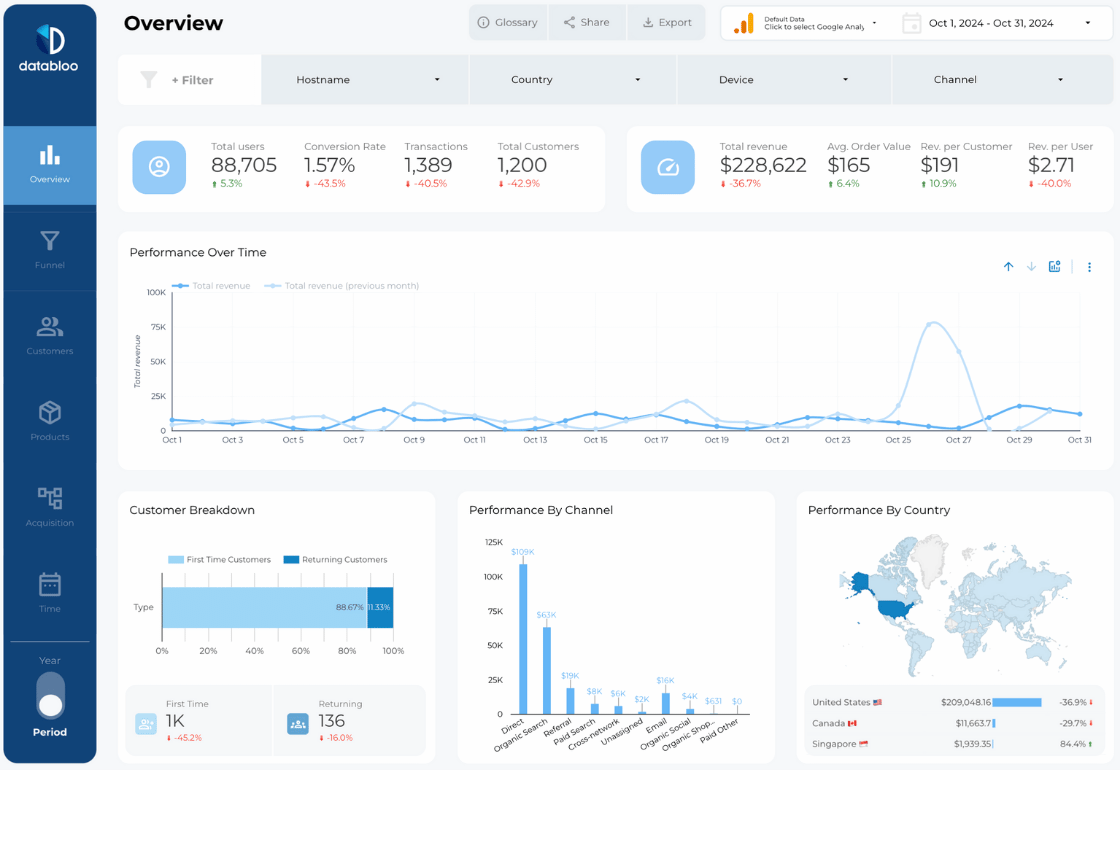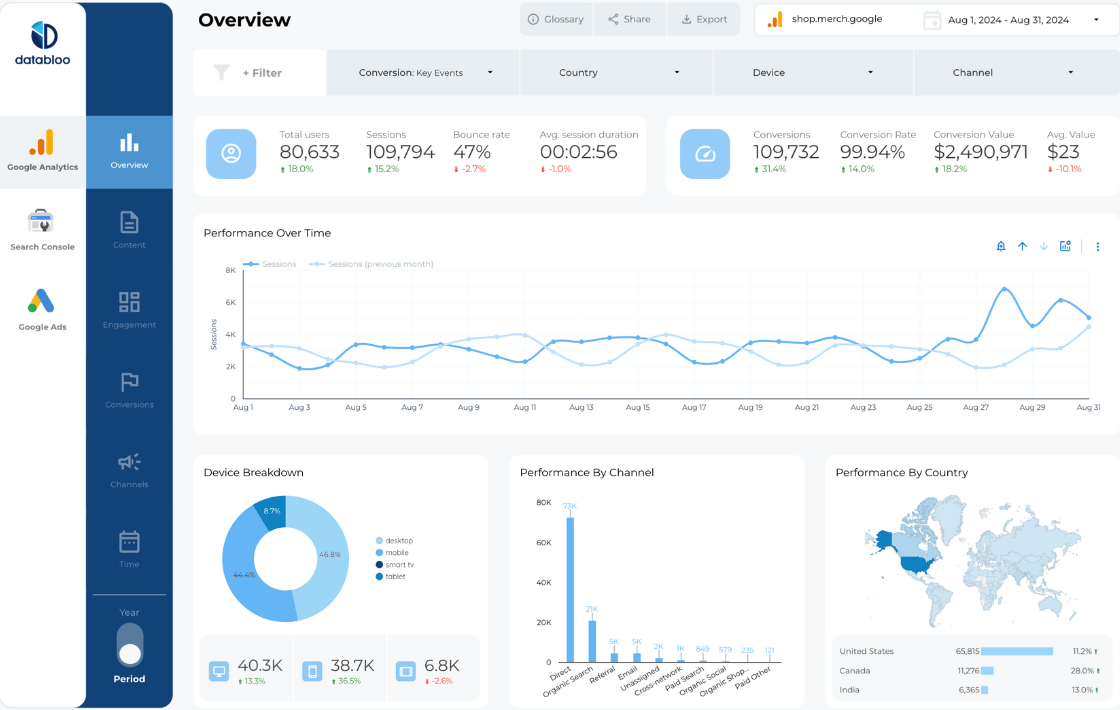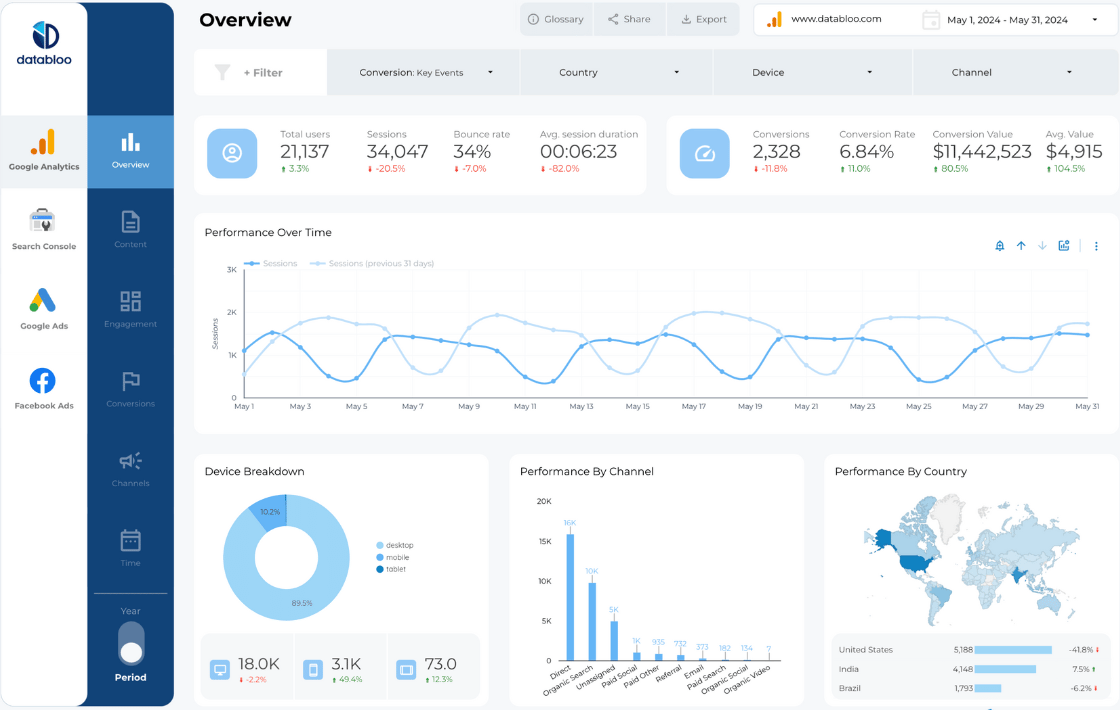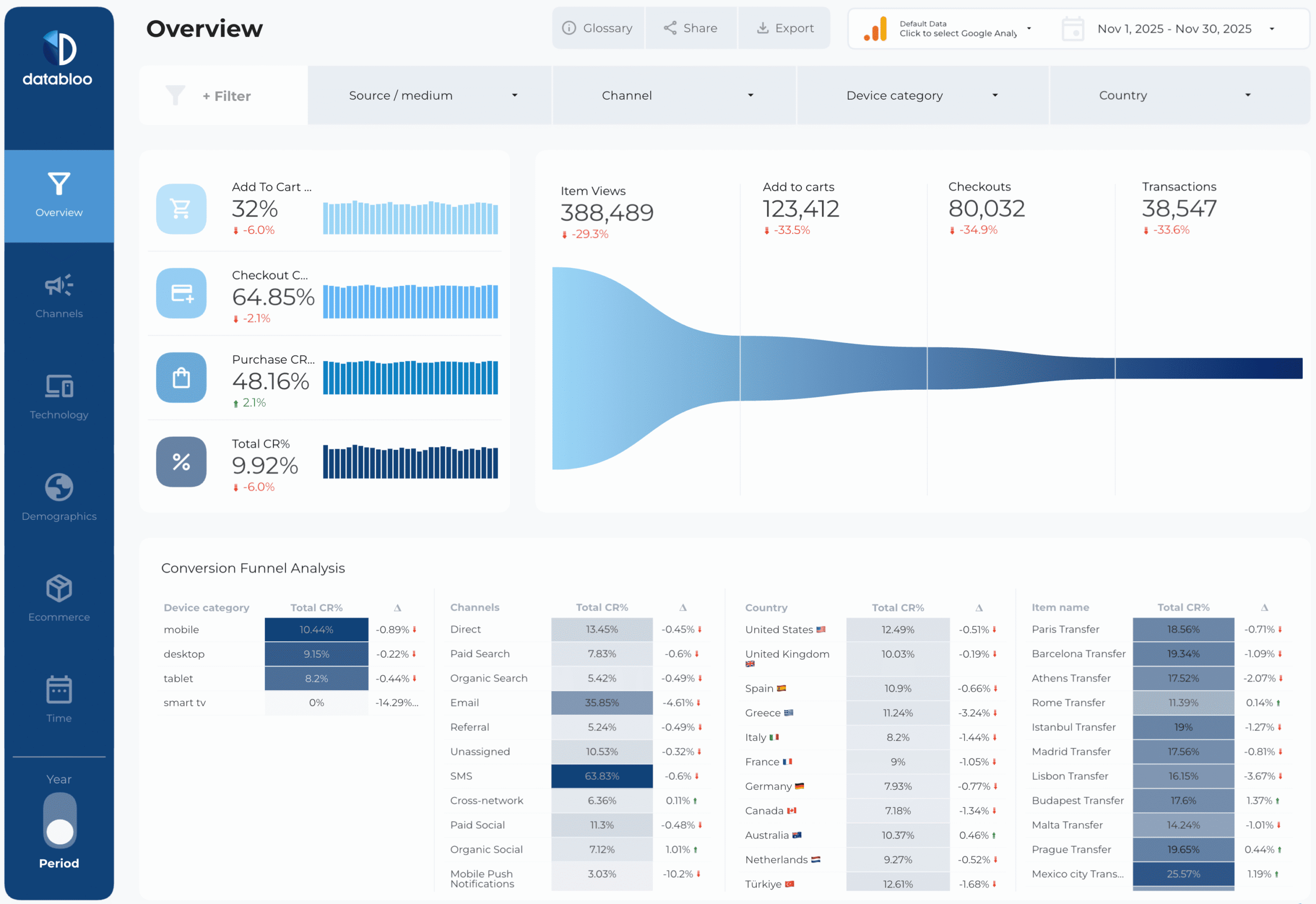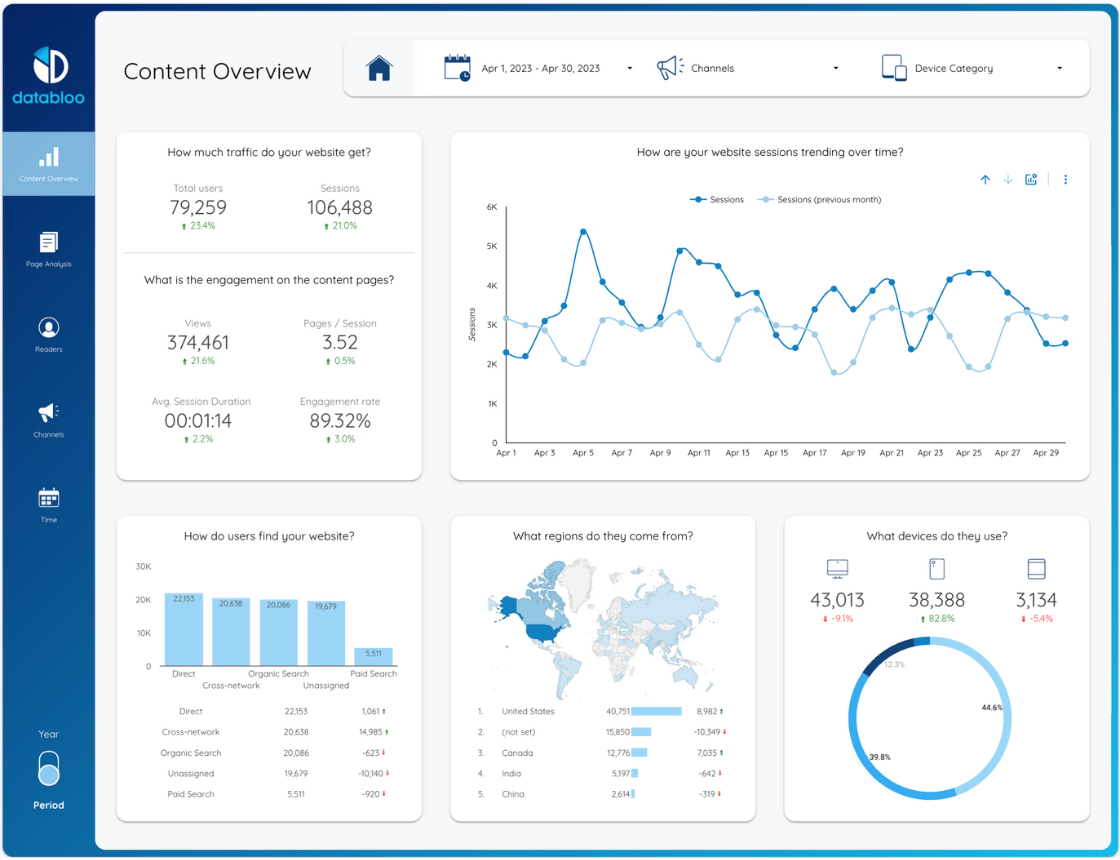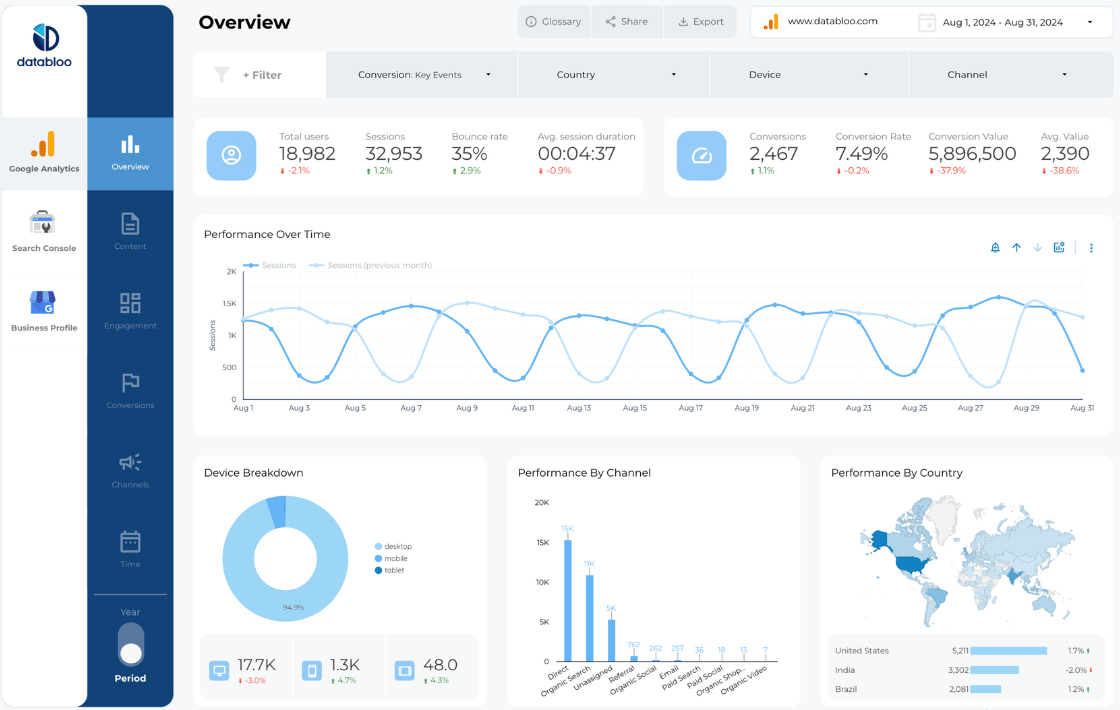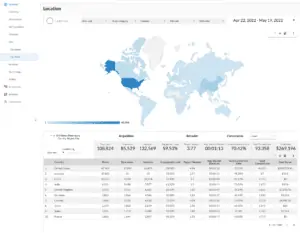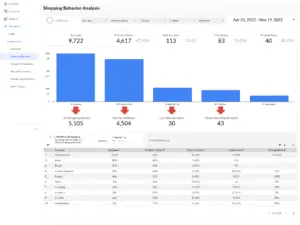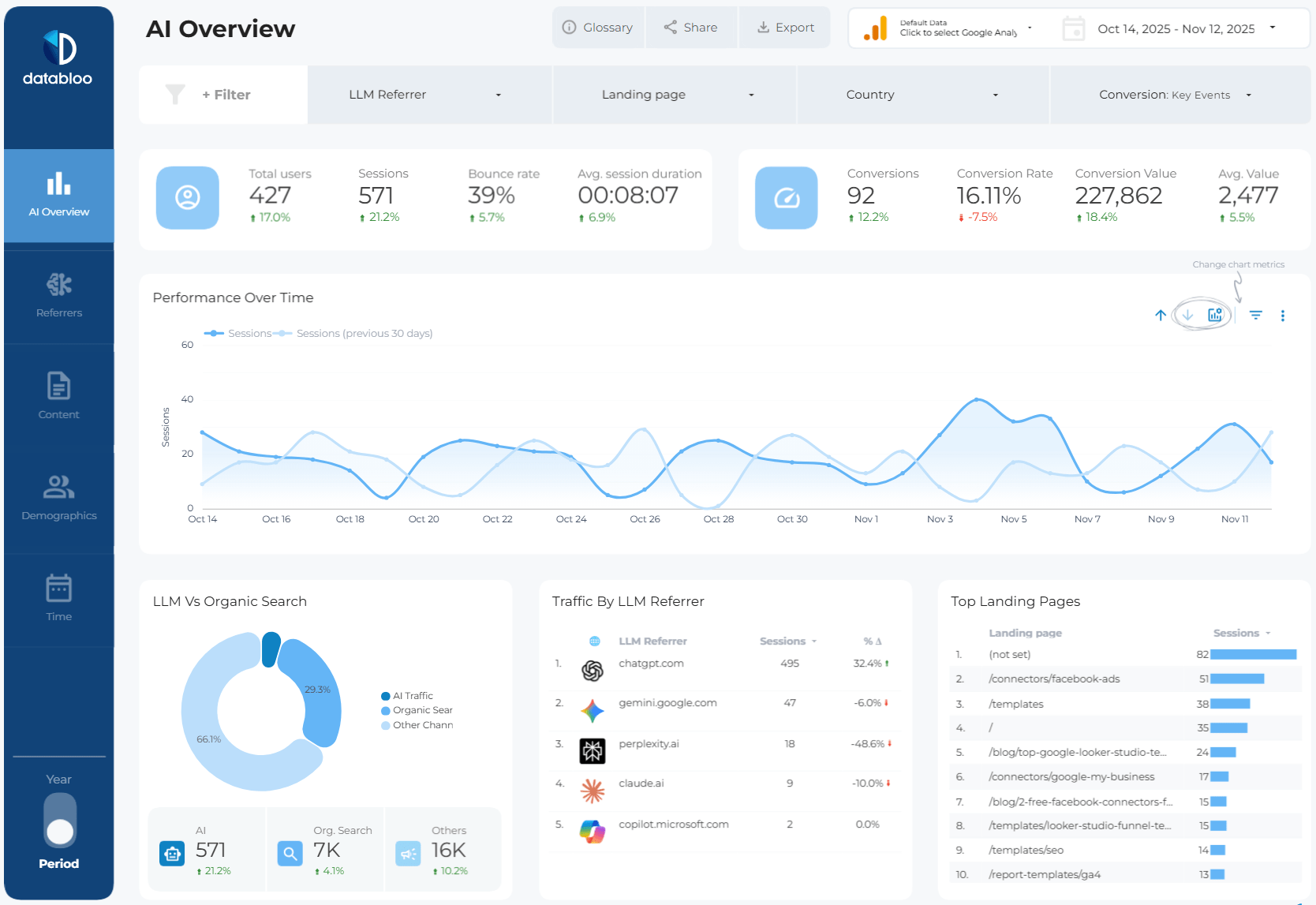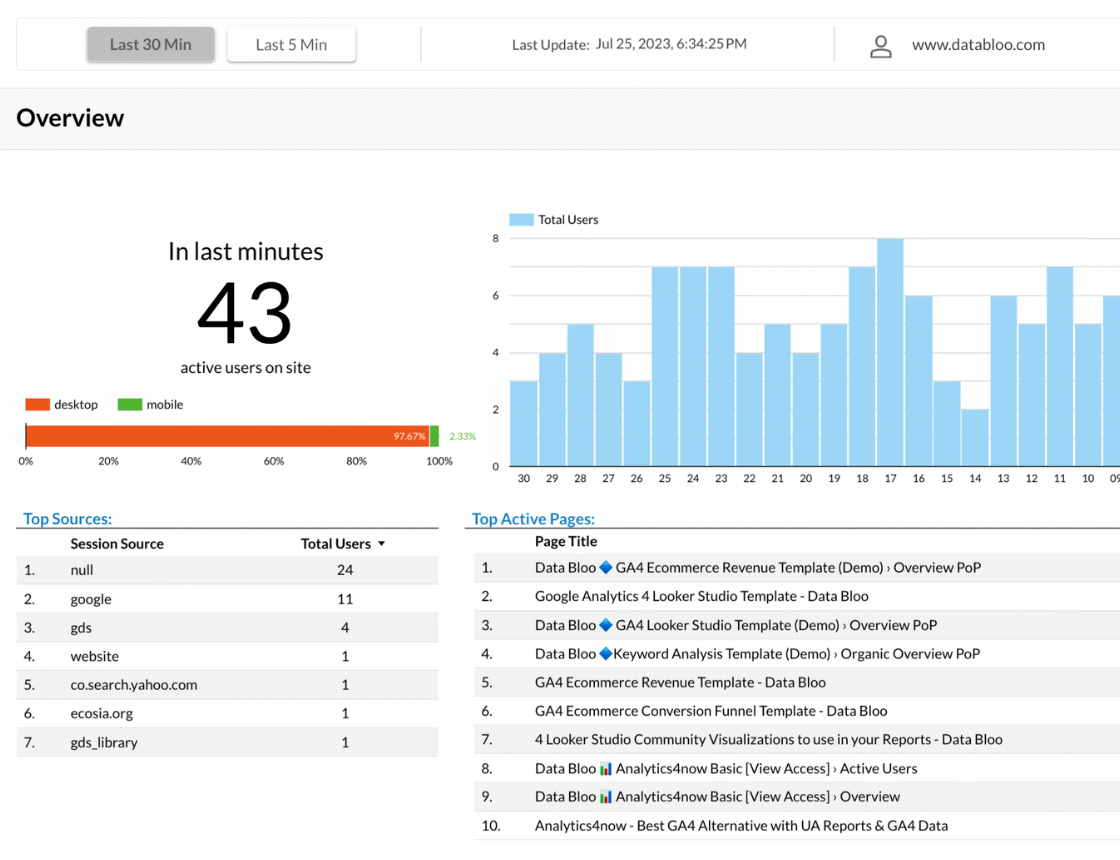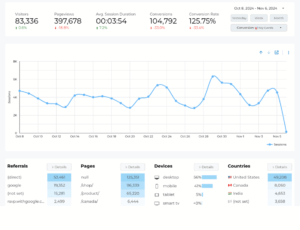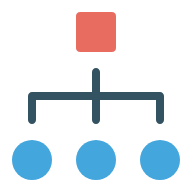What Is a Google Analytics Report Template?
A Google Analytics report template is a pre-built Looker Studio dashboard that visualizes data from Google Analytics in a structured, easy-to-understand format.
With the transition to Google Analytics 4, GA4 report templates help teams make sense of event-based data, user behavior, conversions, and performance trends — without building reports from scratch.
Instead of navigating the GA4 interface, you get a clear reporting layer focused on insights and decision-making.
Why Use a Google Analytics 4 Report Template?
Using a GA4 report template helps you:
- Understand website traffic and user behavior
- Track engagement, events, and conversions
- Monitor performance trends over time
- Analyze ecommerce revenue and funnels
- Share insights with stakeholders in a clear format
- Eliminate manual reporting and exports
With automated dashboards, your analytics reporting stays accurate, consistent, and always up to date.
What’s Included in Our Google Analytics Report Templates?
Each Google Analytics 4 report template includes a carefully selected set of metrics and visualizations, such as:
- Users, sessions, and traffic sources
- Engagement metrics and event tracking
- Conversion and goal performance
- Ecommerce revenue and funnel analysis
- AI & LLM data insights
- Content and page performance
- Device, location, and user segmentation
- Time-based and period-over-period comparisons
All templates are fully customizable to match your reporting needs.
Designed for Marketers, Agencies & In-House Teams
These Google Analytics report templates are built for:
- Digital and performance marketers
- Growth and acquisition teams
- Agencies managing multiple clients
- Ecommerce and lead generation businesses
Whether you’re reporting internally or to clients, the dashboards are designed for clarity, speed, and scalability.
FAQs
A Google Analytics report template is a Looker Studio dashboard that visualizes GA or GA4 data in a structured and automated way.
Yes. All templates on this page support Google Analytics 4 (GA4).
Yes. All of our templates support multiple accounts and can be duplicated for each client or business unit.
Absolutely. You can customize metrics, charts, filters, and branding directly in Looker Studio.
Yes — they’re designed for agencies managing multiple clients and recurring analytics reporting.
Yes. You can connect and report on multiple accounts within a single dashboard, making them ideal for multi-brand or multi-client setups.