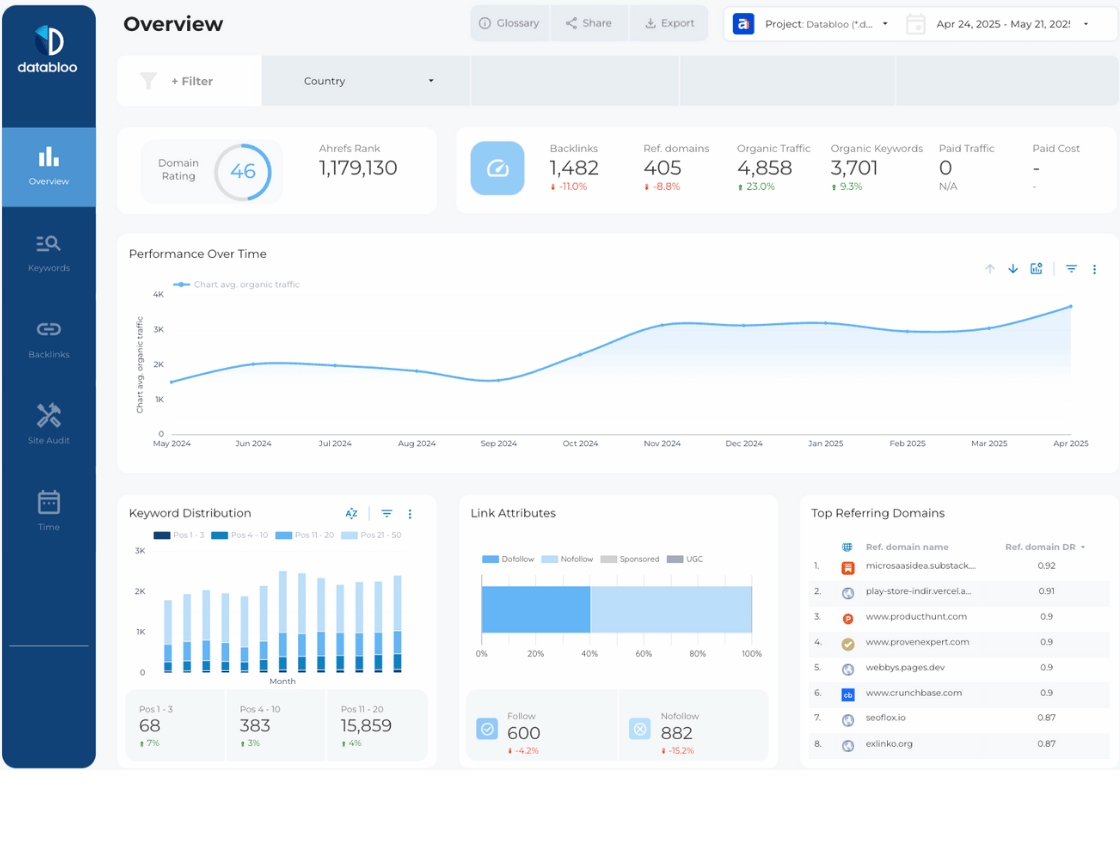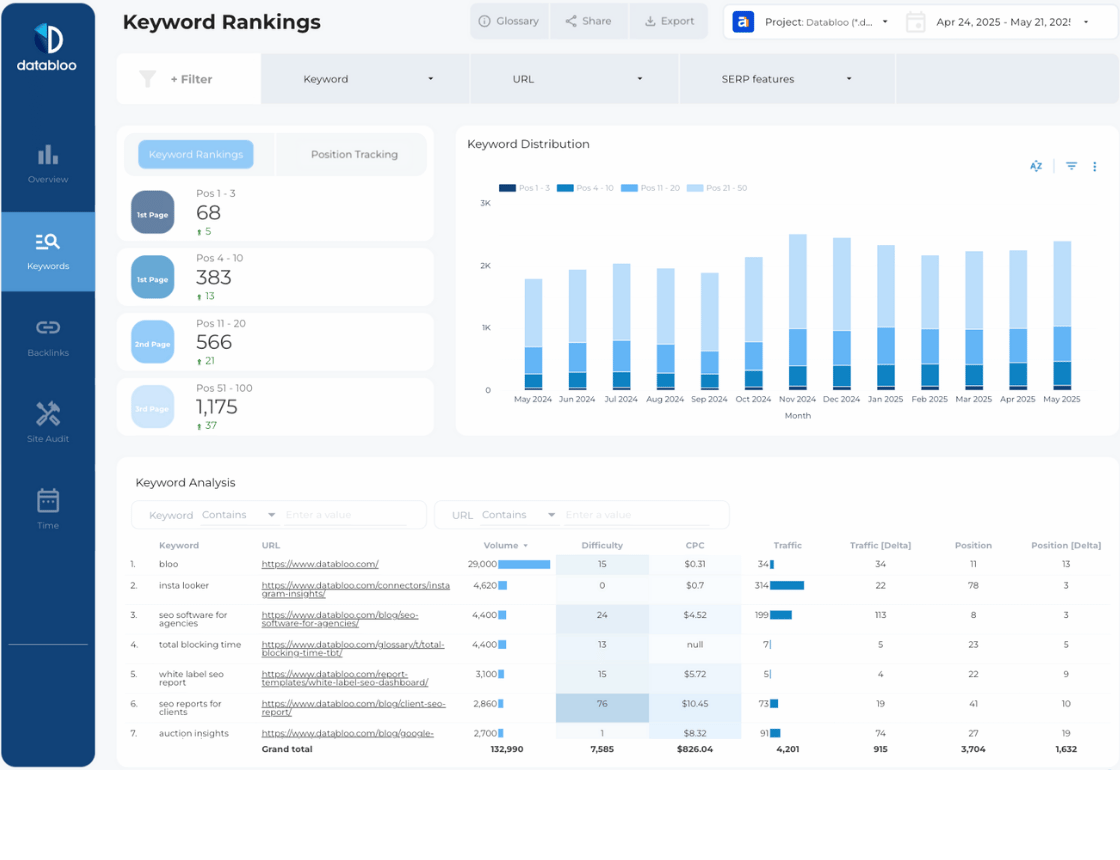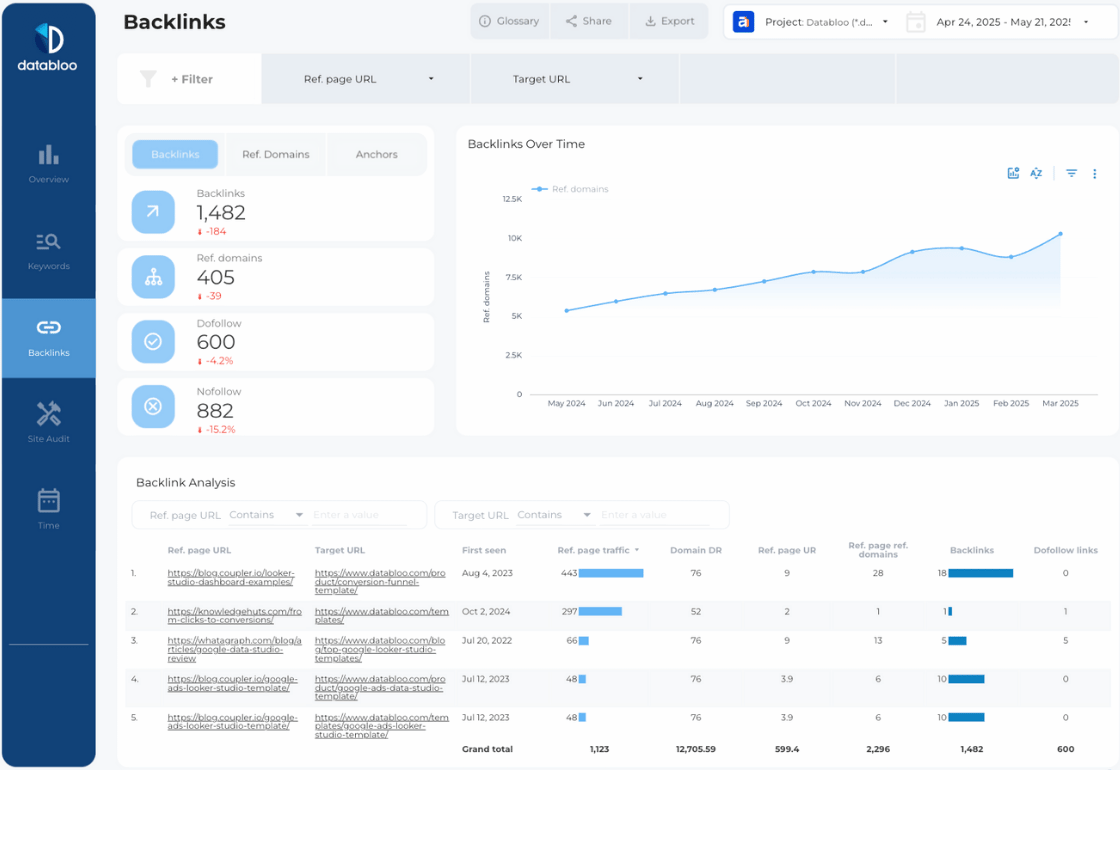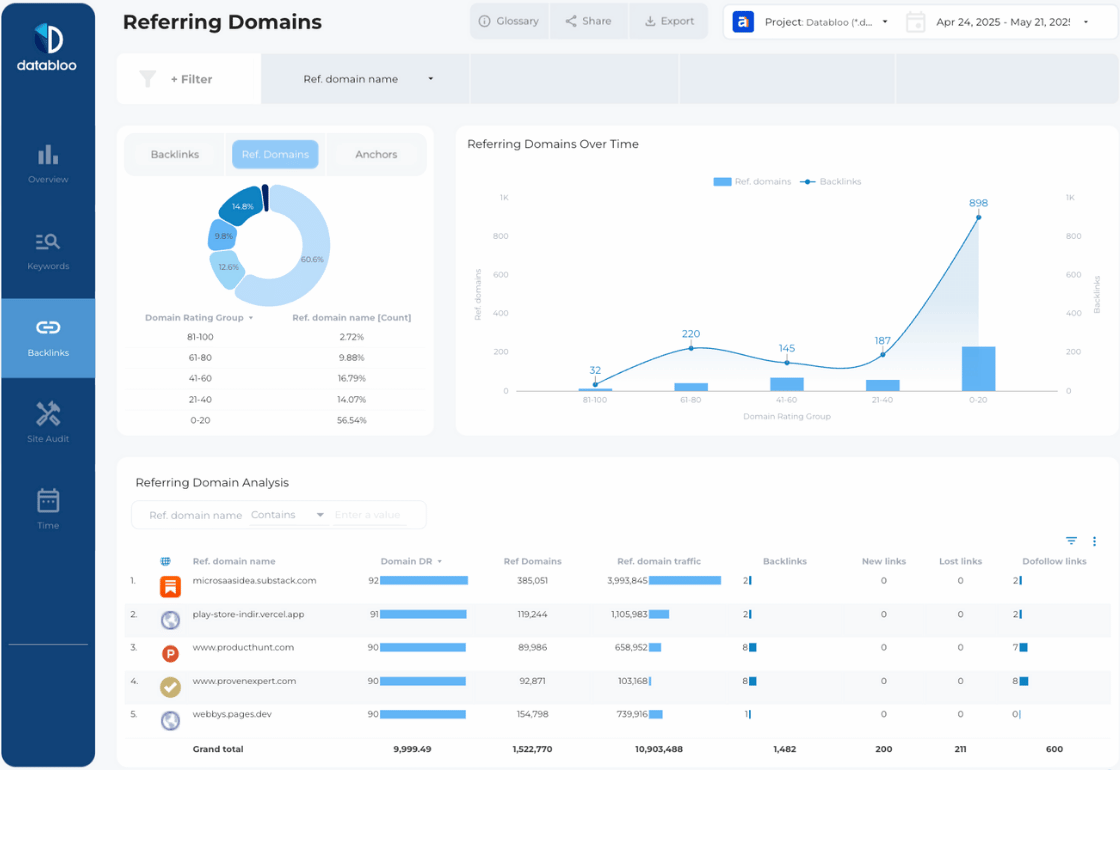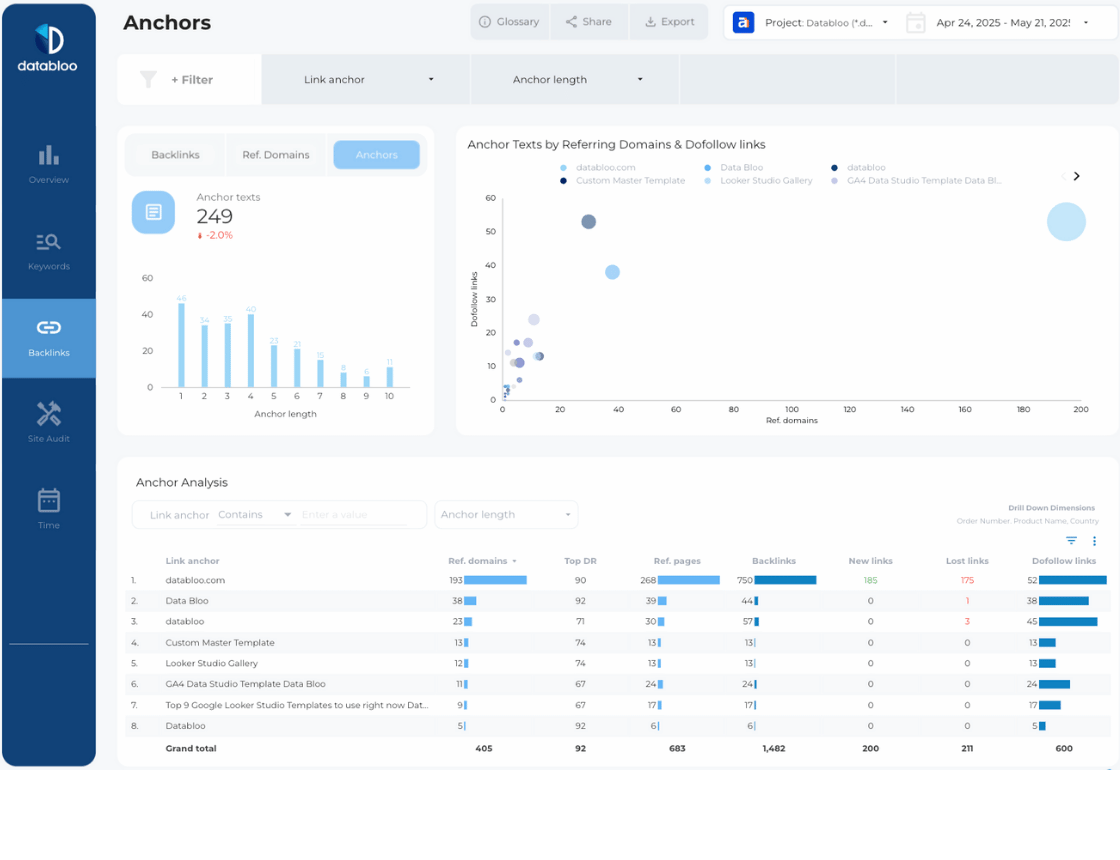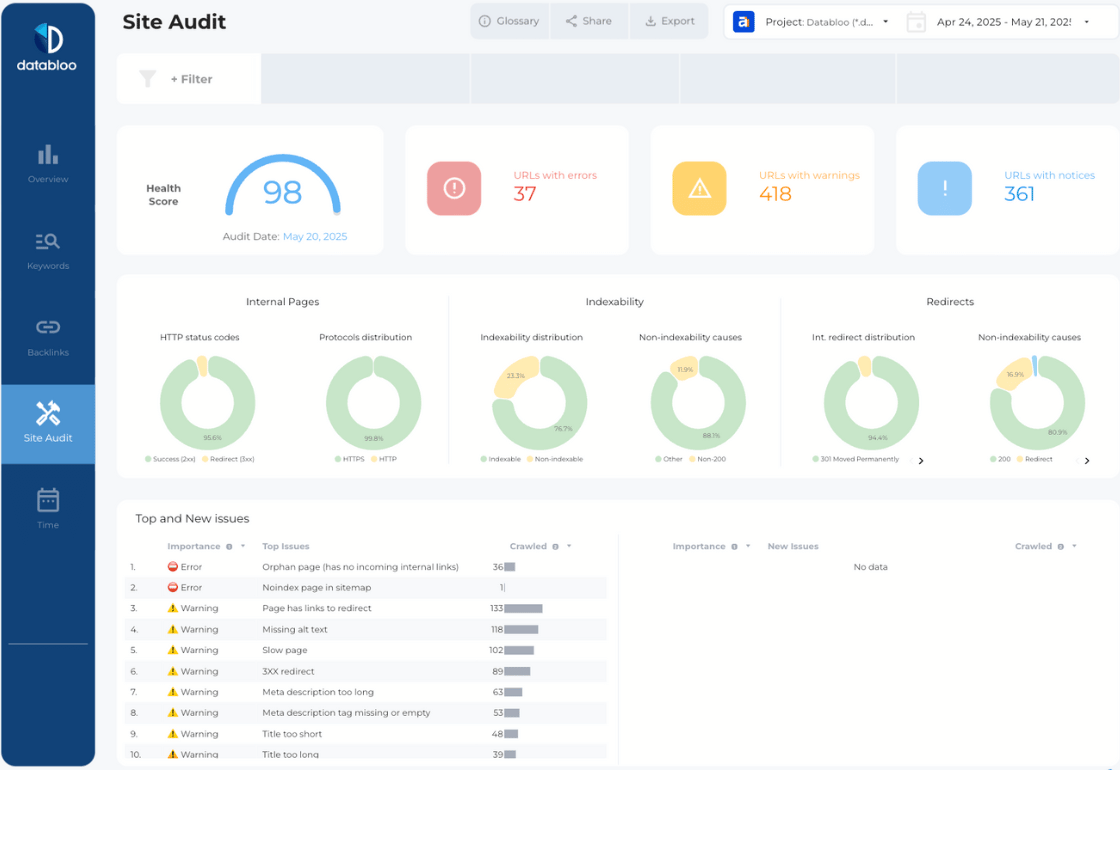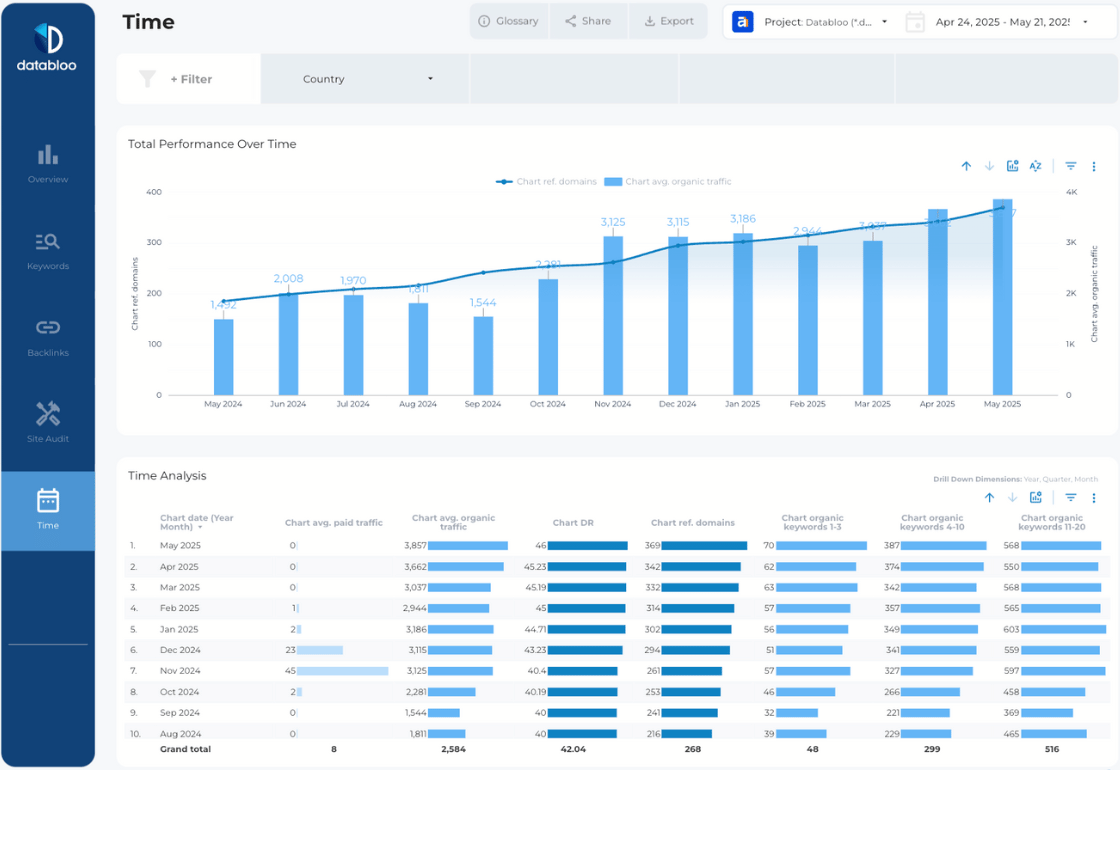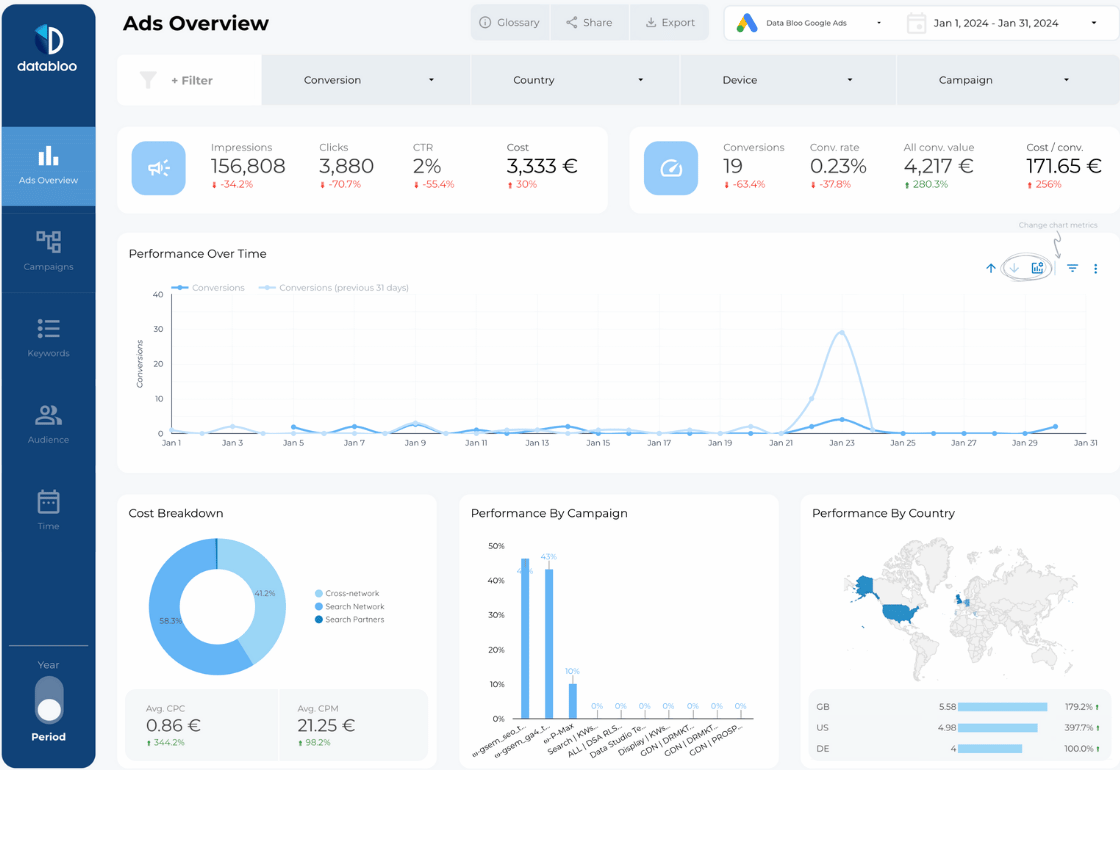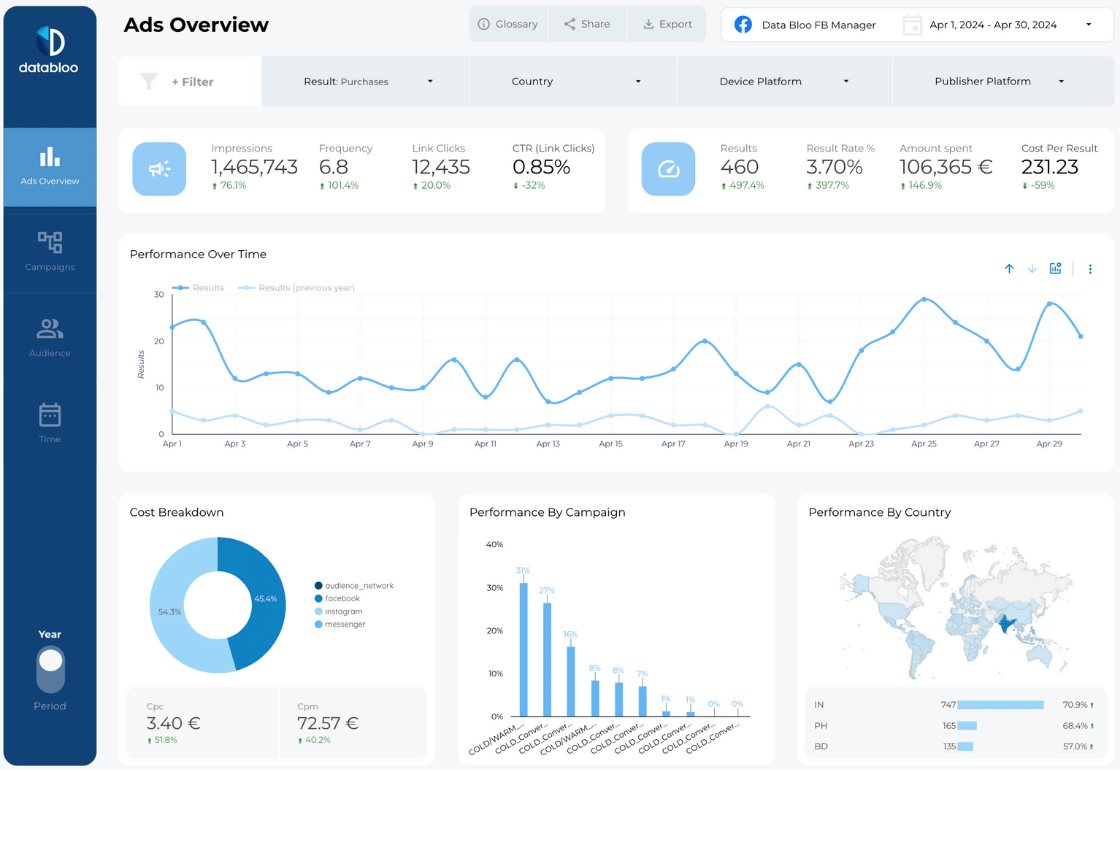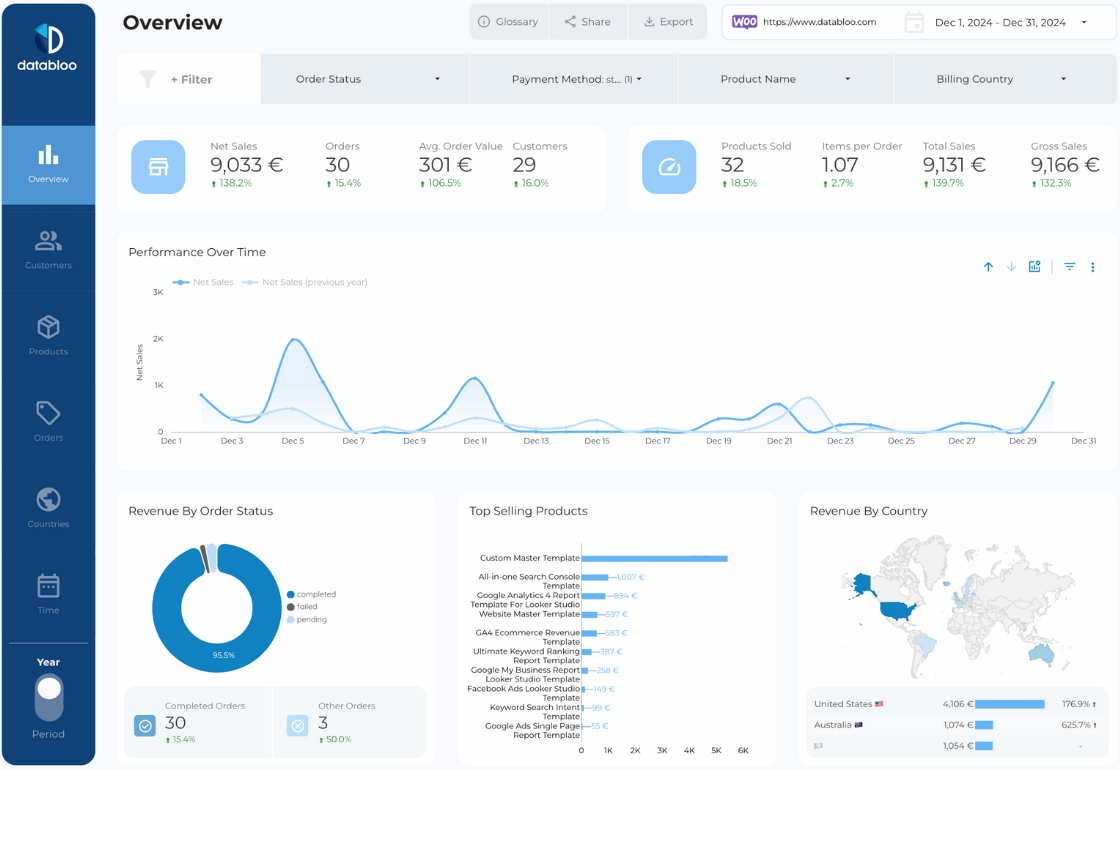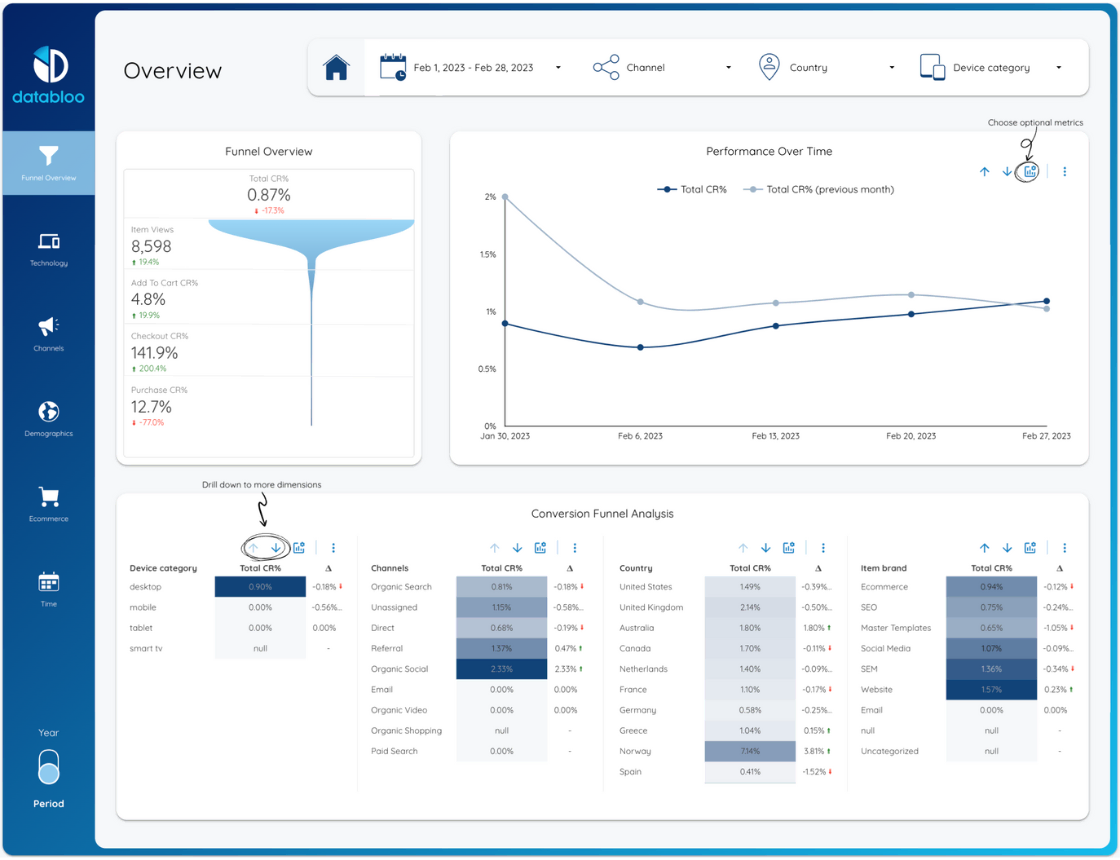What Questions Will the Ahrefs Looker Studio Template Help Answer?
Gain deep insights into your SEO performance with our Ahrefs reporting template. Answer key business questions across three core areas:
Traffic & Rankings
- How much organic traffic did we gain or lose this month vs. last?
- How many keywords are we ranking for, and how many are on the first page?
- What’s our average keyword position, and how has it changed over time?
- Which keywords drive the most traffic to our site?
- How is our share of voice trending compared to past performance?
Backlinks & Authority
- What’s our current Ahrefs Domain Rating, and is it improving?
- How many backlinks and referring domains do we have?
- What percentage of links are dofollow vs. nofollow?
- Which anchor texts are most common in our backlink profile?
- Which domains link to us most often, and what’s their authority?
Site Health
- What is our overall site health score according to Ahrefs Site Audit?
- How many errors, warnings, and notices were detected this month?
- Are there any issues with redirects, non-indexable pages, or HTTPS?
- How many pages are healthy, redirected, blocked, or have crawl issues?
What This Ahrefs Report Template Does
The Ahrefs Looker Studio Template turns your SEO data into a polished, all-in-one dashboard. It connects directly to Ahrefs and automatically visualizes key metrics like traffic growth, keyword rankings, backlink changes, anchor texts, and technical issues. Forget switching between different Ahrefs tools or exporting spreadsheets. This ready-to-use Looker Studio report brings everything together in one place—helping you track performance, diagnose issues, and present clear results to clients or teammates. Whether you’re looking for an Ahrefs Looker Studio example or a full reporting solution, this template gives you smart filters, clean visuals, and detailed tabs for every SEO category.
Common Use Cases for the Ahrefs Report Template
Track Keyword Movements
Monitor keyword rankings over time and spot which search terms are gaining or losing visibility. Analyze top keywords by traffic, volume, CPC, and ranking shifts.
Monitor Backlink Growth
Follow backlink and referring domain trends across different link types and attributes. Identify new and lost links, dofollow vs nofollow split, and referring domain authority.
Analyze Anchor Text Distribution
Break down which anchor texts are driving backlinks to your site. See how many domains are using brand vs. generic terms and whether your backlink profile is diversified.
Audit Site Health
Use the built-in Site Audit section to detect crawl issues, broken pages, redirection chains, indexability errors, and HTTPS problems—so you can fix them before they hurt rankings.
Present Clear Monthly Reports
Perfect for agencies, consultants, or internal teams. Use the Overview and Time tabs to summarize your domain rating, keyword trends, and link growth in a clean, visual format.
Benefits of the Ahrefs Report Template:
- One-click setup – Connect your Ahrefs data and get a live dashboard in under 60 seconds
- Data-rich visuals – Charts and tables powered by Ahrefs’ core tools (Rank Tracker, Site Explorer, Site Audit)
- Fully editable – Customize the design, layout, and filters to match your brand
- Sharable insights – Share the full dashboard or export specific charts for stakeholder updates
- Complete SEO view – Track all key metrics in one place: rankings, backlinks, anchors, and health
Ahrefs Looker Studio Connectors
To connect Ahrefs to Looker Studio, this template uses the official Ahrefs Looker Studio Connectors, including:
- Ahrefs Rank Tracker
- Ahrefs Site Explorer
- Ahrefs Site Audit
Please note: The Ahrefs connector is only available to users on Advanced and Enterprise plans. It is not accessible on the Lite or Standard plans.