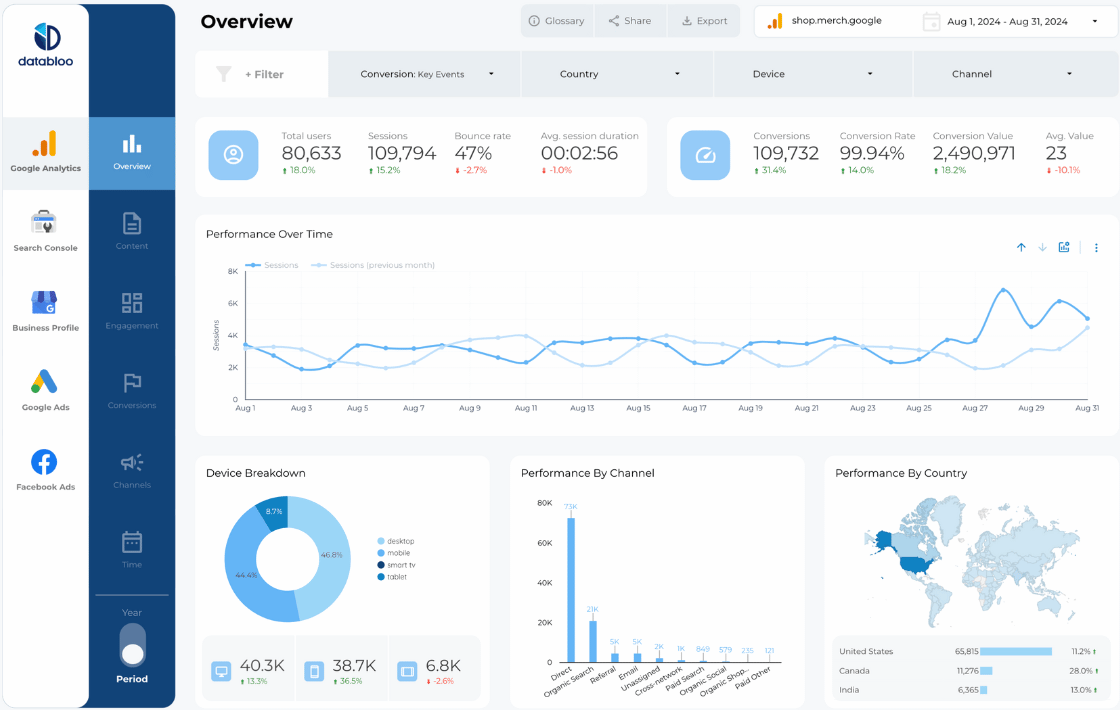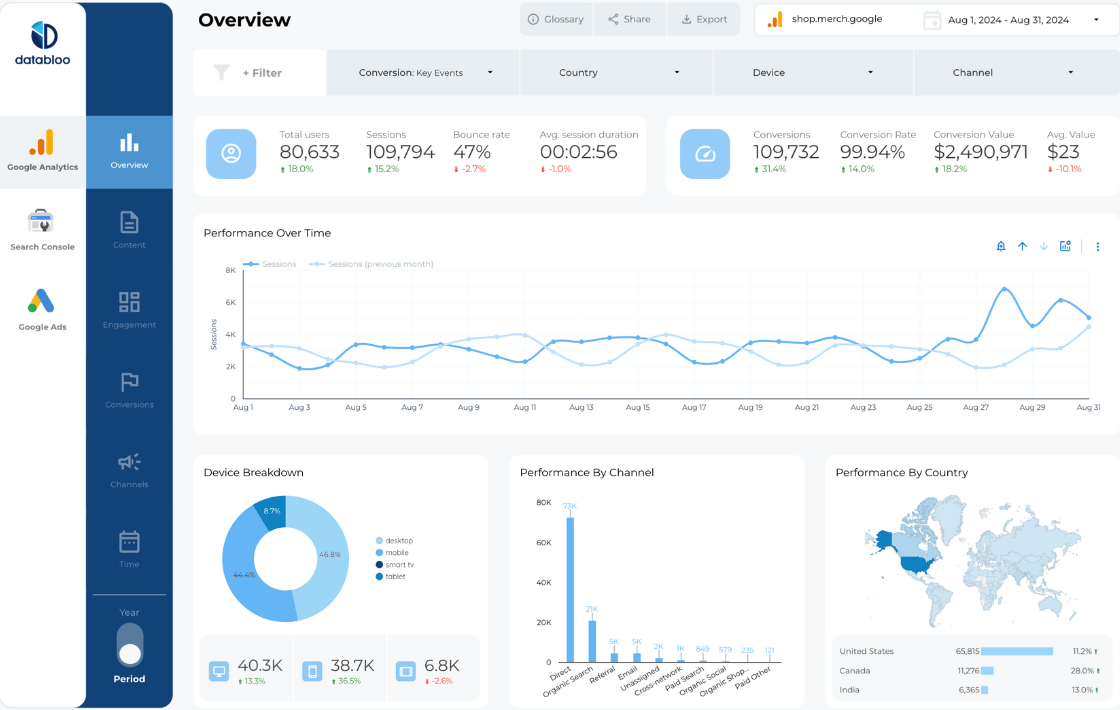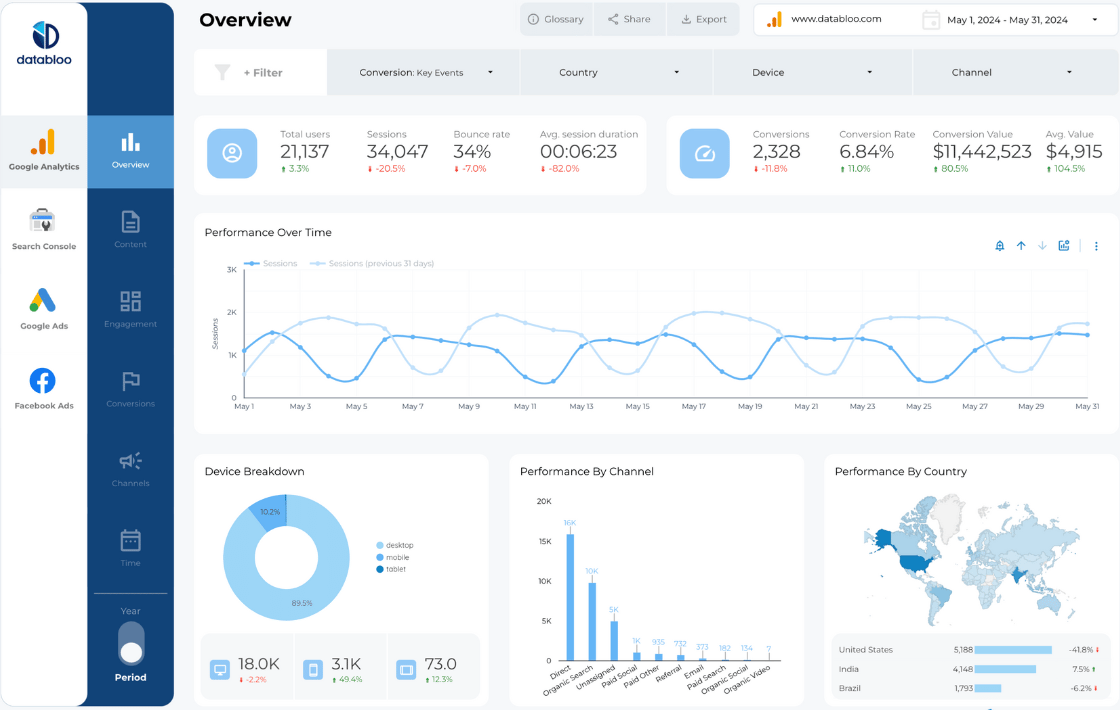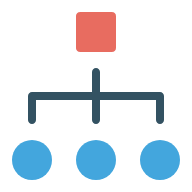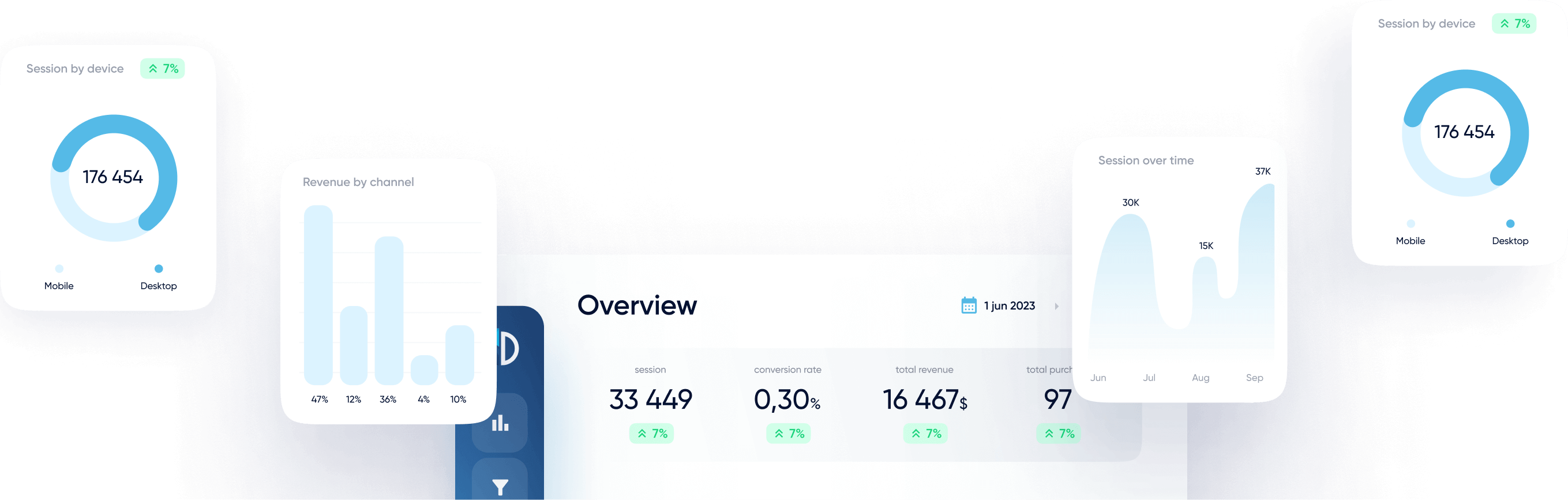What You Can Track with Our Google Search Console Dashboards
Our Google Search Console reporting dashboards simplify SEO analysis and make it easy to measure organic performance in real time.
With these dashboards, you can:
- Track impressions, clicks, CTR, and average position for all search queries
- Monitor top-performing pages, devices, and countries
- Analyze keyword trends and identify ranking opportunities
- Compare branded vs non-branded performance
- Automate SEO reporting for clients and stakeholders
Which Google Search Console Dashboard Should You Choose?
Below you’ll find our most popular Google Search Console dashboards designed to track, analyze, and improve your search visibility.
Template 1. All-in-One Search Console Looker Studio Template
The All-in-One Google Search Console Dashboard provides a complete overview of your organic performance. It connects directly to your Search Console data and presents it through visual, easy-to-understand charts and metrics.

Choose this Google Search Console report to:
- Analyze clicks, impressions, CTR, and ranking data by query, page, and device
- Compare performance across countries and search types (web, image, video)
- Identify high-potential keywords that drive the most engagement
- Monitor SEO progress over time with custom date filters
What questions it answers:
- What are my top-performing keywords and pages?
- How do rankings and impressions trend month-over-month?
- Which devices or locations bring the most organic traffic?
Template 2. Keyword Ranking Report Template
The Keyword Ranking Dashboard helps you analyze search performance at a granular level. It visualizes keyword positions, click distribution, and ranking changes, making it a must-have Google Search Console report for SEO tracking.
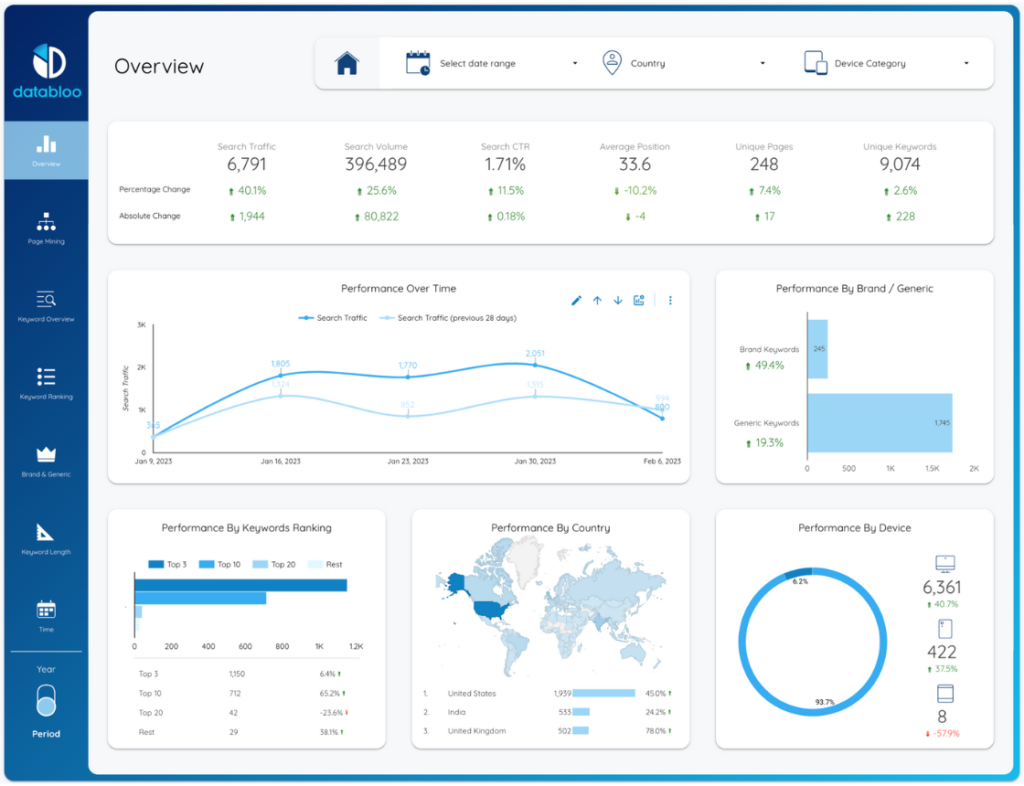
Choose this Google Search Console dashboard to:
- Track keyword rankings over time (Top 3, Top 10, Top 20, etc.)
- Identify high-impression queries and conversion-driving keywords
- Monitor brand vs non-brand search performance
- Discover keyword trends by device and geography
What questions it answers:
- Which keywords are gaining or losing visibility in Google Search?
- What proportion of my keywords rank in the Top 10?
- How is mobile search performance affecting total traffic?
Template 3. Local SEO Report Template
If your business depends on local visibility, the Local SEO Dashboard combines Google Search Console, Google Analytics, and Google Business Profile data into one view. It’s the ideal Google Search Console reporting dashboard for location-based businesses.
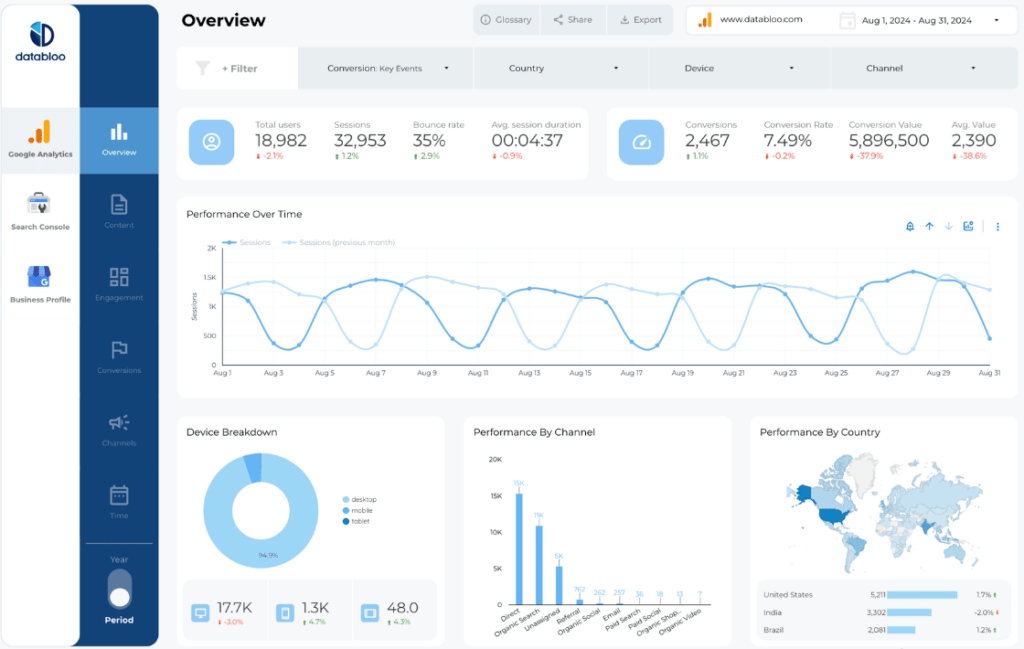
Choose this dashboard to:
- Measure performance of local keywords and landing pages
- Compare visibility between local search and map results
- Track user actions such as clicks, calls, and direction requests
- Analyze search performance by location and region
What questions it answers:
- How does my site perform in local search results?
- Which local keywords drive the most engagement?
- How many customers discover my business via Google Maps or local search?
Template 4. Custom Master Template
For advanced users, the Custom Master Template allows you to build your own Google Search Console dashboard by integrating multiple data sources (Search Console, GA4, Google Ads, etc.) into one fully automated report.
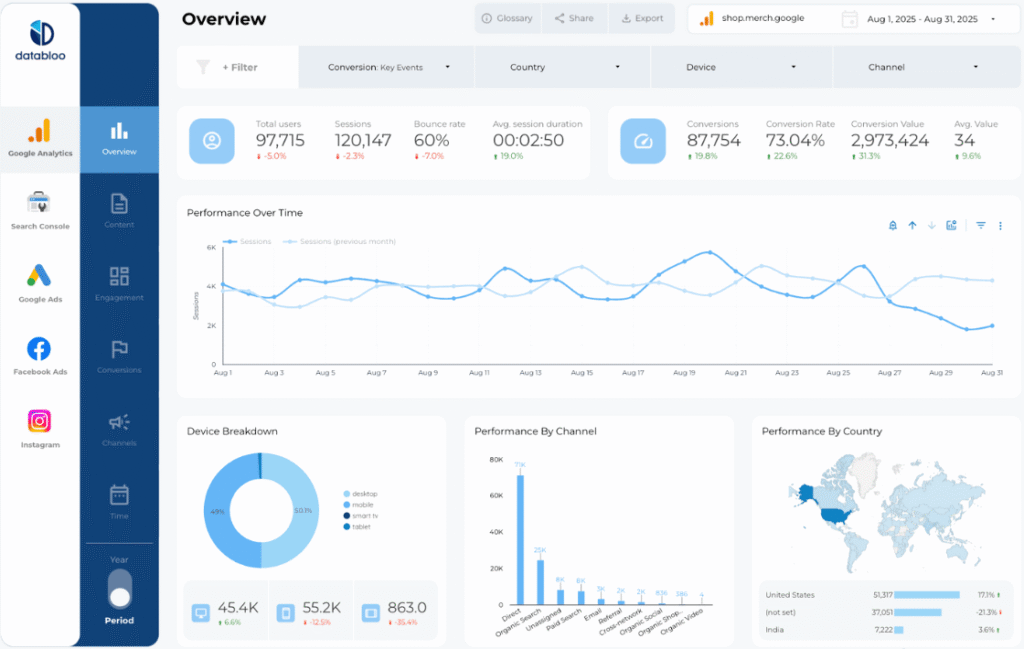
Choose this report to:
- Create a personalized SEO dashboard tailored to your KPIs
- Combine Google Search Console data with GA4 and Ads data
- Customize layouts, charts, and color schemes for clients
- Automate updates and enable white-label reporting
What questions it answers:
- How can I combine SEO and paid data in one report?
- What KPIs matter most for my SEO clients?
- Can I automate multi-source organic reporting?
Can I Customize My Google Search Console Dashboard?
Absolutely. Every Google Search Console report can be customized directly in Looker Studio. You can:
- Adjust chart types, filters, and dimensions
- Add branded colors and logos for white-label client delivery
- Include new metrics such as conversion rate or bounce rate (via GA4 integration)
- Tailor your Google Search Console dashboards for specific reporting goals
How to Automate Google Search Console Reporting
Once connected to your property, your Google Search Console dashboards will update automatically with real-time data.
Forget manual exports — all metrics refresh instantly in Looker Studio, giving you up-to-date insights at any time.
You can also schedule automated email deliveries of your Google Search Console reports to clients, keeping them informed without lifting a finger.
Why Use Data Bloo’s Google Search Console Dashboards?
- Full visibility into your search performance and keyword rankings
- Automated reporting with real-time Search Console data
- White-label ready templates for agencies and consultants
- Cross-data integration with GA4, Google Ads, and GMB