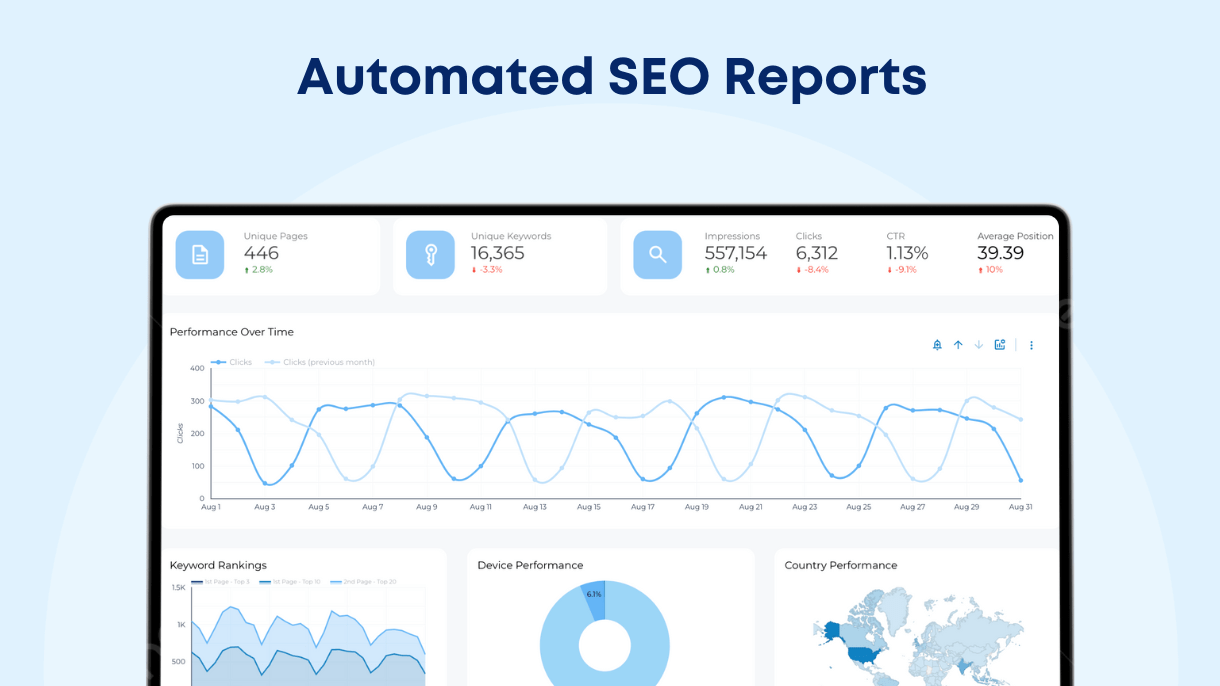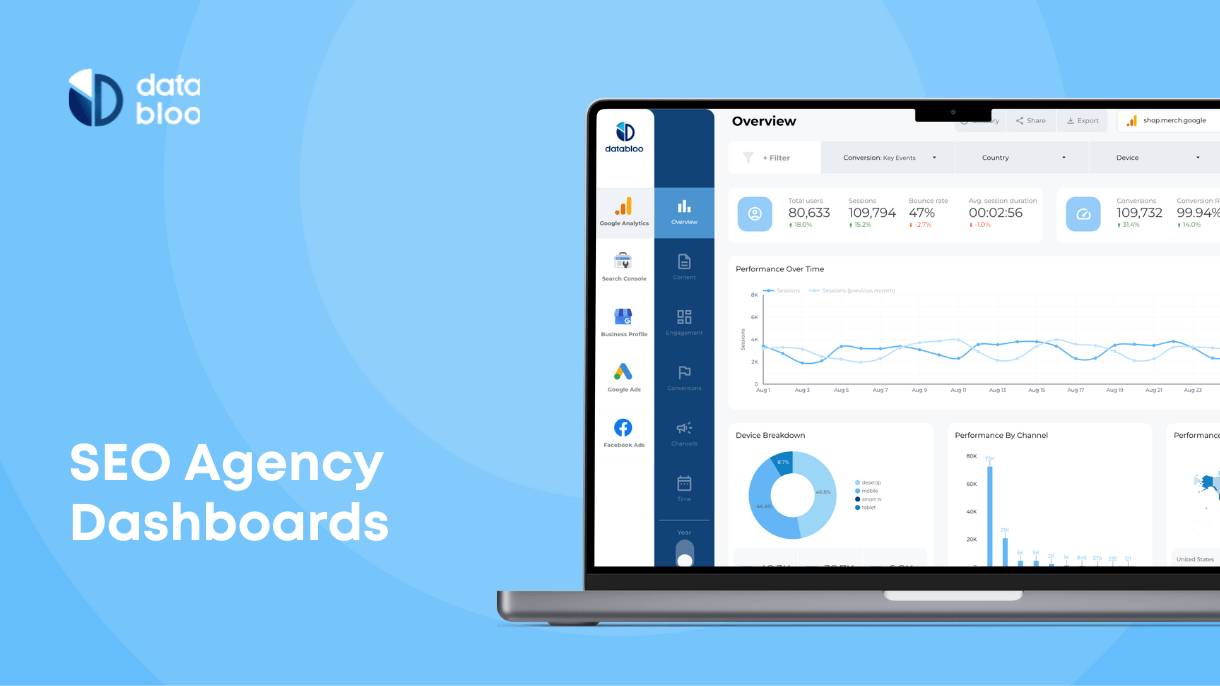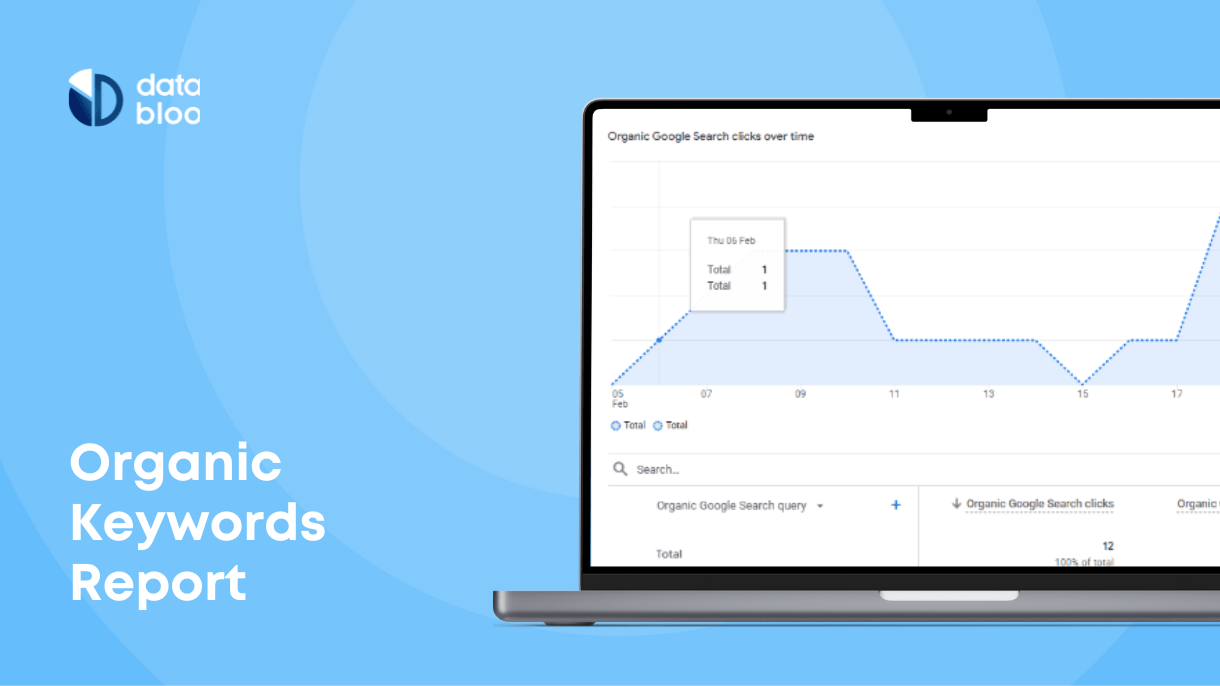Table of Contents
White label rank trackers are one of the most commonly used assets for agencies that understand the value of professional reporting.
And you have several options to choose from.
We picked the best white label rank trackers for each scenario: small or big agencies, different number of websites monitored, and pricing advantages.
What’s Exactly a White Label Rank Tracker?
A white label rank tracker is a specialized tool designed for digital marketing agencies to monitor and report website rankings under their own brand. Its key features include the ability to put your agency’s brand on it, customize layout, and otherwise modify the tracker according to your specific needs or those of your clients.
Here a key features of a white label rank tracker explained in detail:
You Can Use Your Agency Branding
Branded reports build credibility and trust with clients while enhancing your agency’s brand visibility and professionalism. Clients will treat white label reports as important documents and will likely share these reports with several stakeholders, which, in turn, will grant additional exposure.
You Can Rearrange Layout
Being able to rearrange the layout allows you to customize a rank tracker to meet specific client needs, especially when it comes to tracking keyword rankings. For example, ecommerce business and major online publications will have different tracking priorities. Creating a custom layout shows your clients how involved you are in their progress and boosts loyalty.
You Can Create Automated Reports
Both agencies and clients value time, and automated reports save hours reducing manual reporting tasks such as copying or formatting data. They ensure the consistent and timely delivery of accurate data, which is critical for maintaining transparency and efficiency in client communications.
You Can Check Updates In Real Time
Real-time updates are vital for rank tracking as they provide up-to-date information for strategic decision-making. This feature offers a significant benefit compared to other SEO tools like Ahrefs and Semrush, which often have delayed updates, giving agencies a competitive edge with the most current data available.
Some white label trackers might have additional features such as:
- Competitor analysis
- Integrations with other analytical tools
- Mobile app access
White Label Rank Tracker Benefits
There are plenty of rank trackers out there, but why do you need a white label one? Easy. From our personal experience, it serves three things:
Client Confidence. A white label rank tracker builds trust by showcasing your brand on reports and dashboards. This professional presentation reassures clients that they are working with a competent and reliable agency.
Customization.: These trackers offer the flexibility to customize layouts and reports to meet specific client needs. Tailoring the tracker to your workflow and client preferences enhances the overall user experience and effectiveness of your service.
Brand Consistency. Maintaining your agency’s brand across all client interactions is crucial. A white label rank tracker ensures that all communications, reports, and data presentations are consistent with your brand, reinforcing your agency’s identity and professionalism.
We’ve picked three best white label running reports that offer features and benefits discussed, and provide some unique benefits on top of that.
Databloo: Best White Label Rank Tracker For Data-Driven Agencies
Best for: agencies looking for a cost-effective solution with extensive customization options and the ability to manage multiple clients without additional costs.
[screenshot + link]
Benefits:
- One-Time Purchase. Databloo offers a one-time purchase model, eliminating recurring subscription fees and making it a cost-effective choice for agencies.
- Full Customization. Customize the layout, visuals, and fonts to match your brand, ensuring reports are professional and tailored to your clients’ needs.
- Unlimited Reports and Clients. Generate unlimited reports and manage multiple clients without incurring additional costs, making it ideal for growing agencies.
- Automated SEO reporting. Set up automated reports that update regularly and are automatically sent to your or your clients.
- Free unlimited demo. Log into your Google account and instantly see your report in action.
How to Set up a White Label Rank Tracker in Databloo
Datablo templates can be set up in under a minute, as shown in the following video:
Accuranker: Best For One Website Keywords Only Reporting
AccuRanker is highly regarded for its precise and real-time keyword tracking capabilities, making it an excellent choice for users focused on in-depth keyword analysis for a single website.
Benefits:
- In-Depth Keyword Tracking Options. AccuRanker excels in providing detailed keyword tracking with real-time updates. Users can track keyword rankings daily, monitor changes, and analyze trends to understand the impact of their SEO strategies.
- Branded Reports. AccuRanker allows users to track keywords and generate reports with their logo, enhancing the professionalism of the reports. This feature is particularly useful for agencies and businesses that need to present data to stakeholders in a branded format
Considerations:
- Monthly Pricing. AccuRanker’s pricing can be a consideration for smaller businesses or freelancers. The service starts at approximately $116 per month, which may be on the higher side for those with limited budgets.
- Limited Customization. While AccuRanker supports the addition of logos to reports, its customization options are relatively limited. Users cannot extensively customize reports to meet specific client needs beyond basic branding elements.
How to Set up a White Label Rank Tracker in AccuRanker:
Setting up branded reports in AccuRanker is straightforward. Here’s how to add your logo to the reports:
- Log In to Your AccuRanker Account:
- Access your dashboard and navigate to the reports section.
- Go to Report Settings
- Select the report you wish to customize and enter the settings.
- Add Your Logo
- Upload your logo in the designated section. Ensure the logo is in the correct format and size as specified by AccuRanker.
- Save the changes and generate the report. Your logo will now appear on the reports.
SE Ranking
SE Ranking is a comprehensive SEO toolset that provides a wide array of features for SEO professionals and agencies. It is known for its affordability and extensive range of tools.
Benefits:
- Affordable pricing plans. SE Ranking offers competitive pricing plans that cater to different budgets, making it accessible for small businesses and freelancers
- Extensive range of SEO tools. SE Ranking includes a wide variety of tools such as keyword tracking, website audits, backlink monitoring, and competitor analysis
- Customizable reports with white label options. The platform allows users to generate customizable reports that can be white-labeled. This means agencies can add their branding, making the reports appear more professional when presenting to clients
Considerations:
- Steep learning curve. Due to its extensive range of features, SE Ranking can be overwhelming for new users.
- Limited customization. While SE Ranking offers the ability to add logos to reports and select data that can be included in reports, customization options are relatively limited. Users cannot extensively modify the layout and design of reports to the same extent as some other tools (such as Databloo) allow.
How to Set Up White Label Rank Tracking in SE Ranking:
- Log In to Your SE Ranking Account. Access your dashboard and navigate to the “Report Builder” located in the side navigation bar.
- Create a New Report. Click on the ‘Create report’ button and select the project for which you want to generate the report. Name your report appropriately.
- Select the Date Range. Choose the date range you wish to cover in your report. SE Ranking allows you to set any time frame that suits your needs.
- Add Sections. Add various sections to your report by selecting them from the left-hand side menu. You can include sections like Website Audit, Competitor Overview, Rankings, and more. Customize each section with relevant data.
- Customize and Save. Customize the content and layout of your report. Once satisfied, save your report settings.
- Export the Report
You can manually download the report in formats such as PDF, XLS, or HTML. Additionally, SE Ranking allows you to set up automated email delivery for your reports on a daily, weekly, or monthly basis.