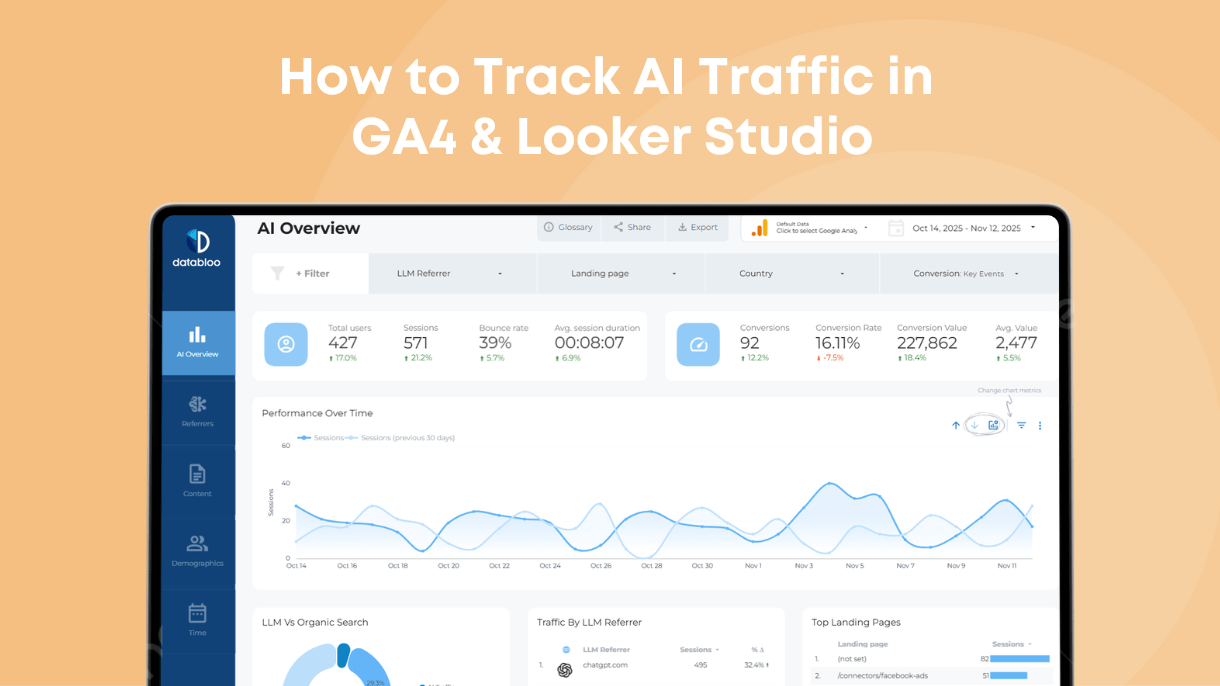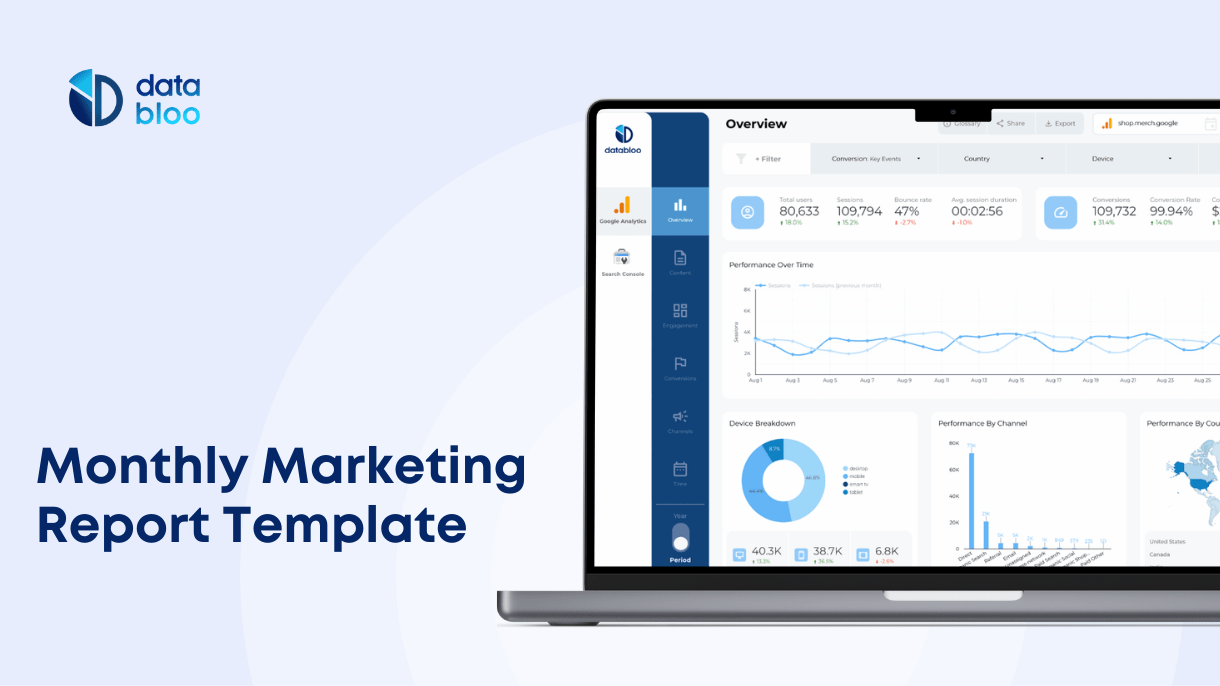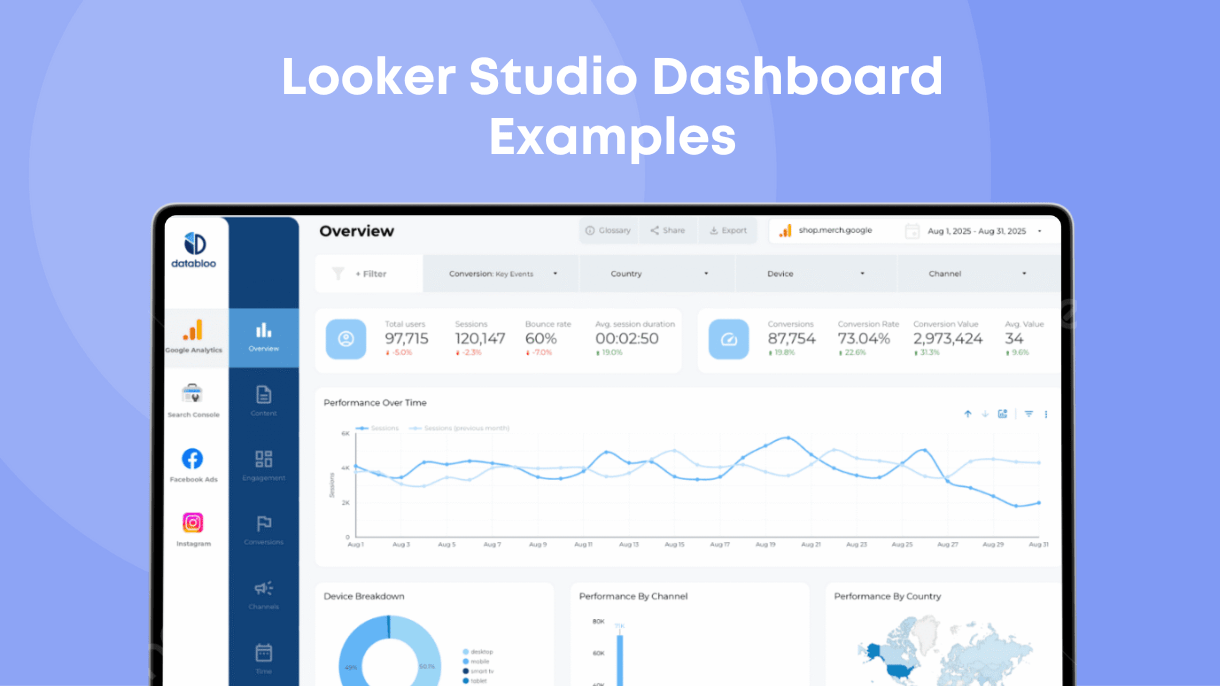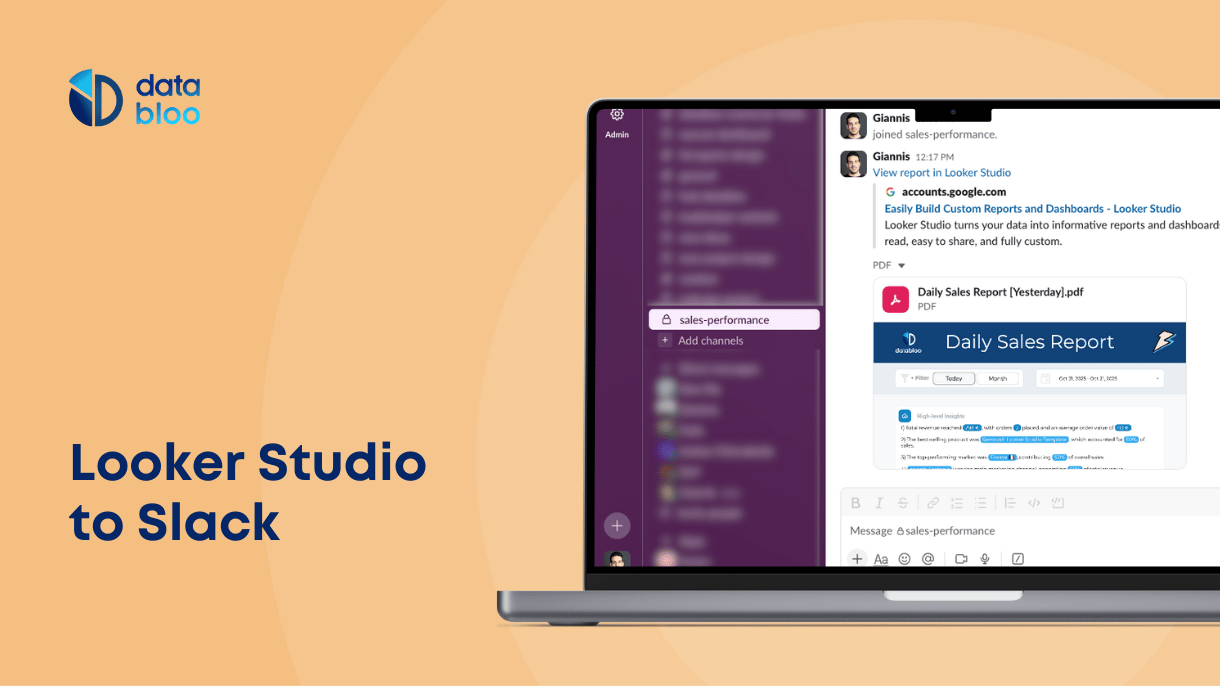Table of Contents
AI assistants now act as discovery engines. Tools like ChatGPT, Perplexity, Claude, Gemini, and Copilot can reference your content, summarize it, or recommend it directly to users — which results in real traffic landing on your website.
Unlike organic search or social media, this AI-driven traffic behaves differently:
- Users often arrive with high intent
- They spend more time reading or evaluating pages
- They come from AI-powered citations, previews, and answers
Understanding this new channel ensures you stay ahead of changes in how people discover information.
What Counts as AI Traffic?
AI traffic refers to visits originating from AI assistants that either:
- browse the web on behalf of the user,
- show a preview of your content,
- cite your website in a generated answer, or
- provide a link to your site as a reference.
Some of the most common AI sources include:
chat.openai.com(ChatGPT)claude.aiperplexity.aigemini.google.comcopilot.microsoft.com
These tools collectively contribute to a new form of referral traffic that needs its own channel in analytics to be understood properly.
How AI Tools Send Traffic to Your Website
AI tools can send users to your website in multiple ways:
- When the assistant cites your page as a source
- When a user clicks a link in the AI-generated response
- When a user previews your content inside the AI interface
- When AI browsing mode navigates through your site
This type of traffic is already visible inside Data Bloo’s template, which highlights:
- landing pages surfaced by AI models,
- engagement metrics from AI visitors,
- conversions attributed to AI-driven sessions,
- and comparisons with SEO performance.
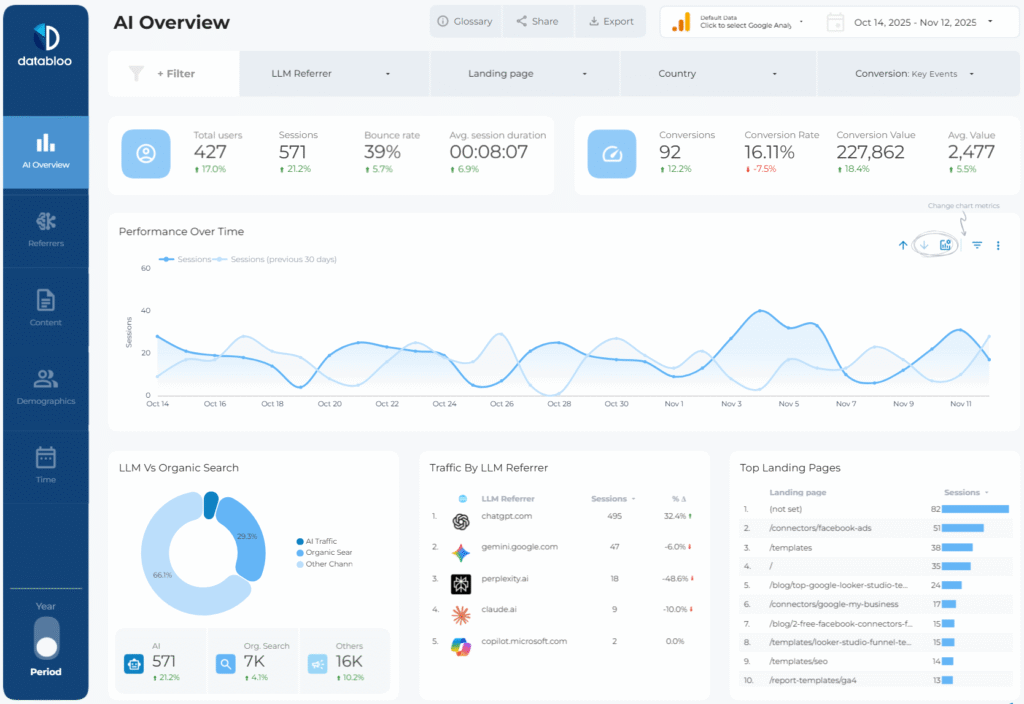
How to Track AI Traffic Manually in GA4
Even though AI traffic is not categorized automatically in GA4, you can create your own classification logic.
Below is a simple version of the setup, no external references needed.
Step 1: Identify AI Referral Domains
Start by listing the referrer hostnames associated with AI assistants, for example:
chat.openai.comchatgpt.comperplexity.aiclaude.aigemini.google.comcopilot.microsoft.com
This list will grow over time — which is one of the challenges of the manual approach.
Step 2: Create an “AI Traffic” Channel in GA4
- Go to Admin → Channel Groups
- Create a New Channel Group
- Add a channel named AI / LLM Traffic
- Add a condition such as Source matches regex
- .*(chatgpt|perplexity|claude|anthropic|gemini|bard|character|poe|huggingface|you|replika|copilot).*
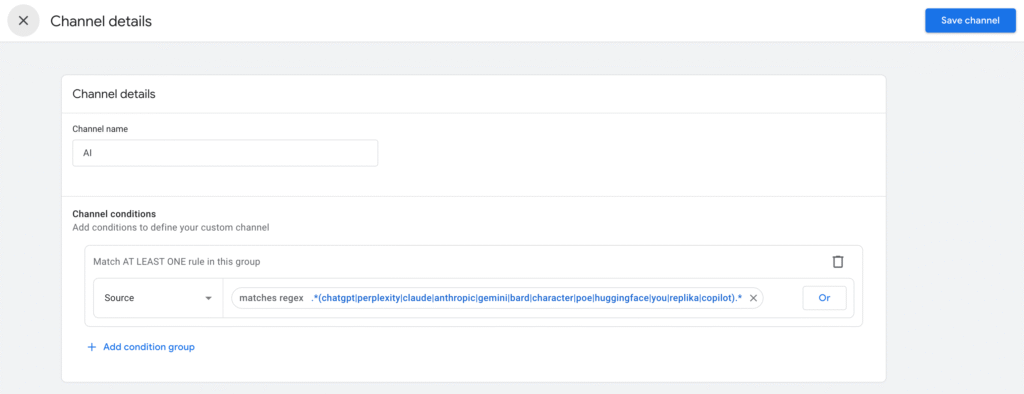
This ensures all AI-driven sessions are separated from standard “Referral” traffic.
Step 3: (Optional) Split ChatGPT From Other AI Tools
If you want more precision, create two channels:
- ChatGPT Traffic
- Other AI Tools Traffic
This allows you to compare which AI assistant surfaces your content more often and which sends more engaged visitors.
Step 4: Build a Reporting View in Looker Studio
To analyze AI traffic:
- Connect your GA4 property to Looker Studio
- Add AI Traffic as a dimension or filter
- Create visuals like:
- Time-series for AI sessions
- Landing page tables
- Traffic By LLM Referrer
- Conversion contribution charts
- AI vs Organic Search comparison
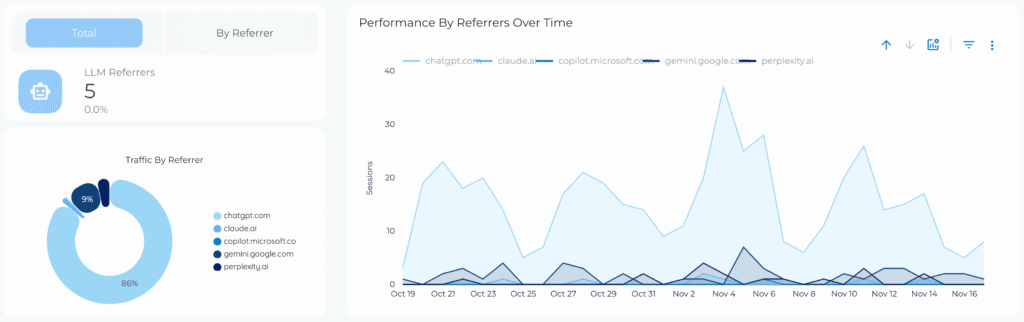
Challenges of the Manual Method
Tracking AI traffic manually works, but it comes with limitations:
- You must constantly update new AI domains
- AI tools change referral signatures without notice
- GA4 channel rules can miscategorize traffic
- Looker Studio reports need ongoing maintenance
- Takes time and effort to build a comprehensive view of landing pages, conversions, and device behavior
This is why many teams eventually adopt automated tracking.
A Simpler Approach: Automatic AI Traffic Tracking
If you want to avoid maintaining channel rules, regex filters, and custom reports, you can use a ready-made AI discovery dashboard.
Data Bloo offers an AI & LLM Looker Studio Template that automatically:
- detects AI traffic,
- separates sources by tool,
- tracks landing pages surfaced by LLMs,
- shows engagement and conversion data,
- and provides a full analytics environment with zero setup.
You simply connect your GA4 property — everything appears instantly.
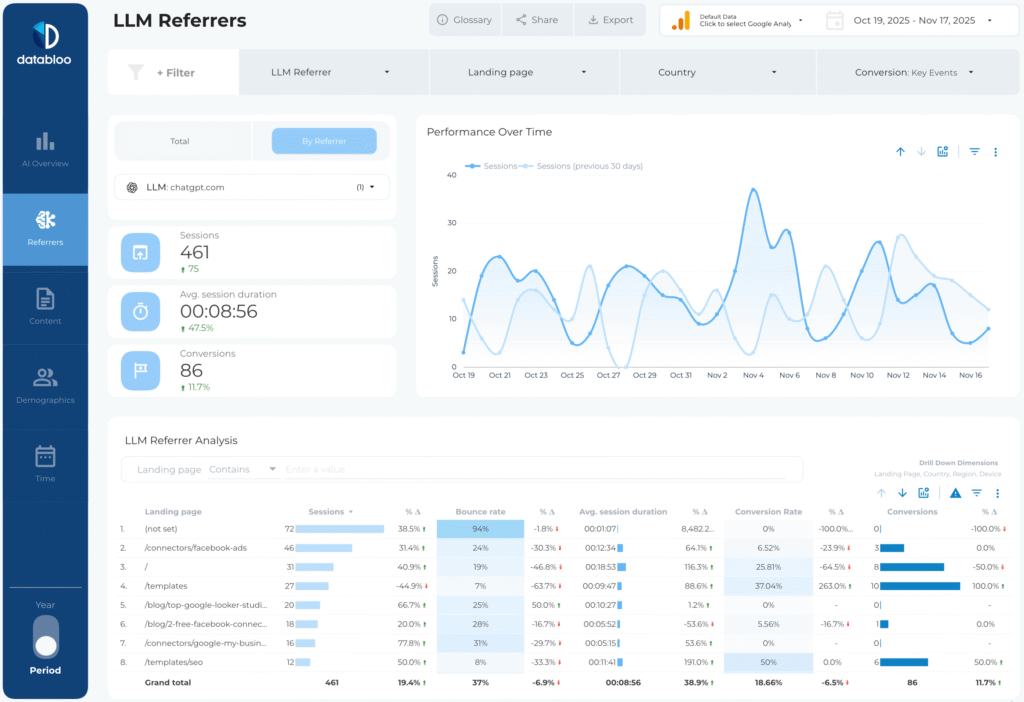
What the Data Bloo AI & LLM Report Tracks
AI User Acquisition Metrics
Monitor user sessions, engagement time, retention, and conversions across AI tools.
Understand how AI-driven users behave vs. SEO users.
LLM Referrer Performance
Break down performance by AI assistant (ChatGPT, Claude, Perplexity, Copilot, Gemini).
See which tools surface your content most frequently.
Content-Level Insights
Identify pages referenced or visited the most by AI-driven sessions.
Spot content AI tools find most relevant.
Conversion & Revenue Impact
Analyze which AI platforms send visitors who convert.
Measure the real ROI of AI-driven visibility.
Geography & Device Patterns
See where AI visitors come from and which devices they use.
Reveal differences between AI and traditional discovery channels.
AI vs Organic Search Comparison
Compare users, sessions, behavior and conversions.
See whether AI-based discovery supplements or replaces SEO.
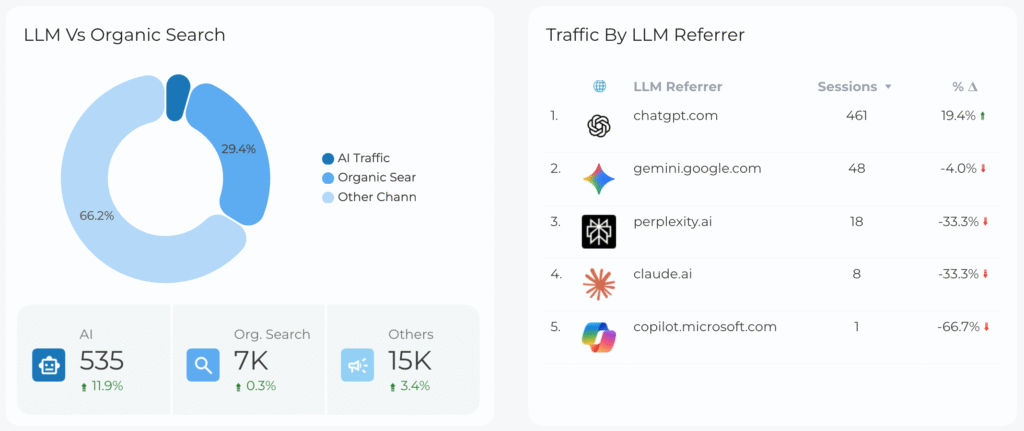
Common Use Cases
Identify Pages Surfacing Most in AI Answers
AI assistants frequently pull information from certain pages on your website when generating responses for users. Tracking these pages helps you understand which parts of your content library are most “AI-friendly” — meaning they are clear, structured, and authoritative enough to be referenced. Over time, this insight allows you to prioritize and improve the content that AI tools already find valuable, ensuring it continues to rank well in both traditional search and AI-generated summaries.
Enhance SEO With AI Insights
AI surfacing behavior can reveal gaps in your content strategy that traditional SEO tools don’t always detect. If an AI assistant sends traffic to pages that aren’t your “SEO champions,” it signals that those pages may contain context, explanations, or topical depth that search engines appreciate — but your SEO strategy overlooked. Using AI-generated traffic patterns, you can refine your keyword targeting, internal linking, schema markup, and content structure to improve visibility in both AI and search ecosystems.
Monitor AI Traffic Growth Over Time
AI-driven traffic is expected to grow rapidly as AI tools become default discovery engines. Tracking AI sessions over weeks, months, and quarters gives you a clear picture of how your visibility inside AI models evolves. Are more users landing on your site from AI answers? Are specific AI assistants (ChatGPT, Perplexity, Gemini) growing faster than others? This trendline helps you evaluate whether AI exposure is becoming a meaningful acquisition channel — or if further content optimization is needed.
Compare ChatGPT vs Perplexity vs Claude
Not all AI assistants behave the same. Some tools summarize long-form content more accurately (like Claude), others prioritize citations (like Perplexity), while others send more casual browser traffic (like ChatGPT). Comparing how each tool drives engagement, scroll depth, conversions, and returning visits helps you understand where your content performs best in the rapidly evolving AI landscape. These differences also highlight which AI platforms value your content enough to surface it frequently.
Optimize Content for AI Discovery
As AI-driven search grows, optimizing for AI visibility becomes just as important as optimizing for Google. You can use insights from AI-driven landing pages to improve your content’s clarity, structure, and topical depth. This includes refining headings, enhancing explanations, updating outdated sections, adding schema, improving internal linking, and addressing related questions users often ask AI tools. These updates increase your likelihood of being cited, recommended, or previewed by AI systems — ultimately generating more traffic.
FAQs
1. What is AI traffic?
AI traffic refers to website visits that originate from AI-powered tools like ChatGPT, Perplexity, Claude, Gemini, and Copilot. These tools increasingly act as discovery engines, meaning users rely on AI assistants to fetch answers, summarize content, or retrieve links.
2. Can GA4 track AI traffic automatically?
Not at the moment. Google Analytics 4 does not provide built-in classification for AI tools or LLM-based browsing. Without manual setup, these visits typically show up as Referral traffic, mixed with unrelated sources. To properly isolate AI-driven sessions, you need to create custom channel rules or use a dashboard that automatically detects and organizes AI traffic.
3. Can I break down traffic by individual AI tools?
You can differentiate AI tools by identifying their unique referrer URLs. ChatGPT, for example, often uses domains like chat.openai.com, while Perplexity, Claude, and Copilot each have their own patterns. After creating custom channels or filters in GA4, you can break traffic down by tool.
4. Do I need Looker Studio to visualize AI traffic?
While GA4 can detect AI traffic after you set up custom rules, Looker Studio gives you a cleaner, more comprehensive way to visualize and compare performance across segments. It’s especially powerful if you need shareable dashboards for stakeholders, clients, or internal teams.