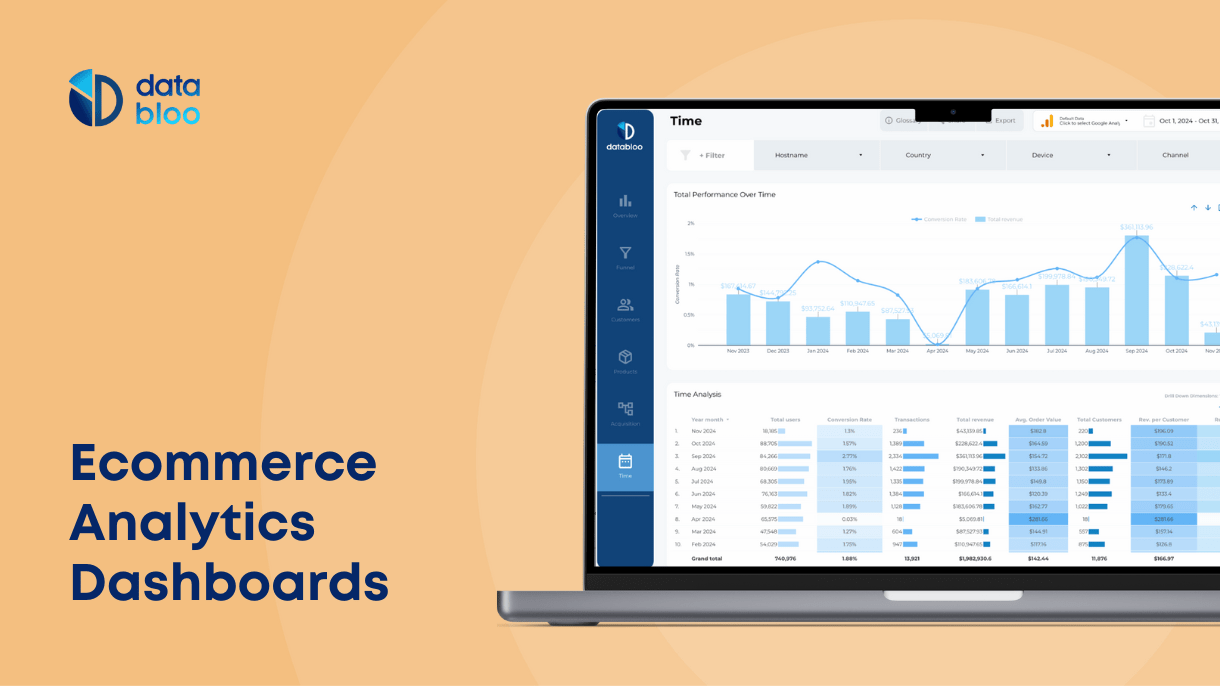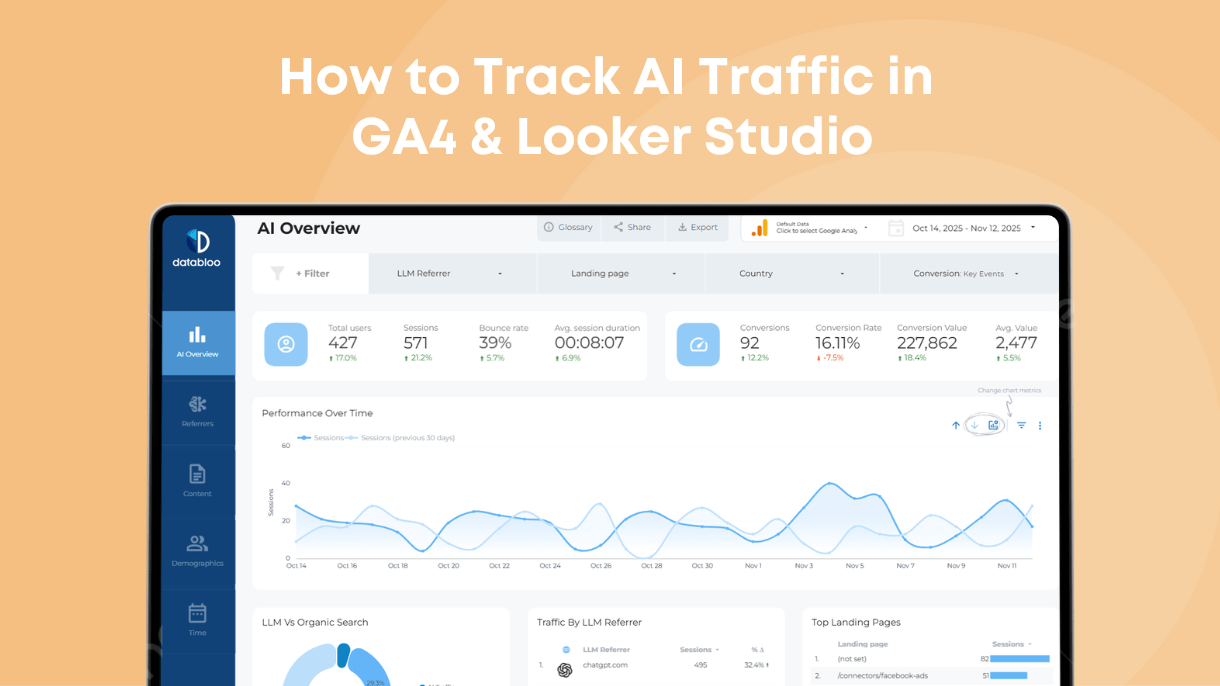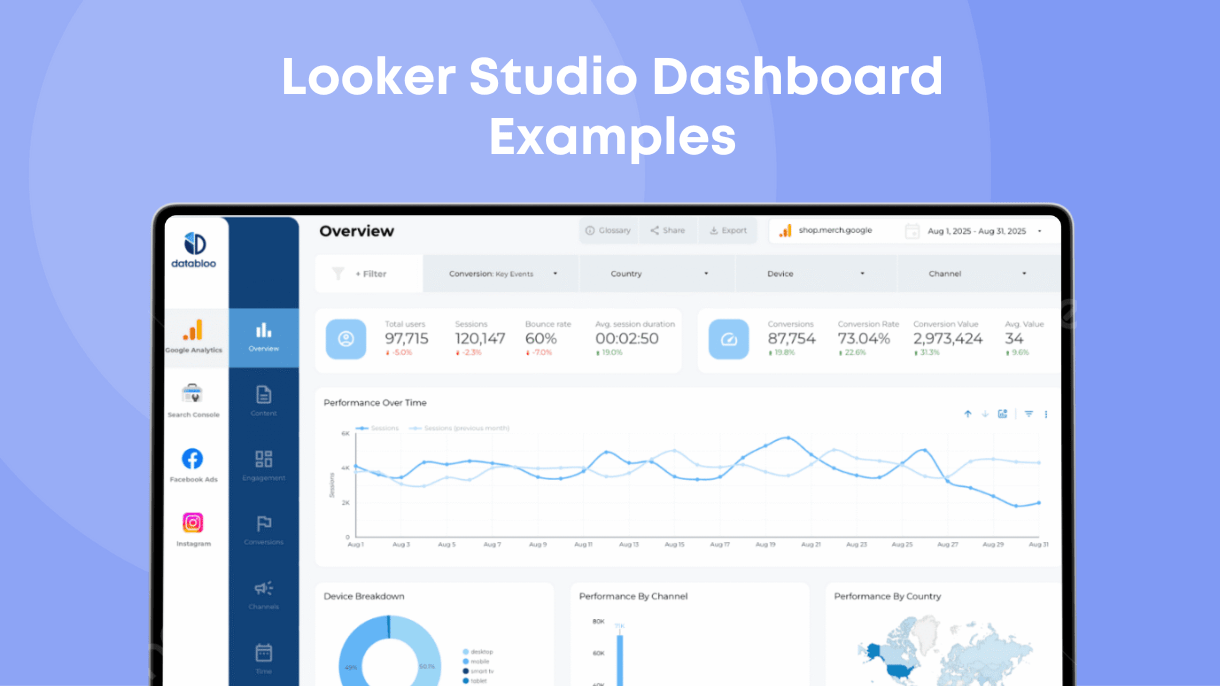Table of Contents
There’s one thing all top performing ecommerce stores have in common: data clarity.
They don’t waste hours patching together spreadsheets and making sense of numbers — they use dashboards that do the heavy lifting.
But what ecommerce dashboard is right for your specific ecommerce business?
In this article, we’ll cover 5 best ecommerce dashboard options for different scenarios.
Bonus: you can try each dashboard on this list for free!
GA4 Ecommerce Revenue Dashboard
This dashboard is developed to help you gain multi-level insights into the revenue of your ecommerce store, starting with the basic overview sections and diving deeper into detailed graphs and sections for advanced revenue analysis.
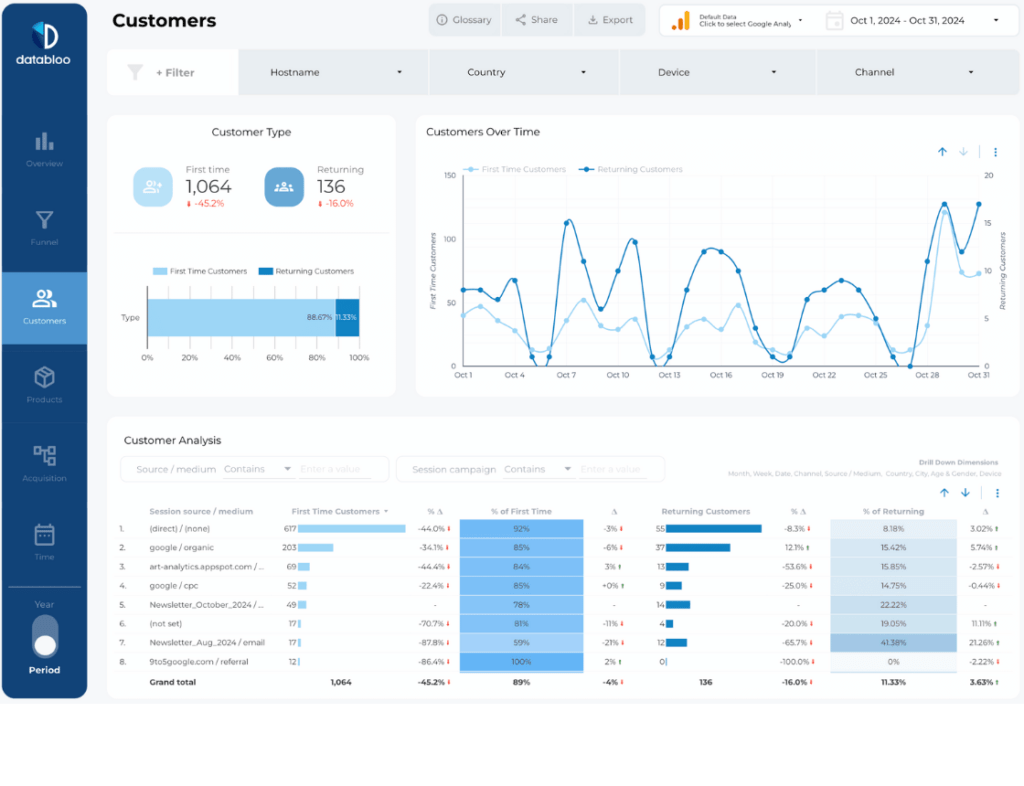
The dashboard consists of 5 modules that you can quickly switch between (try free demo here). Each module provides insights into various aspect of your website revenue performance:
- Overview
- Funnel (deep funnel analysis)
- Customers
- Products
- Acquisition
Each module can be tailored to your specific needs. Every module is automatically filled with your data in real-time, with filters and data pickers helping you focus on specific dates, categories, and so on.
Here are some notable features of this ecommerce dashboard:
- Completely free demo
- Quick one-button setup
- Unlimited accounts and users
- White labeling
- Advanced customization
Search Performance Ecommerce Dashboard
This ecommerce dashboard turns raw Google Analytics data into a professional and customizable report focused on gaining in-depth ecommerce insights for your business.
This dashboard is favored by hundreds of marketers for its insightful arrangement of data, professional look, and ease of use.
The template connects to your Google Account and automatically fills with all the data in real-time. You can use the default layout version or freely edit and customize its layout to your needs.
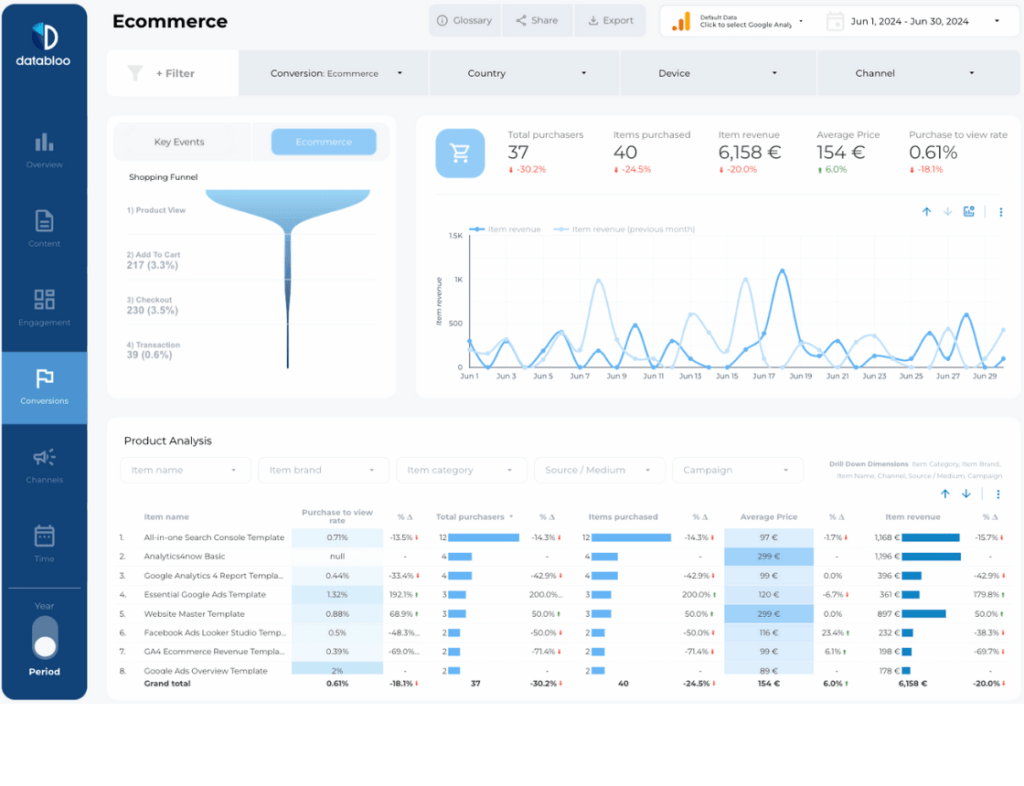
The dashboard consists of 5 main modules, each focused on different performance aspects of your website:
- Overview
- Content
- Engagement
- Conversions
- Channels
Here are some notable features of this ecommerce dashboard:
- Completely free demo
- Quick one-button setup
- Unlimited accounts and users
- White labeling
- Advanced customization
Woocommerce Dashboard
Woocommerce default reports, albeit provide a solid foundation, often limit the depth of ecommerce analysis due to being non-editable or lacking customization.
This Woocommerce dashboard provides a complete overview into your WordPress ecommerce store operation while addressing these limitations by offering customizable, editable, and in-depth analytics tools
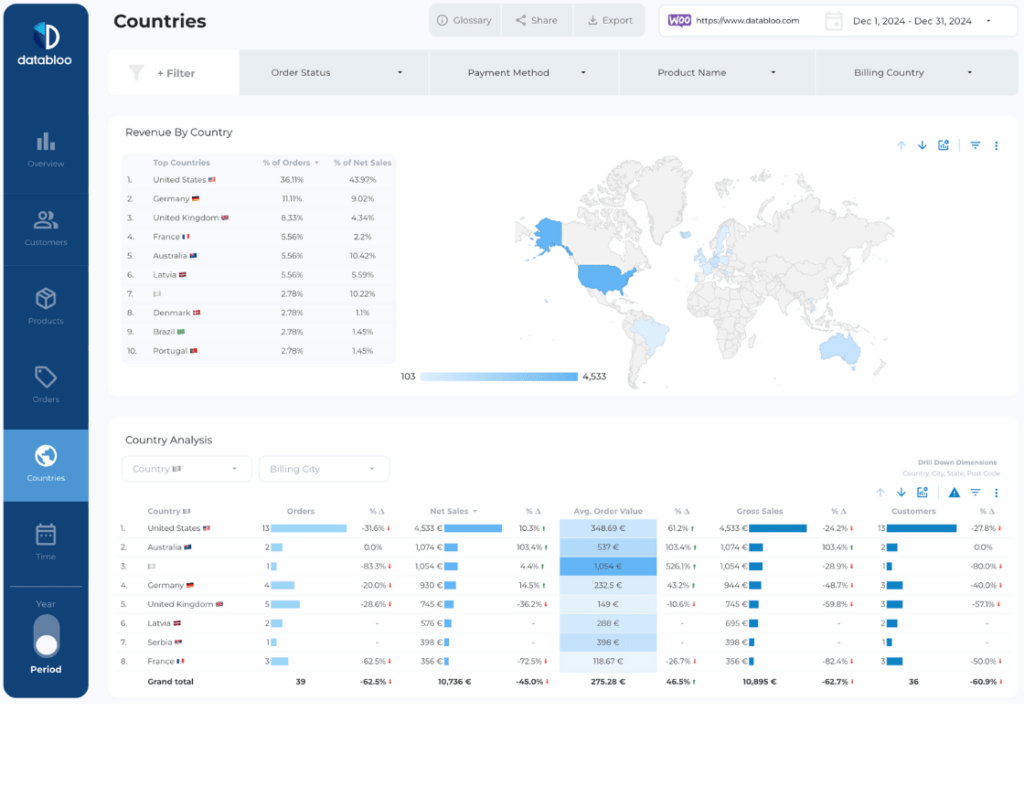
The dashboard comes with a completely free Woocommerce connector that imports 36 WooCommerce fields (Sales, Costs, Customers, Products, and more).
The dashboard easily connects with your existing account and is designed to provide deep insights by combining data into easy-to-read, intuitive dashboards and charts. The data and graphs can be easily rearranged or tailored to your or your clients’ specific needs.
The dashboard will help you answer the following questions:
- How is my WooCommerce store performing over time?
- What are my total sales, refunds, and returns?
- Which products and categories are driving the most revenue?
- Who are my top customers and what is their average order value?
- Are discounts and coupons increasing or reducing revenue?
- What countries, states, and cities are most profitable?
- How do payment methods like cards vs PayPal affect total sales?
- What is the overall performance over the last 12 months?
- When do people buy the most during the month or week?
- What is my monthly sales trend?
Here are some notable features this dashboard:
- Completely free demo
- Free data connector
- White labeling included
- Advanced customization of Woocommerce reports
Ecommerce Funnel Dashboard
This ecommerce dashboard is designed to help you analyse your ecommerce funnel performance through multiple tabs, each diving into a particular aspect of your store performance.
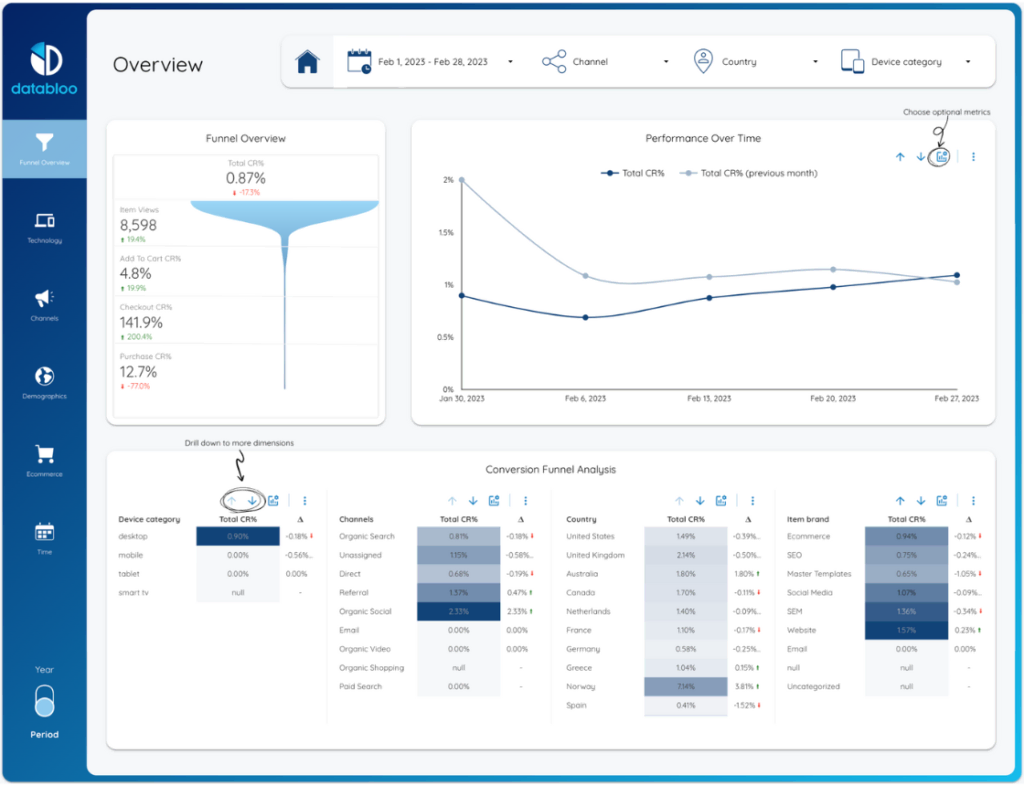
Funnel Overview tab provides an overview into funnel overview, including graphs such as Performance Over Time and Conversion Funnel Analysis. Using built-in sorting and filters, features, you can sort channels by conversion rates, countries, and so on.
Technology tab is a deeper dive into user behavior with Device graph breakdown and Technology Analysis to help you understand what technology (browsers, devices) your customers use and how it affects your conversion rates.
Channels tab provides visual data into marketing channel performance through multiple intuitive graphs.
Demographics provides a deeper dive into your Audience, and Ecommerce tabs into products performance.
This dashboard has:
- Fully functional free demo
- One-click setup
- White labeling
- Unlimited account and users
- Total customization
Custom Ecommerce Dashboard
If you want to build a custom ecommerce dashboard and include various data sources unique to your environment, Databloo provides you with an opportunity to build a custom ecommerce dashboard on the go.
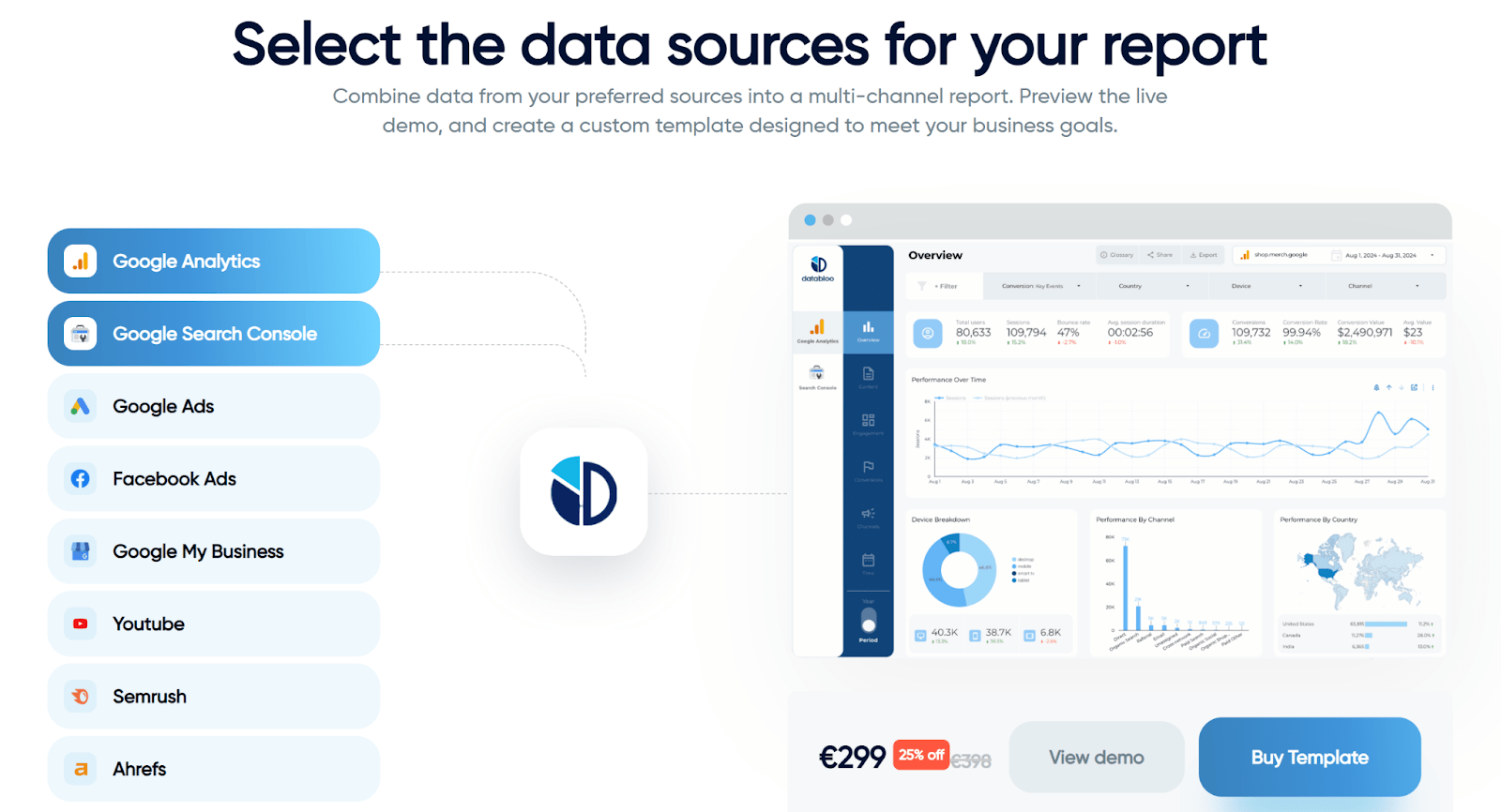
- Select several data sources
- Customize or use any of our default, optimized templates as a start
- Freely change fonts, colors, elements layout
- Make any changes at any point in the future
- Use template for multiple accounts (no limits)
You can try to build a custom template here for free or learn more about custom dashboard here.