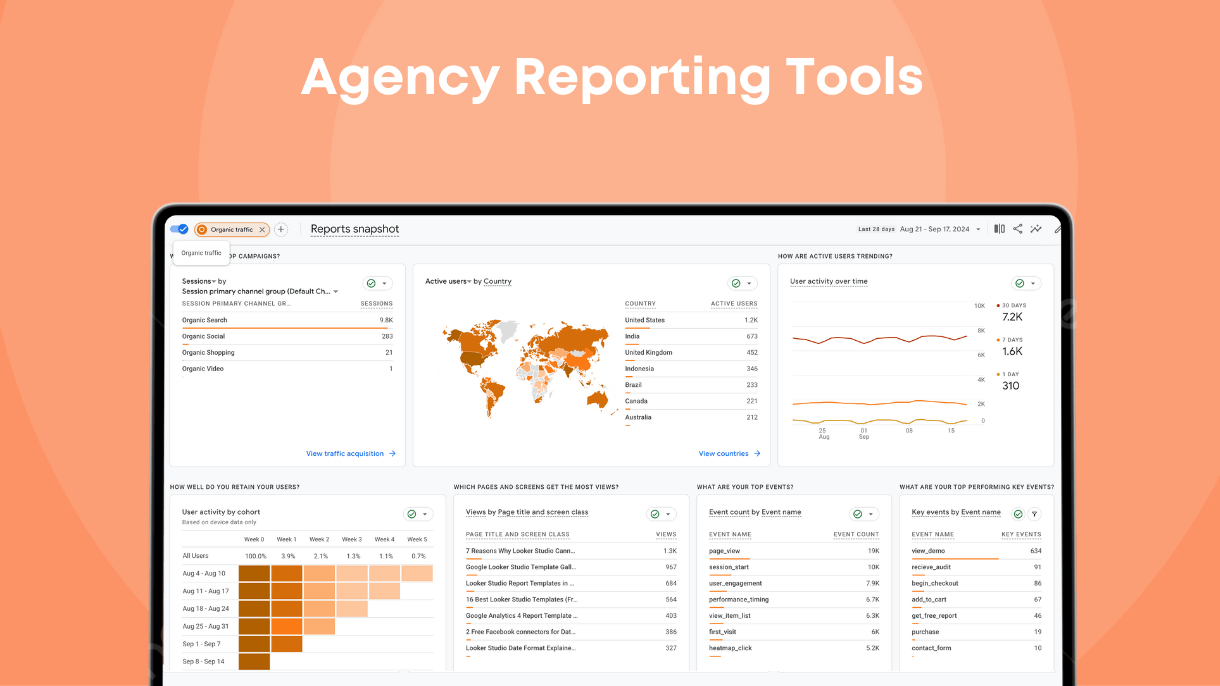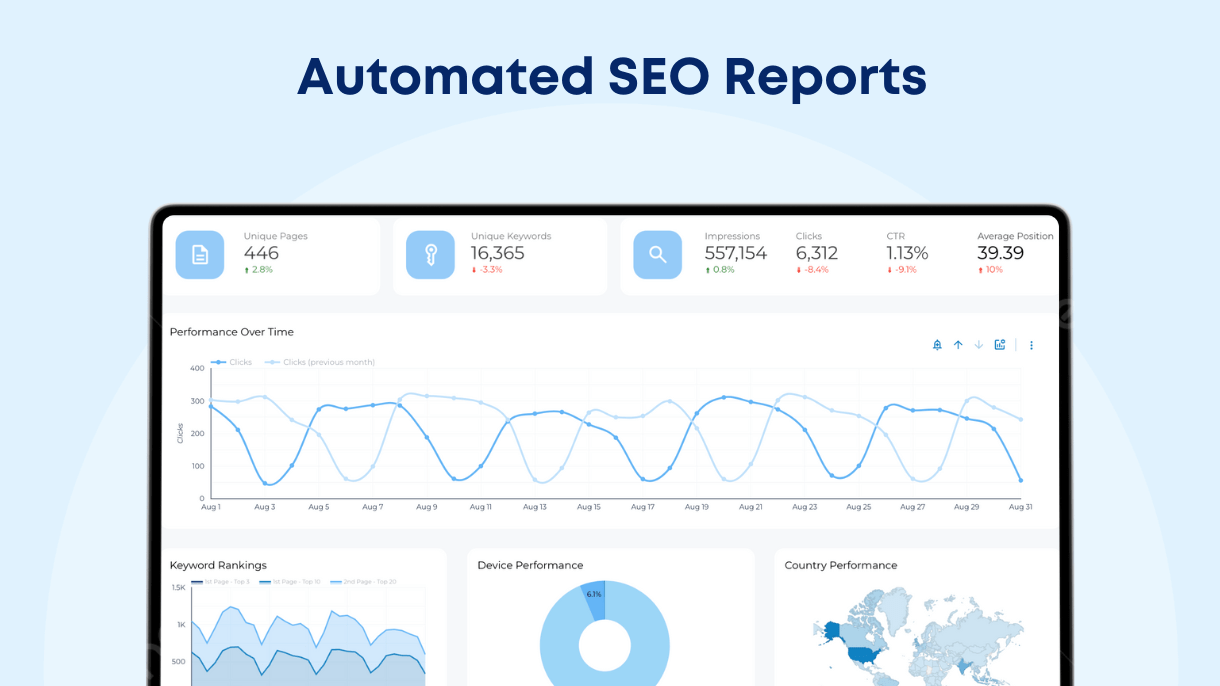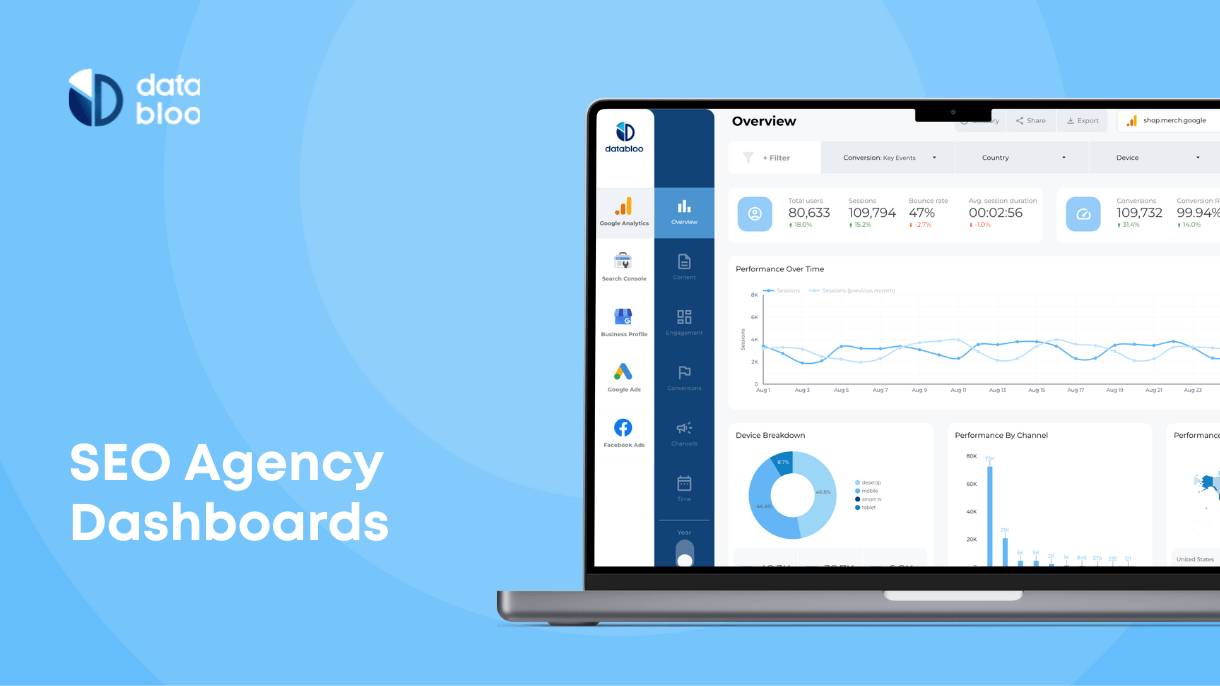Table of Contents
SEO professionals often struggle when it comes to tracking the actual performance of their organic search activities. Imagine how effective would be using some ready-to-use SEO reporting dashboards that could visualize your data in a few minutes!
Using Google Looker Studio, a free data visualization platform, you can build from scratch any marketing dashboard, and take advantage of the available free and paid SEO template resources.
What Makes Up the Best SEO Dashboard?
White Label
A white label SEO dashboard allows you to inject brand elements of your agency such as with logos, color schemes and fonts into the dashboard.
White labeling is especially important for SEO agencies as it helps maintain brand consistency and professionalism while building trust with existing or potential clients.
Customizable
The ability to customize the dashboard to focus on specific metrics and KPIs is crucial.
Different businesses might have different priorities, such as organic traffic, keyword rankings, or backlink quality.
A customizable SEO dashboard allows you to tailor the interface and reports to clients’ specific needs, showing clients that you value their priorities and customize your pipeline to ensure their success.
Free Demo
There are too many SEO dashboards that overpromise and underdeliver.
In this article we feature SEO dashboards that offer a free demo without locking you into creating a subscription or a trial account.
Real-time/Automated Updates
Manually copy/pasting numbers into Google/Excel spreadsheets is no fun. Worse yet, crucial data might slip through the cracks, and when a client notices, that hurts trust dramatically.
An SEO dashboard that provides real-time automated updates is essential for timely decision-making. SEO landscapes change rapidly, and having up-to-date data allows users to quickly adapt their strategies to algorithm changes, competitor moves, or shifts in user behavior.
Keyword Ranking Template
Source: Google Search Console
Set Up: Easy – Instructions
By using this is an all-in-one keyword level report, you can easily track your keyword rankings including the Top 3 (“business drivers”), Top 10 (“performers”) and Top 20 (“lacklusters”) queries. It allows you to research new keywords with the use of different attributes such as brand & generic, long & short tail, ranking position, device and country. You can spot interesting patterns with the most searched and most trending keywords that generate organic traffic to your business.
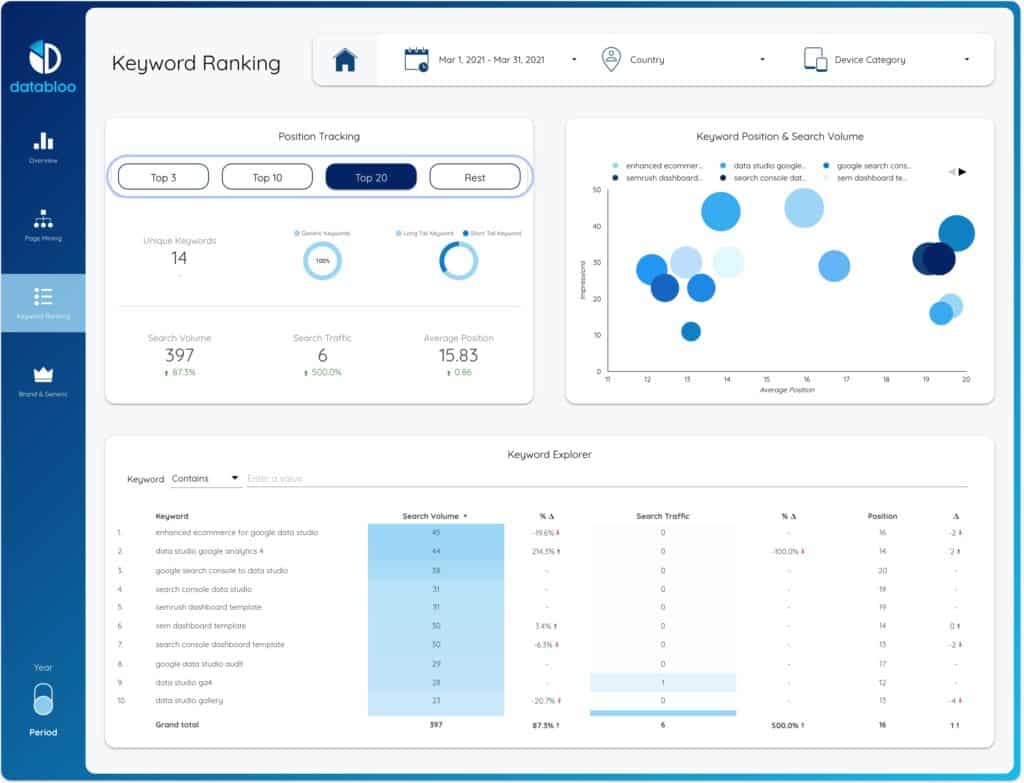
Screaming Frog Report
Source: Screaming Frog, Google Spreadsheet
Set Up: Difficult – Instructions
The Screaming Frog report will help you detect potential SEO issues and measure the technical performance of your website. Apart from the great summary that shows crawl overview information, this template examines various aspects of your site health such as indexability, missing or duplicate title tags, blocked URLs over time, hreglang validation issues. Additionally, it monitors the Core Website Vitals performance from the Chrome UX and page speed opportunity data via the PSI API.

Local SEO Dashboard
Source: GA4, Google Search Console, Google My Business
Set Up: Easy – Instructions
Local SEO dashboard allows for quick evaluation of customer acquisition, session behavior, and content engagement. Tailored to enhance decision-making, the dashboard helps optimize local SEO performance by comparing it against other marketing strategies and tracking conversions and trends over time.
Key features:
- Local SEO performance
- Conversion tracking
- Sessions breakdown
- Marketing channels comparison analysis
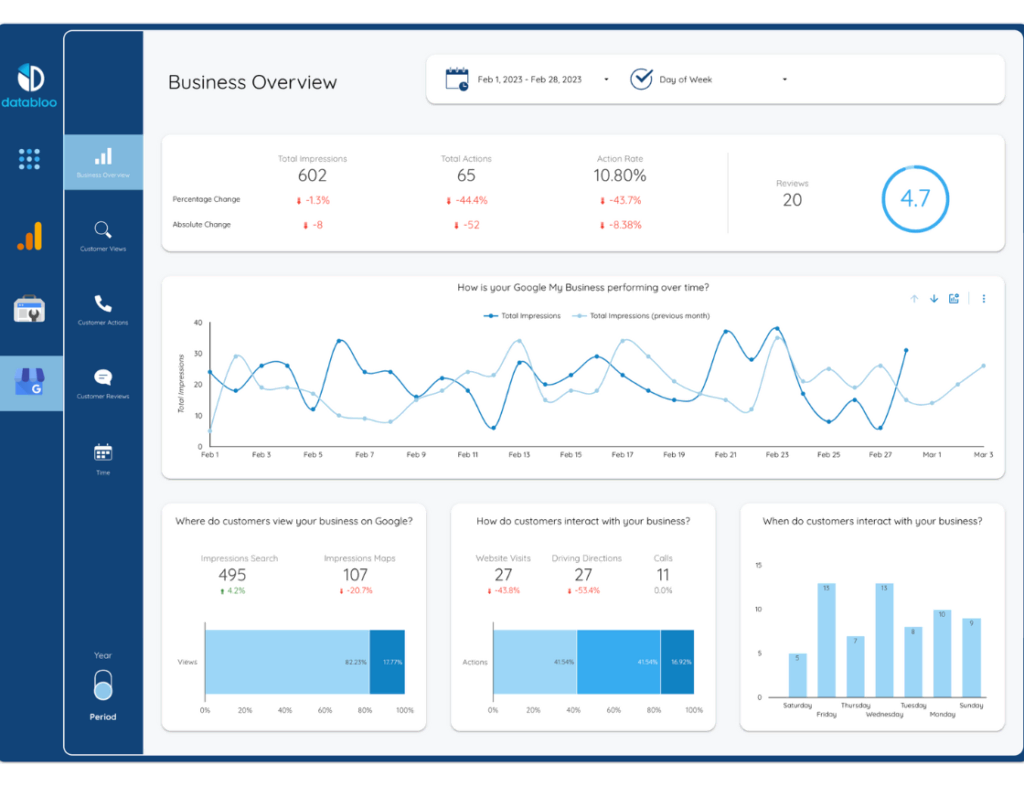
SEMrush Looker Studio Template
Source: SEMrush
Set Up: Medium – Instructions
Having this report along with a SEMrush Business subscription, it will help you to monitor the high level picture of your organic search performance. You will be able to spot any sudden changes or seasonal trends and identify whether your company’s content strategy affects the relevance of the links you attract. Also, this reports includes a summary of your website’s technical health.
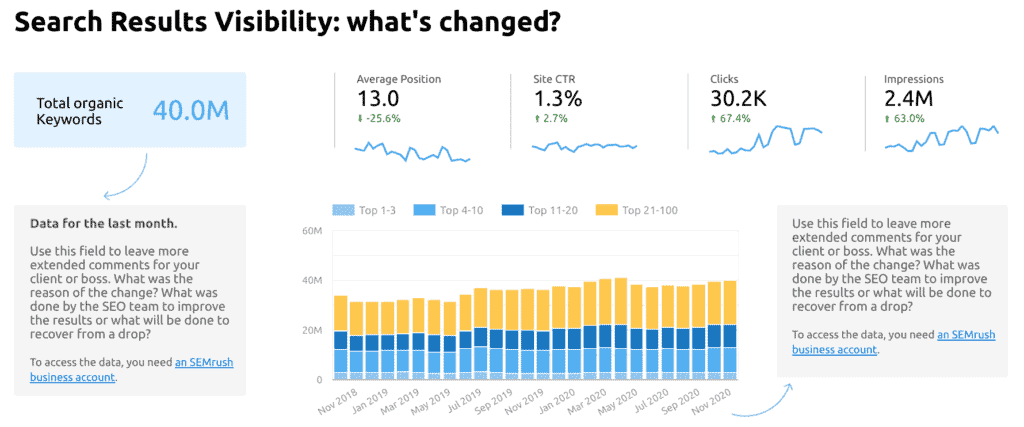
Ecommerce SEO Dashboard
Source: Google Search Console, Google Analytics
Set Up: Easy – Instructions
The main goal of this ecommerce SEO dashboard is to show how your SEO efforts affect the e-commerce performance of your clients.
This Ecommerce SEO dashboard provides detailed insights into your ecommerce funnel, illustrating how each stage from item views to final purchases is performing. It is designed to enhance decision-making by allowing quick assessment of conversion rates and pinpointing potential drop-offs or successes across the conversion funnel.
The dashboard enables detailed monitoring and optimization of Ecommerce SEO performance by tracking changes over time and comparing different marketing channels.
Key features:
- Funnel breakdown
- Detailed conversion metrics
- Marketing channels comparison
- Performance over time
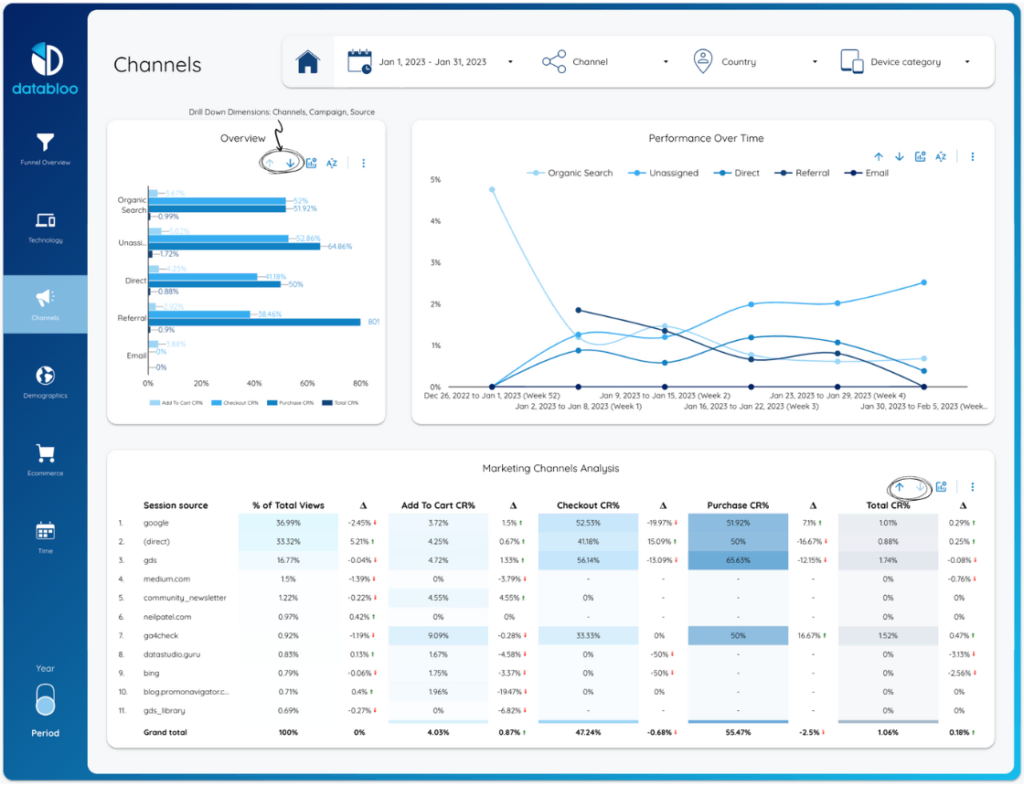
Advanced SEO Dashboard
Source: Google Search Console, Google Analytics
Set Up: Easy – Instructions
This SEO dashboard provides a holistic view of of what’s happening on your website, displaying the evolution of total traffic along with the organic penetration. It helps the user to spot historic trends and identify issues over the last 13 months. Moreover, it includes a SC health check analysis and shows how keywords are distributed among the top 3 pages of search results. The Advance SEO Dashboard allows you to have a quick segmentation based on keyword clusters.

Ahrefs Looker Studio Template
Source: Ahrefs, Google Spreadsheets
Set Up: Medium – Instructions
This Looker Studio template is using Ahrefs as original data source and can help you to take better decisions with organic search data when it comes to prioritizing your content roadmap. The report categorizes all the keywords based on their SERP features and the level of difficulty. This feature enables you to identify the most valuable keywords for your business and understand the type of content you should focus on to get more traffic.
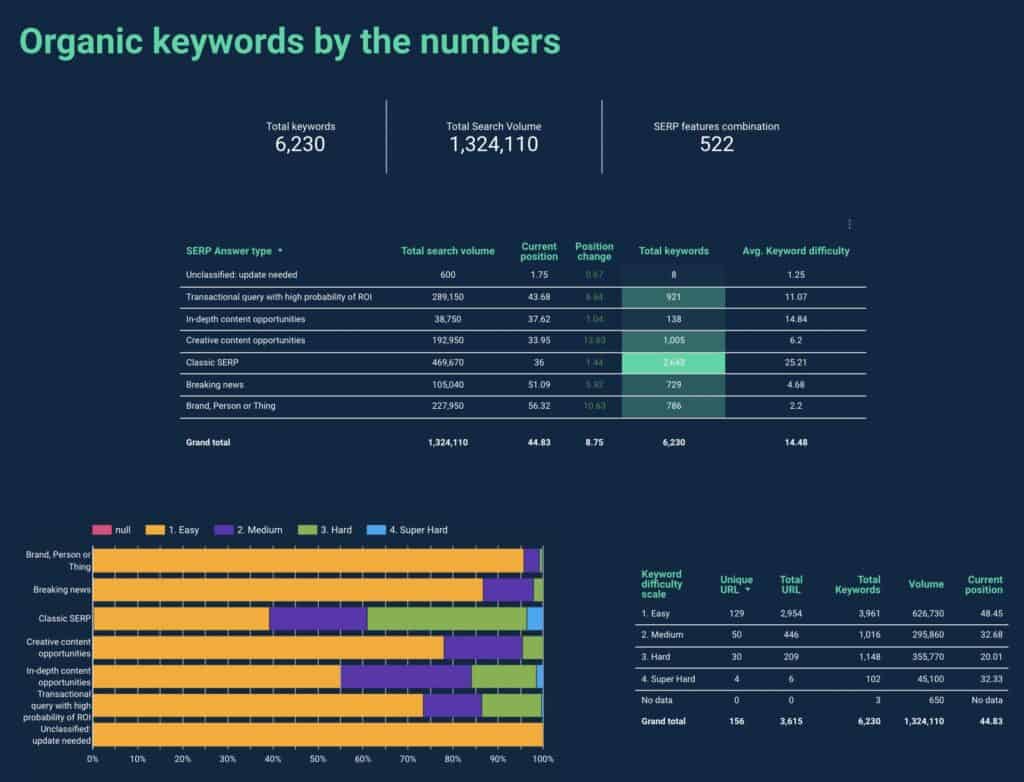
Bonus – Ahrefs Backlink Report
Source: Ahrefs, Google Spreadsheets
Set Up: Medium – Instructions
The Backlink report uses Ahrefs as a data source to monitor the backlink performance of your website, and analyze the amount and quality of the websites that are linking to your domain. Additionally, it shows the actual links, the referring pages, and the domains that drive this traffic.
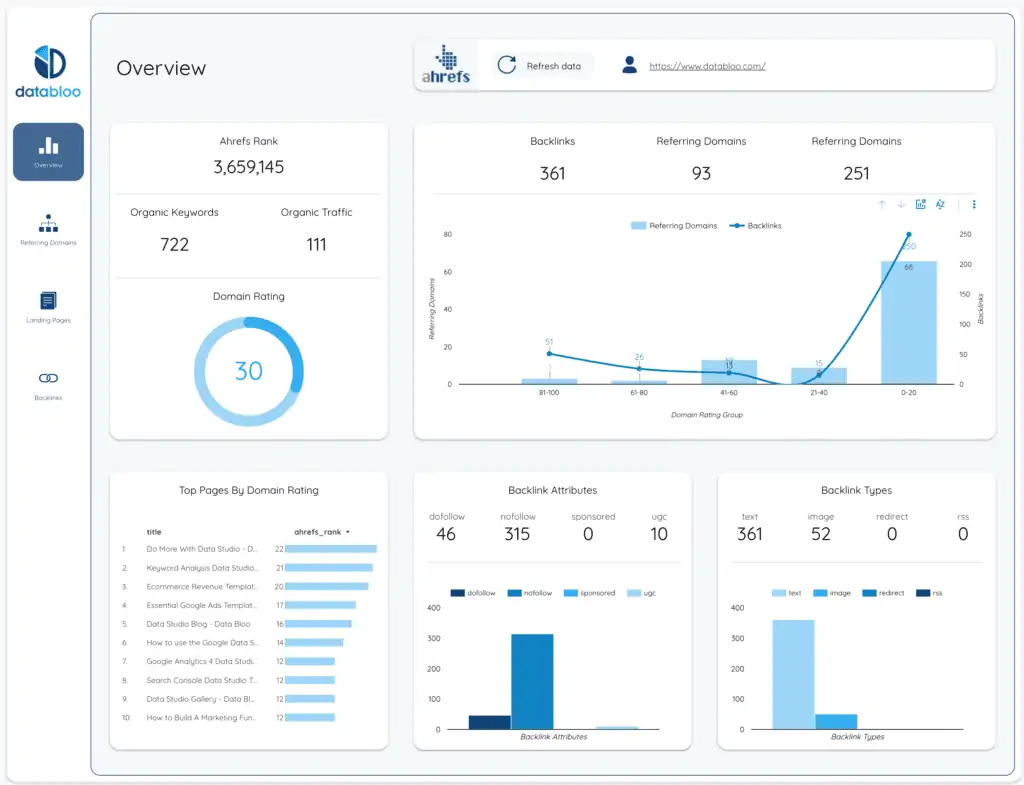
Conclusion
Monitoring your SEO metrics can be challenging. We hope that our collection could help you understand what are the top available SEO resources out there, so you can pick those that match better to your reporting needs. Have in mind, that you can use these dashboards to identify areas for improvement in your organic search strategy. In case you are looking for a bigger variety of reports, here you will find our list featuring the top Looker Studio Templates in 2022. If you have any questions or feedback, please send us a message, we’d love to help!