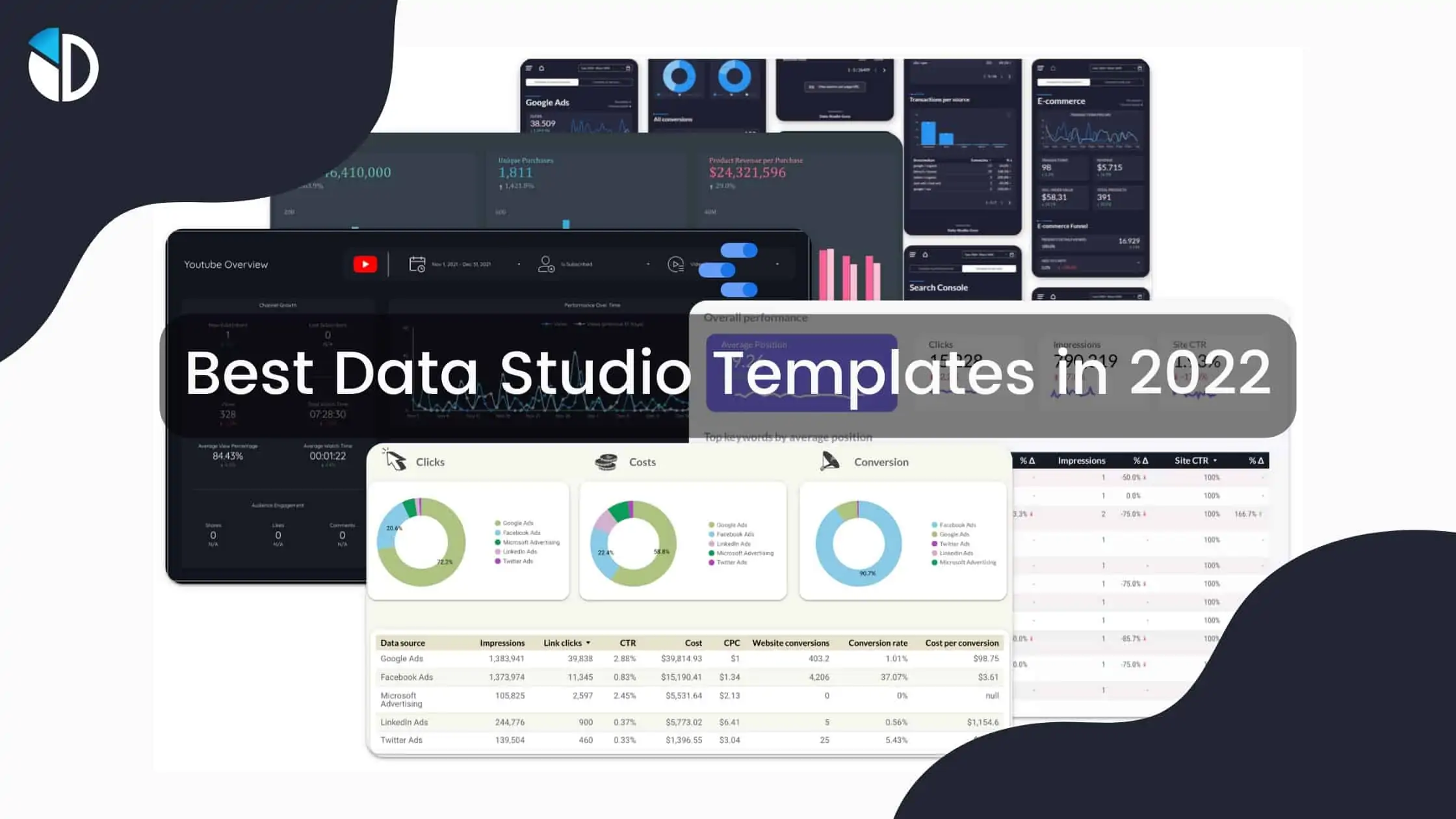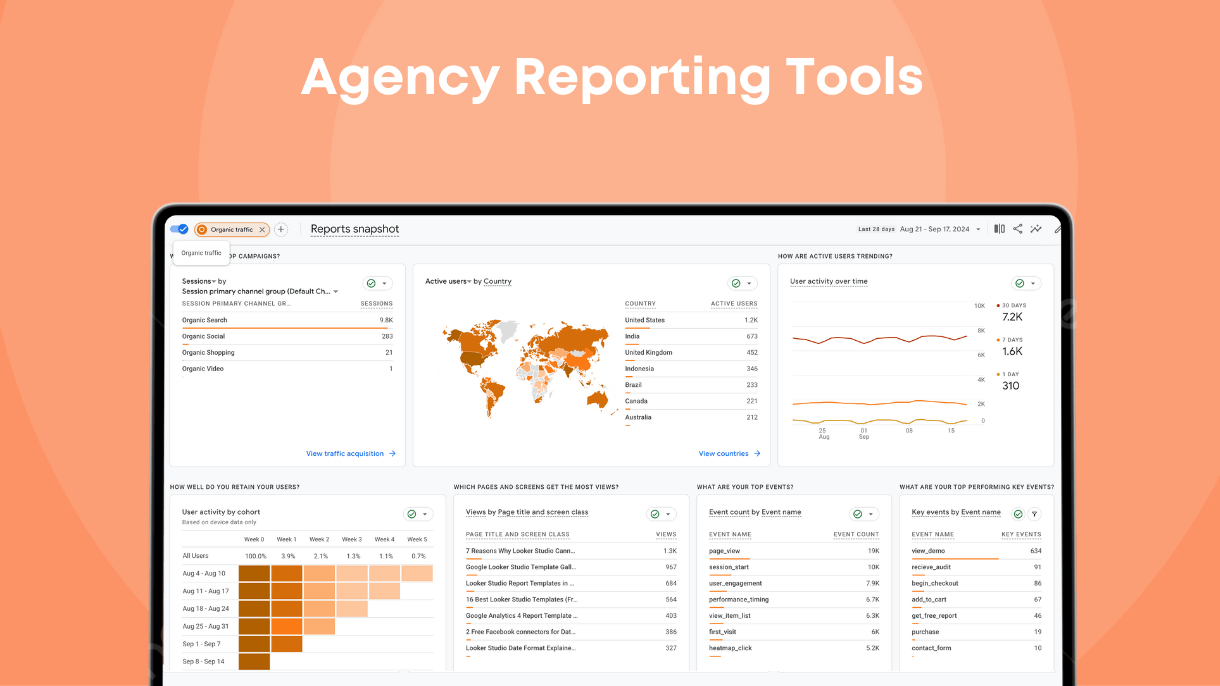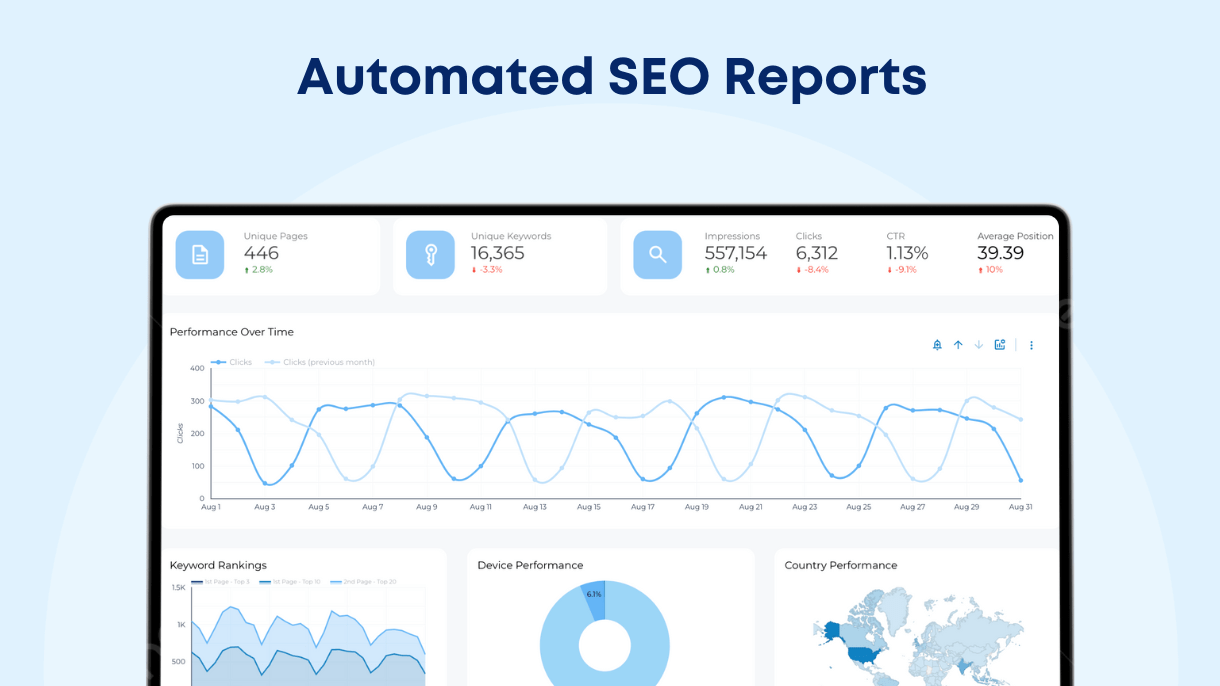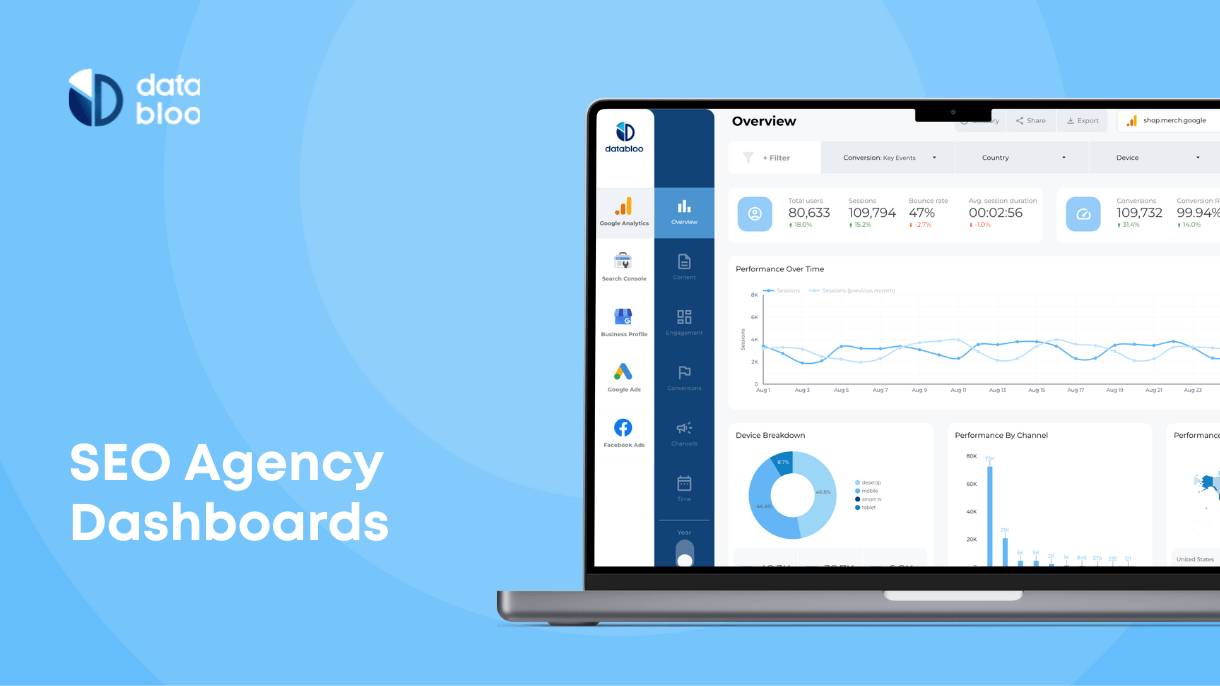Table of Contents
Building manually from scratch custom reports can be really frustrating. With Google Data Studio Templates, you will benefit from automated marketing insights and clean data visualizations for your marketing campaigns anytime, anywhere.
Are you looking for ready to use Dashboards? Check our Data Studio Gallery
Google Analytics
Analytics4now
With Analytics4now you can move to Google Analytics 4 with zero stress and take advantage of the standard layout of Universal Analytics. You can easily navigate to the standard audience, acquisition, behavior, and conversion reports with your GA4 data and save a lot of time and effort.
1) Website Master Template
This Master Template is a 40-page comprehensive dashboard tailored for online businesses, covering website overview, ecommerce reporting, organic and paid search performance. Apart from Google Analytics, the template uses Google Ads and Search Console in order to monitor the organic & paid presence on Google. UX wise, the report` provides easy-to-use navigation with a login page and a toggle between the YoY and PoP comparison.
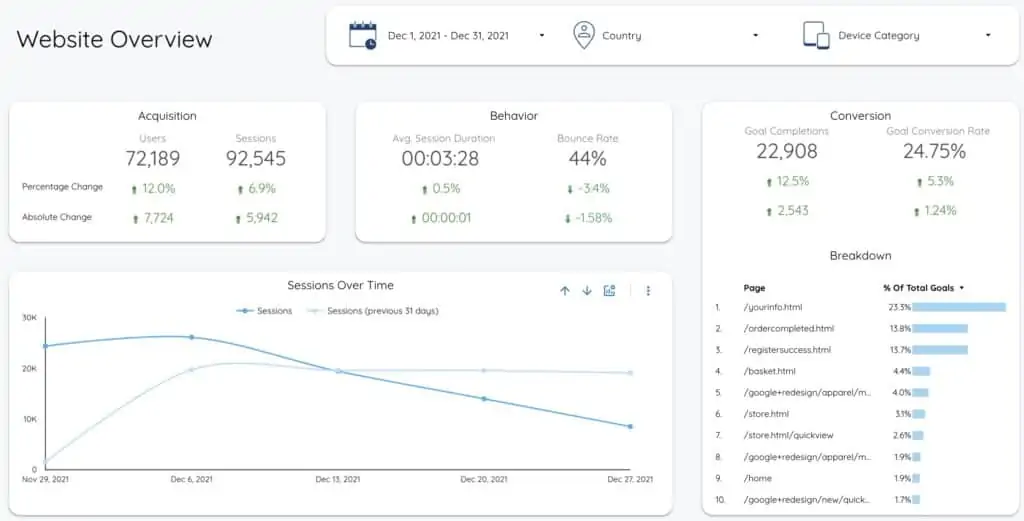
2) Conversion Funnel Template
You have spent a lot of hours and resources creating an amazing campaign; however, there are a lot of people leaving your website without making a purchase. What is causing a cart or checkout abandonment and how can it be improved? This template will help you answer this question, identify the drop-off points of your products/services, and convert your visitors into customers.
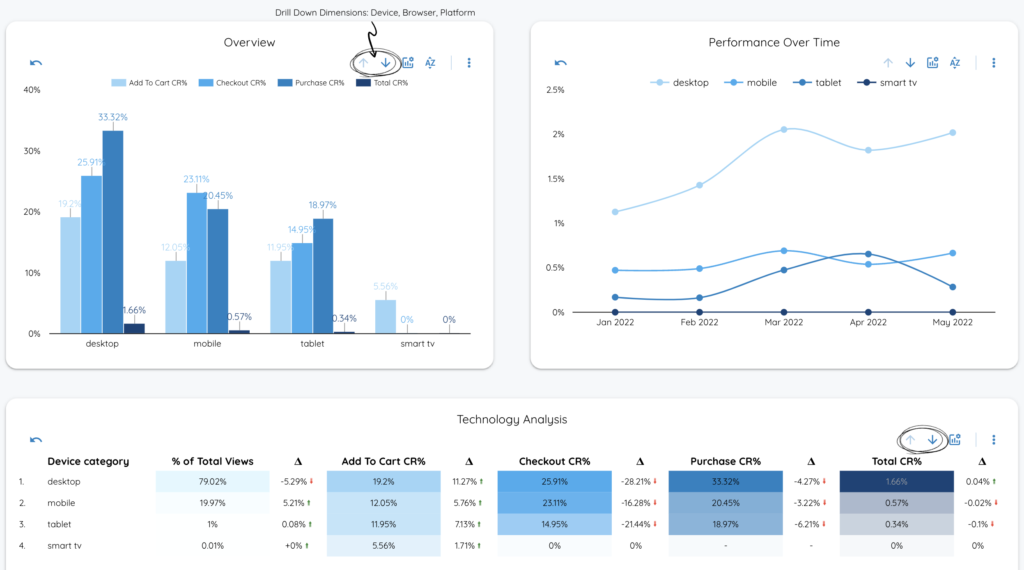
3) Template for E-commerce Store
This Data Studio template shows you all the statistics to get an overview at-a-glance. Transaction totals, revenue, products sold, and customer behavior, all in one slide to easily track the performance of your e-commerce store over time.

4) Google Analytics 4 Template
This report uses Google Analytics 4 as the main data source in order to show a holistic user-level view of your website. Additionally, it measures the engaged sessions and the ecommerce activity of your web / app along with your top-selling products.
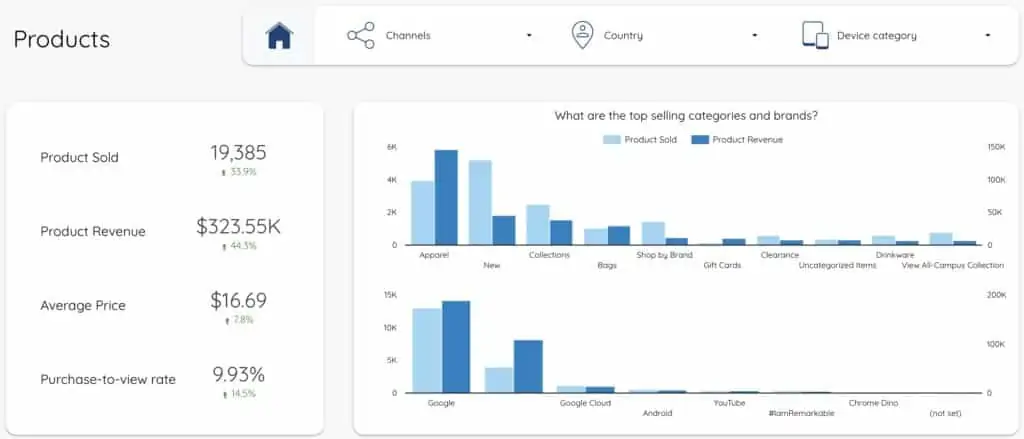
5) Periodic Revenue Template
This report displays the weekly, monthly, and quarterly performance of your Ecommerce and identifies key revenue changes over time. Additionally, you can analyze the best-selling products and brands and discover revenue trends for your marketing channels, user devices & location.
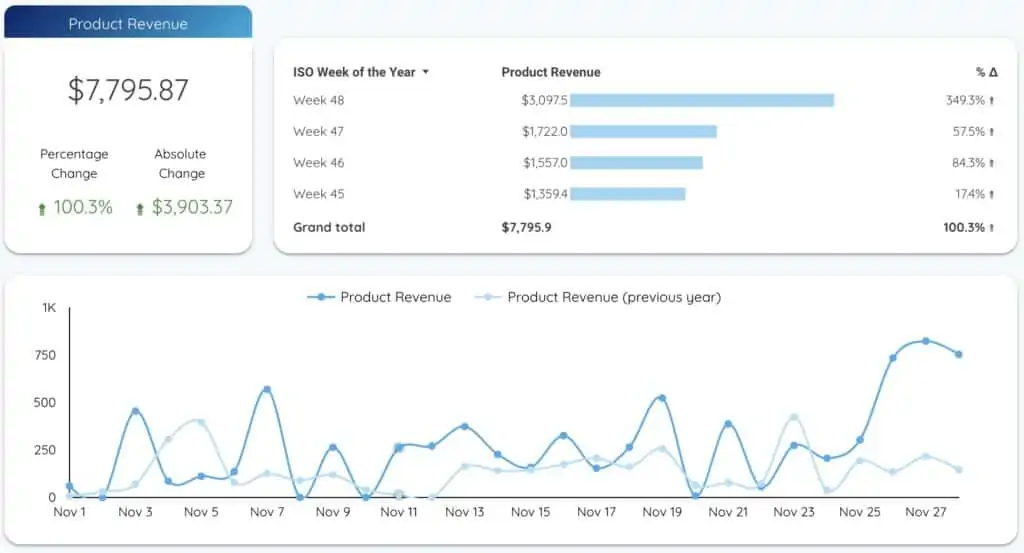
6) Complete Digital Overview For Mobile
This modern Google Data Studio template, allows you to connect your own data sources and present the data beautifully and easily on any mobile screen. While it connects to Google Analytics, Google Ads, and Search Console, you can easily customize the sources or the menu items based on your needs or even combine multiple elements on new pages.
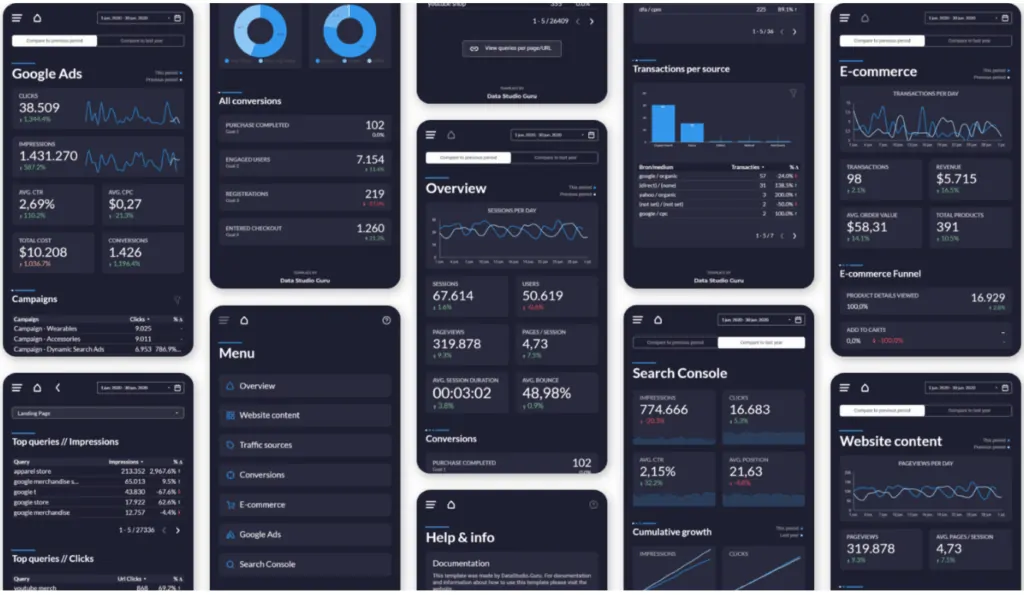
7) Site Speed Performance
Since Google gives priority to fast sites when it comes to search results, you need to improve your website’s page speed and performance in order to avoid high bounce rates. If you don’t, your site will pay the price when it comes to website traffic, leads, and conversions. By using this site speed report, you will get actionable insights about your website speed performance monitor your high & low performing pages in terms of page load time.
Tip: Find out how to track your website speed with the help of Data Studio.
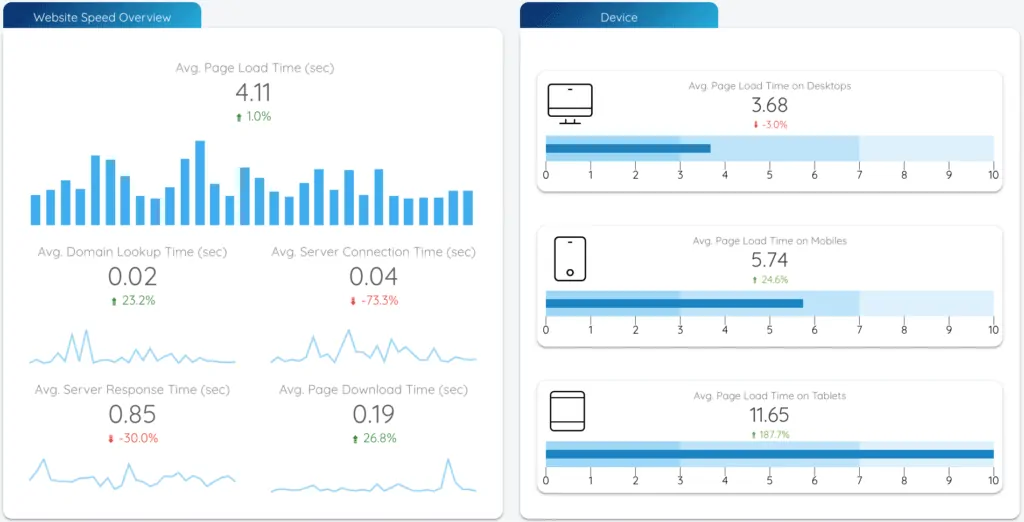
Google Ads
8) Ultimate Google Ads Report
One of the most comprehensive Google Ads Template provides a snapshot of your Google Ads performance with a very useful drill-down menu. Leading with a scorecard section with comparisons for the previous years, this 5-page report aims to give you an overview of your conversion metrics, your audience, where and who they are, as well as the competitor trends over the last 6 months.
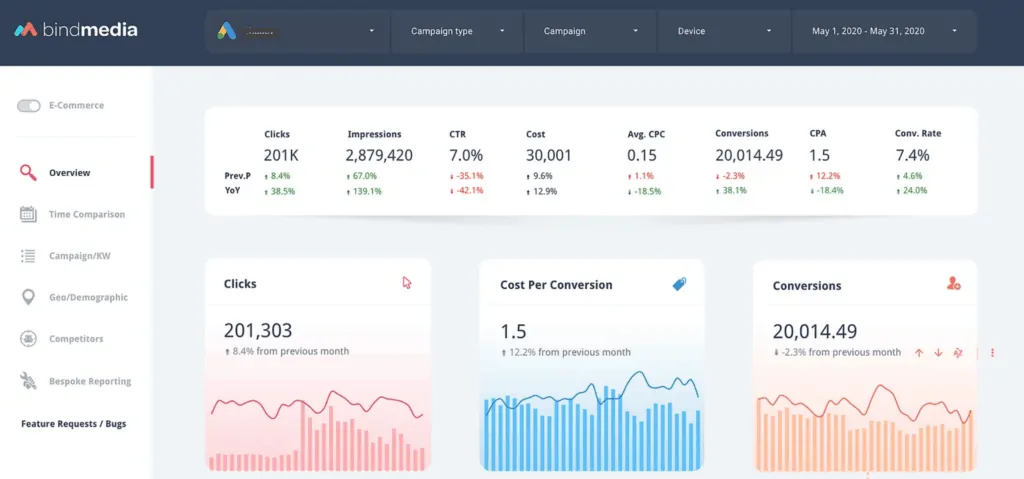
9) Essential Google Ads Template
This Google Ads dashboard summarizes the main key performance indicators of your paid search activity in 10 slides. By using it, you can decrease your cost of sales and keep an eye on the total spending of your accounts. It offers in-depth analysis in campaign, keyword, location, audience, and competition level.
Tip: Check how to monitor your Google Ads performance using Google Data Studio.
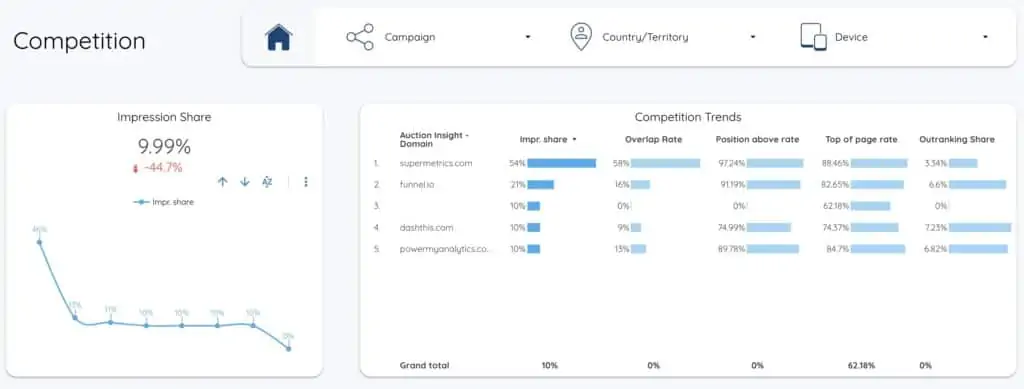
10) Mobile ROAS Dashboard
The ROAS Dashboard is a free Data Studio report that monitors the return on ad spend for your Google Ads in a mobile view. By using this mobile-friendly template, you can measure the efficacy of your overall Google Ads account quickly and further analyze your ROAS by campaign name, device, and demographics. Looker Studio Pro users can view this template on the mobile app.
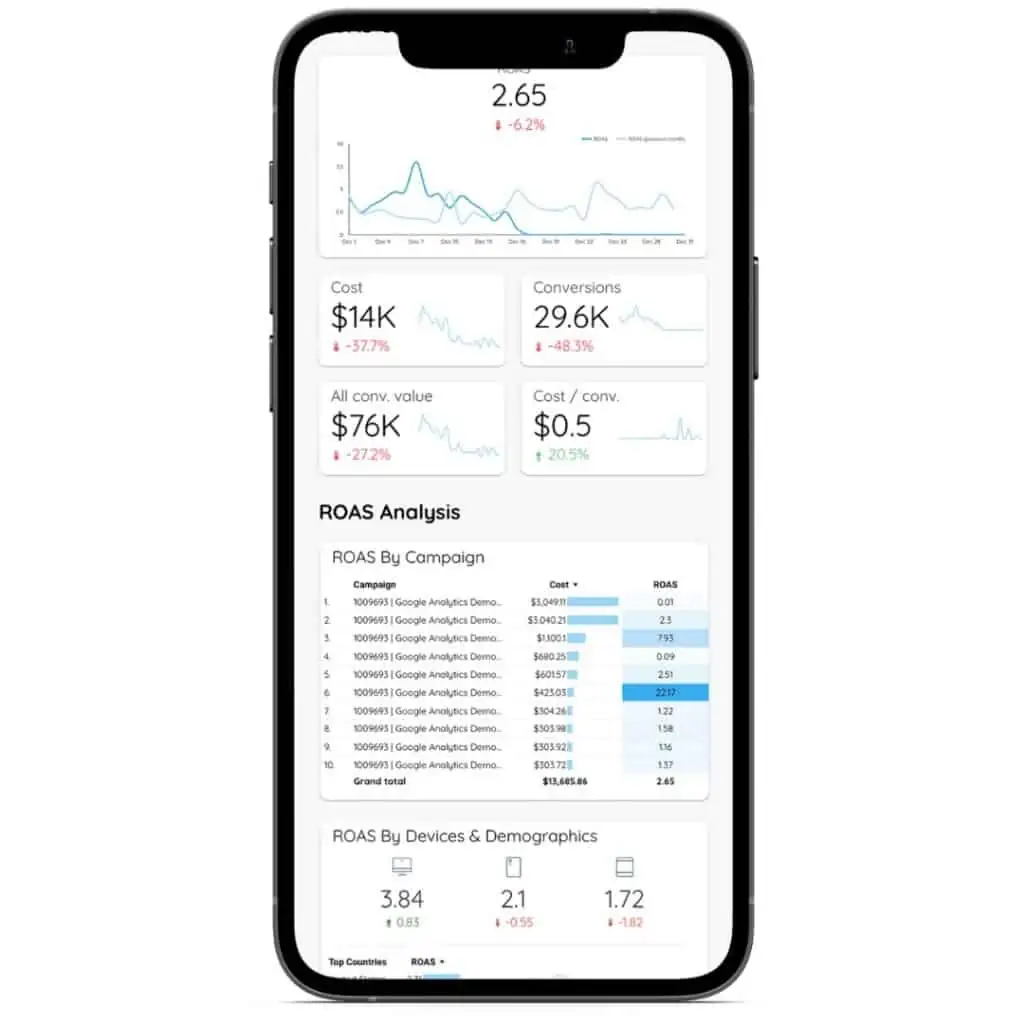
Facebook Ads
11) Paid Channel Mix Report
This dashboard will help you report and analyze cross-channel campaigns. The scorecards will give you useful insights on how your campaigns are performing across all your paid channels, the way they have evolved over time, and any sudden changes in their performance. A breakdown of channels by clicks, costs, and conversions will help you keep an eye on which channel performs best.
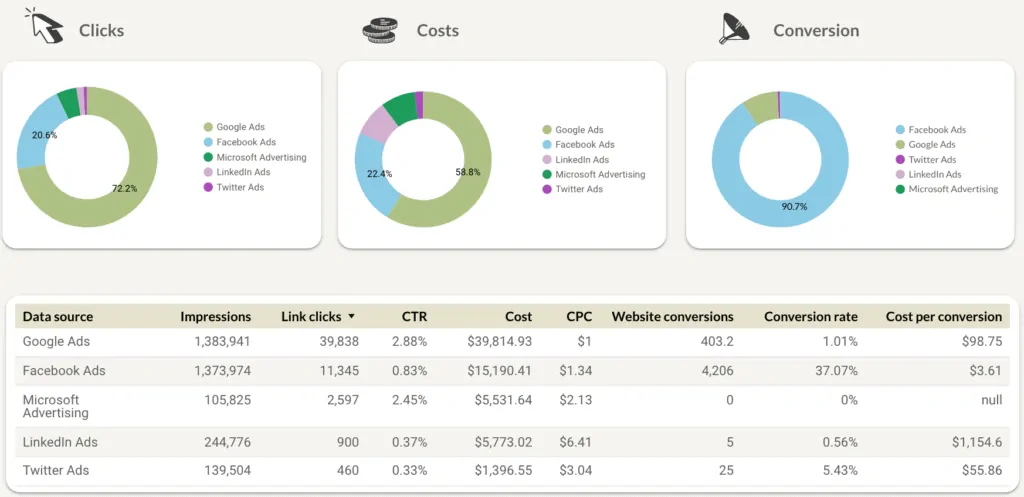
12) Google Ads vs. Facebook Ads Dashboard Template
This template will give you an overview of your Google Ads and Facebook ads performance in a simple one-page report. The dashboard combines Google and Facebook Ads data sources and it provides insights on a channel level as well as on a campaign level. Once you copy the template you can customize it with additional dimensions and metrics.
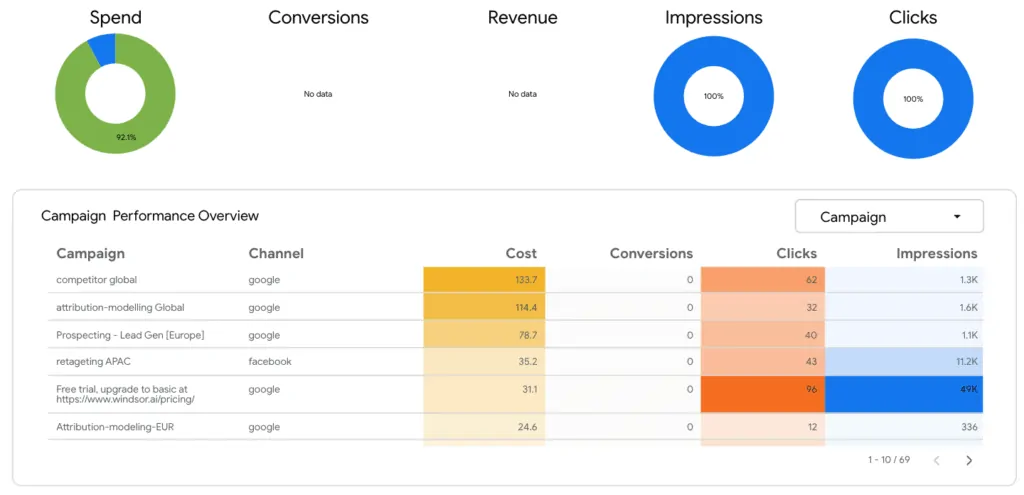
13) Facebook Ads Data Studio Template
This Facebook Ads Data Studio Template will help you track the performance of your paid social media across Facebook Platforms. You will easily monitor the number of engagements your campaigns receive on a daily basis, keep every paid activity within budget by tracking the amount you’ve spent, quickly identify which ad campaigns are driving results, and measure the overall frequency and impressions of your marketing efforts. The most important feature of the dashboard is that it does not require any extra subscriptions.
Tip: Learn more about the free Facebook Ads connectors for Google Data Studio.
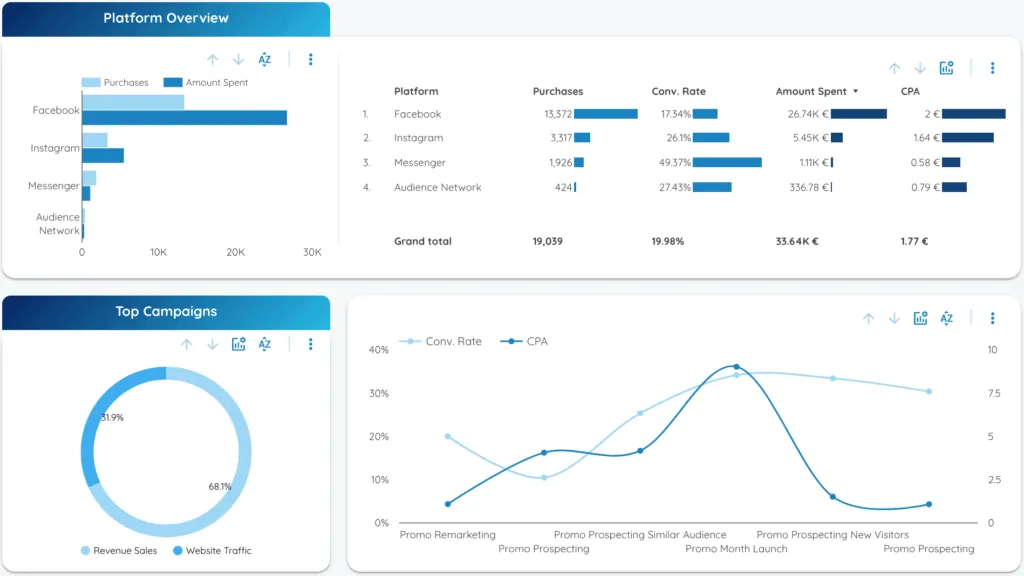
Search Console / SEMrush / Ahrefs
14) Data Studio Template for SEO
This three-page report along with a SEMrush Business subscription will give you a top-level idea of how your organic search performs. You will be able to spot any sudden changes or seasonal trends and identify whether your company’s content strategy affects the relevance of the links you attract. On the final page of the dashboard, an overview of your website’s technical health is presented.
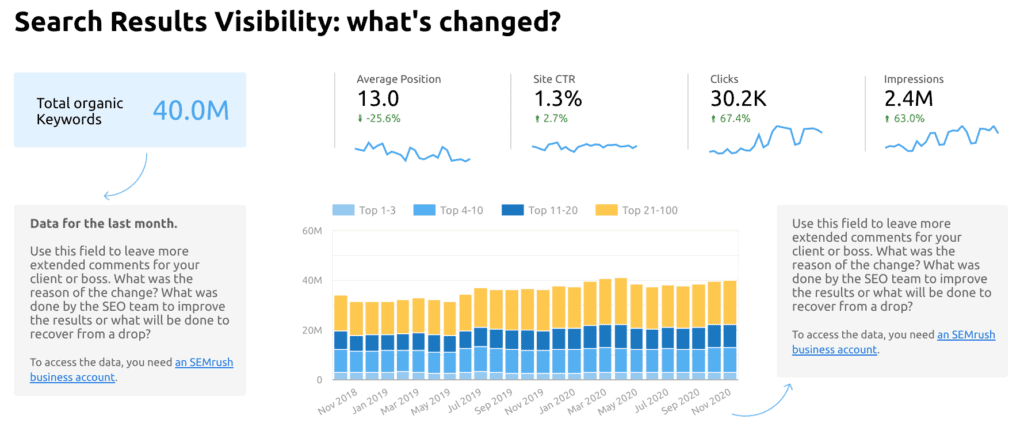
15) Ahrefs Backlink Report
The Ahrefs Data Studio Template shows the overall backlink performance of your website. It contains 4 different sections for Ahrefs data, including referring domains, landing pages, and links. The best part is that this report uses Google Spreadsheets and doesn’t require any paid subscription to access the Ahrefs Ads data source.
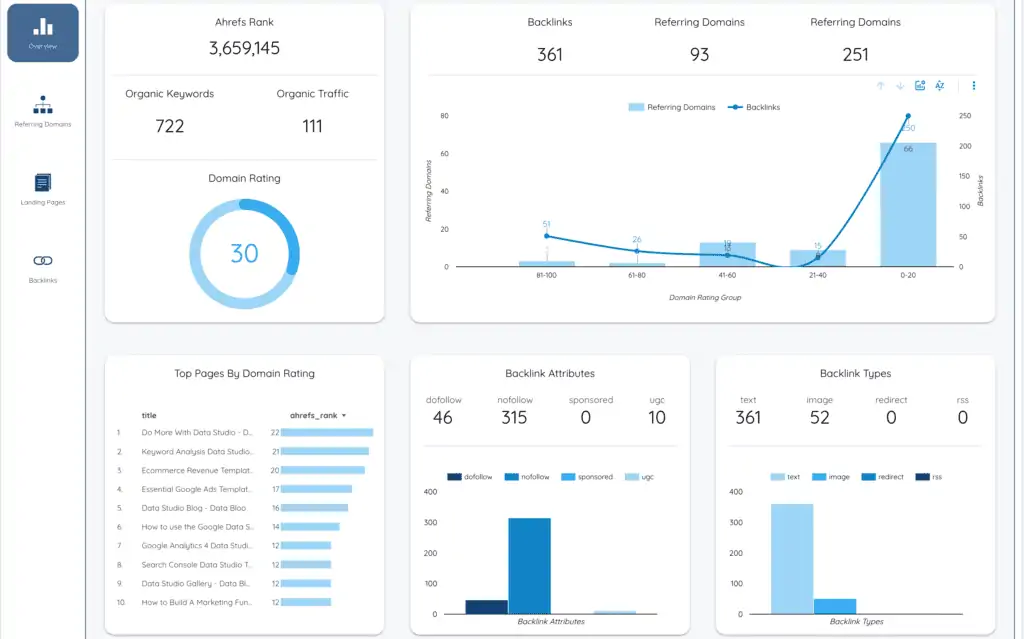
16) All-in-one Search Console Template
With this Search Console Data Studio Template for organic search performance, you will get a comprehensive overview of how your site is performing on the google search engine so that you can focus on the right keywords and pages to drive more traffic. You will be able to monitor branded and non-branded keywords, short tail and long tail queries, track your keyword rankings in SERP features as well as determine whether or not your pages are indexed in Google.
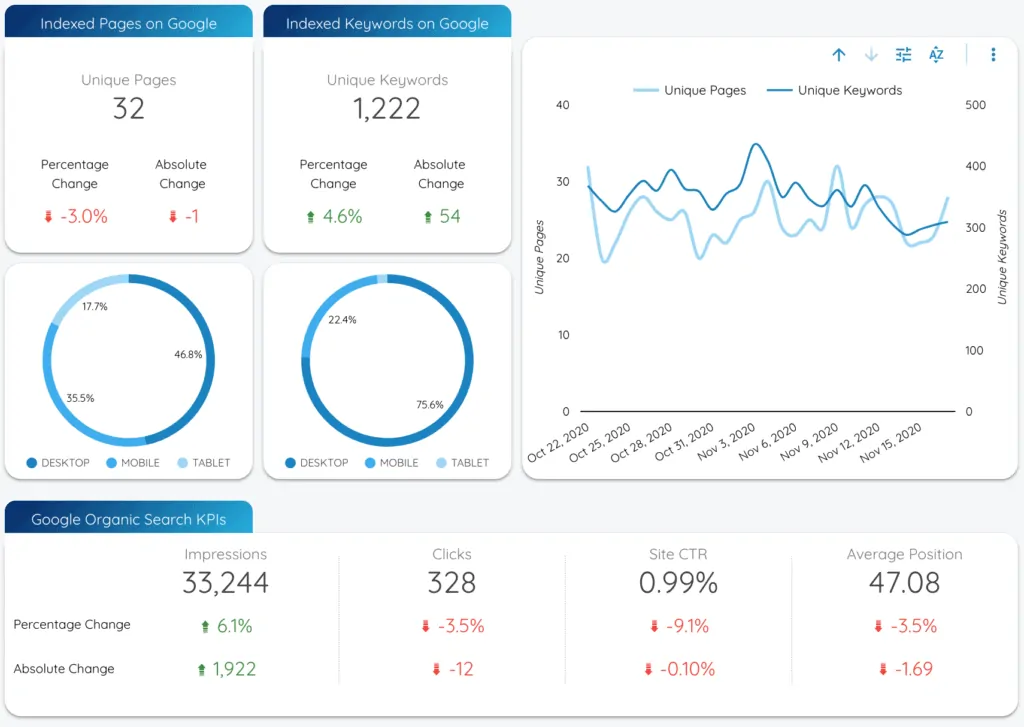
17) Keyword Ranking Tracker
With this free Google Data Studio template you can type and easily monitor your keywords ranking. The report breaks down your data by country and device. Track the performance of each of your pages and keywords your site is ranking for and compare the KPIs over time or over the previous period.
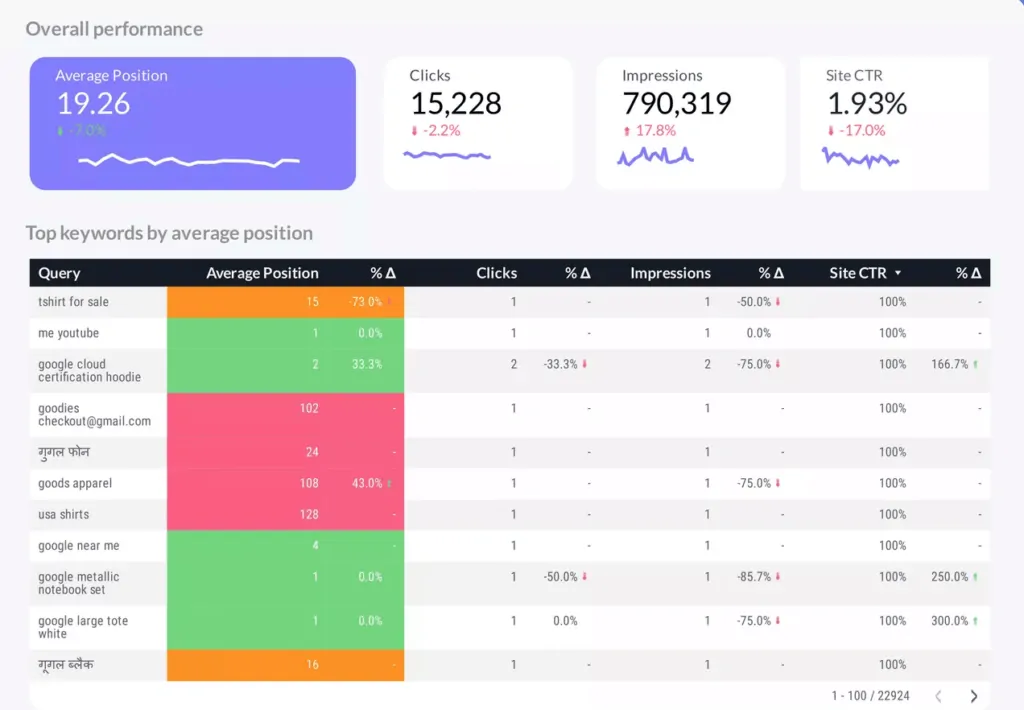
18) Keyword Analysis Template
The Keyword Analysis Template tracks the top 10 (1st search results page), top 20 (2nd page), and the rest of your keywords based on their position ranking. You can use this report in order to explore new keyword opportunities and optimize your content strategy accordingly.
Tip: Learn how to group your branded and generic organic search keywords.

Mailchimp
19) Mailchimp Data Studio Template
You can check your email list growth over time identifying new, & lost subscribers along with the Mailchimp cleaned contacts (soft and hard bounces). Also, this report provides a quick snapshot of the engagement metrics for your top-performing email campaigns compared to your industry benchmarking. Most importantly it uses Google Spreadsheet to pull the Mailchimp data and it doesn’t require any paid subscription.

Youtube Analytics
20) Youtube Channel Performance Report
With the Youtube Channel Report you can measure your channel’s performance, including the subscription trend of your audience. Additionally you can use it to understand your subscribers’ behavior, and figure out a strategy to improve your original videos content.
Tip: Check how to create a Youtube Channel performance report on Google Data Studio.
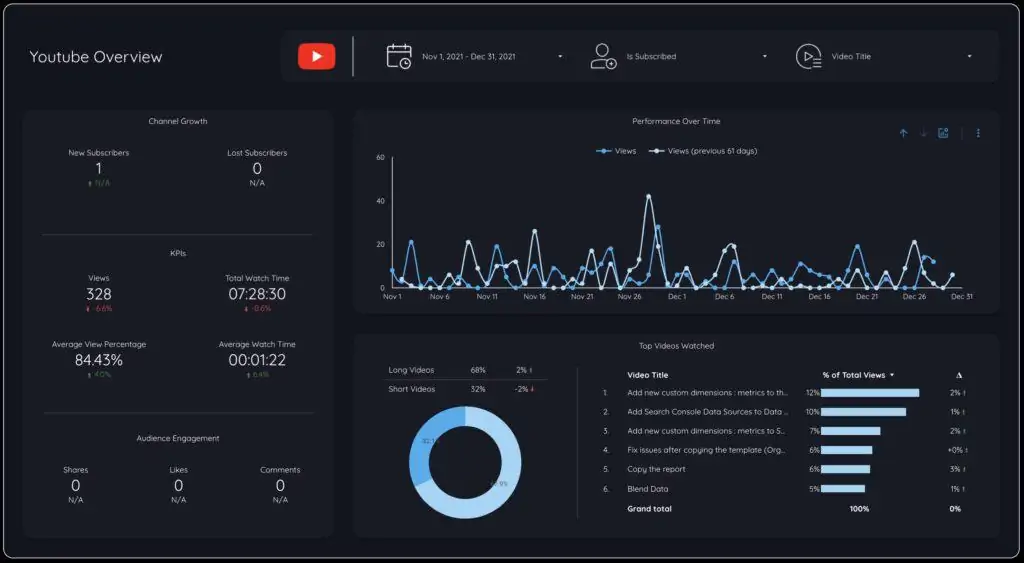
Google Tag Manager
21) Ecommerce / Content Heatmap
You can use the configuration of this report in order to create heatmaps for your website or ecommerce. This template enables you to measure your users’ clicks across the different pages of your website without having a subscription to Heat Map tools.
Tip: Find out how to build a Heat Map using Google Analytics and Data studio.
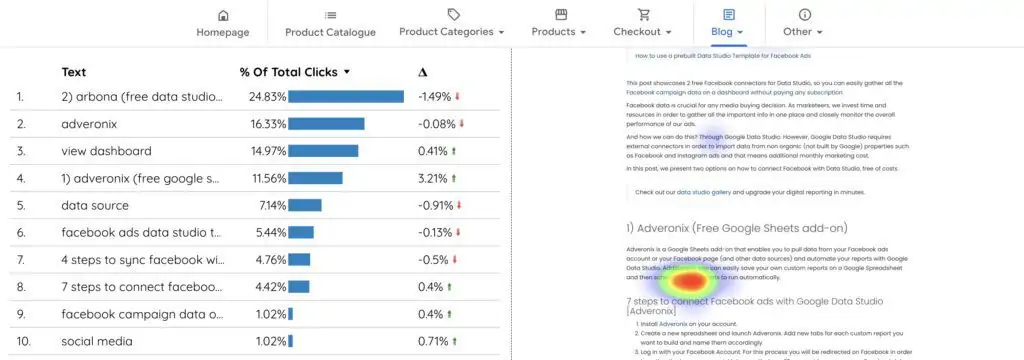
If you haven’t decided yet which of these templates suit better to your reporting needs, take a look at our Data Studio Gallery. You can find dashboards based on the data source, the company type, and your role.
In case you have any custom requests, please send us a message.