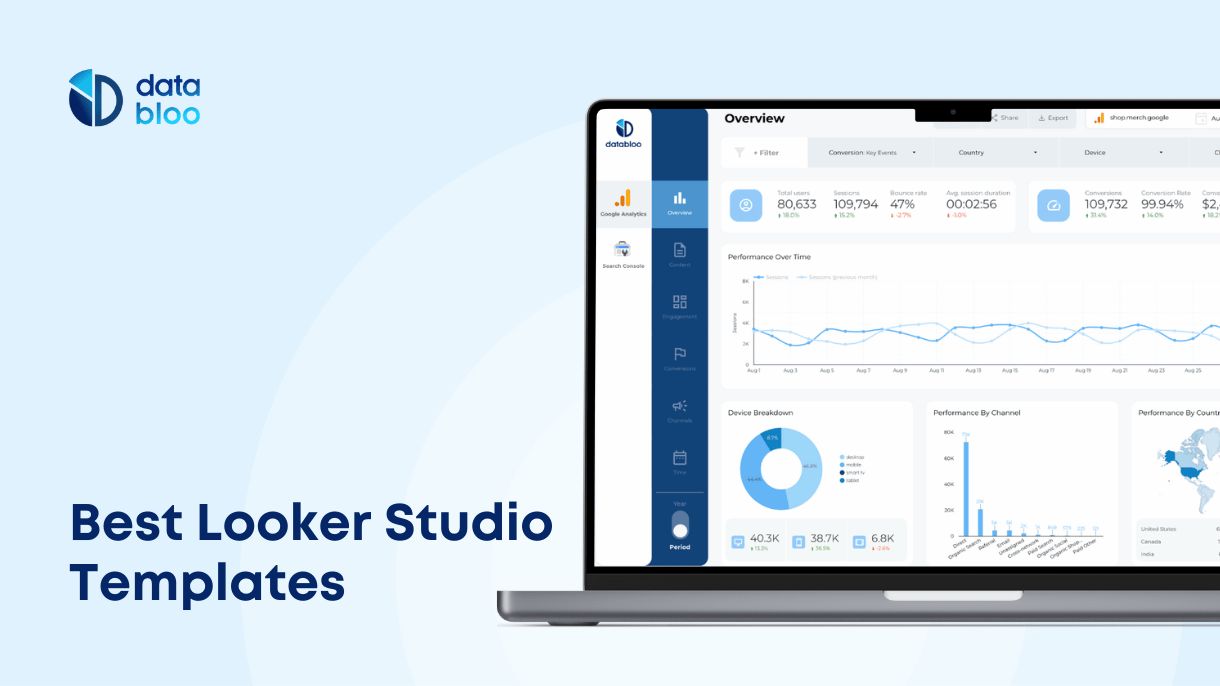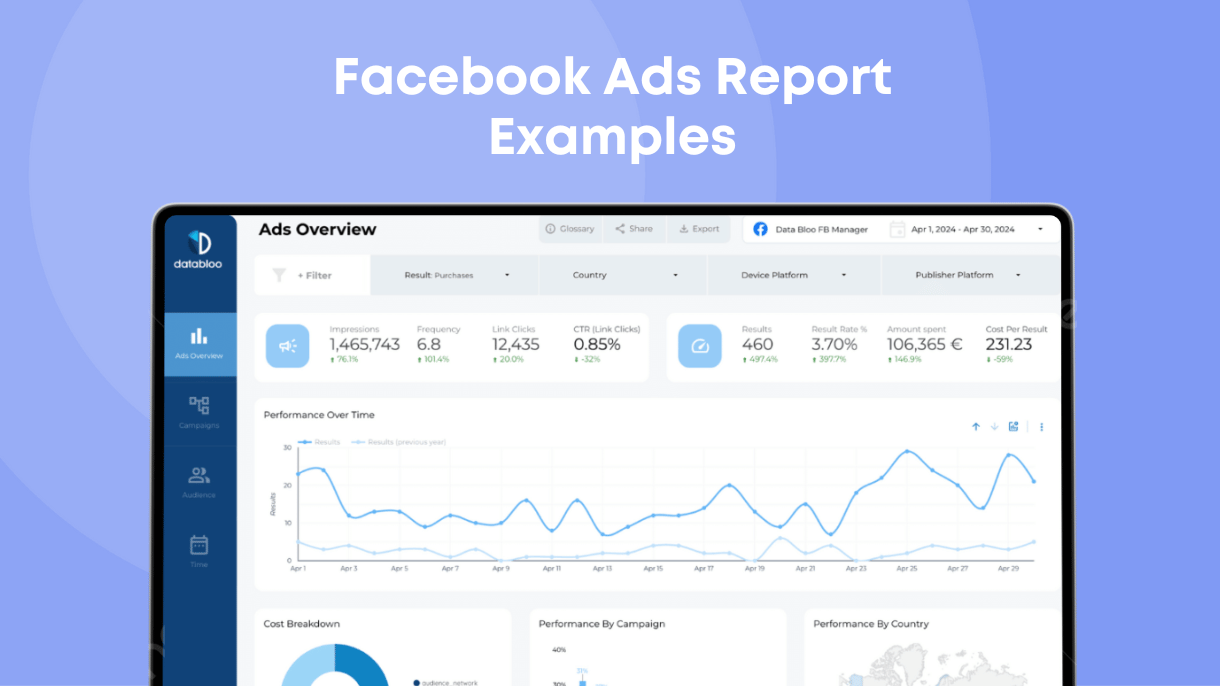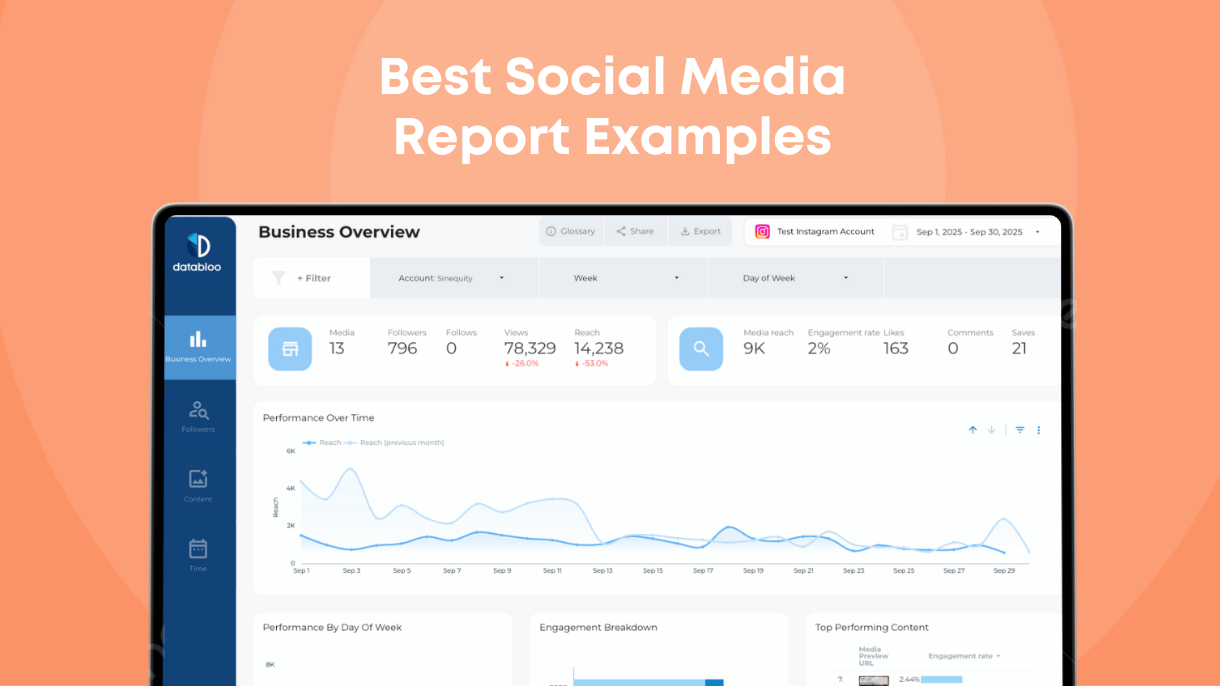Table of Contents
One of the key features of Looker Studio is the Report Library, as the users can choose from a wide variety of ready-to-use templates and visualize their data fast and without any extra effort. Having designed the most featured reports in the official gallery, we compiled a list with the top Google Looker Studio templates that anyone can use right now in order to take advantage of this new powerful tool.
Free Looker Studio Templates
These templates are completely free to use. The remaining looker studio templates we included all contain free demos that we link to.
Free Google Analytics 4 Audit
Source: Google Analytics 4
Free Demo: Link
Google Analytics 4 Audit is a free Google Looker Studio template that could help you improve the quality and accuracy of your GA4 data. By using this automated tool, you can get actionable insights for potential configuration issues of your Google Analytics 4 account. You simply select your GA4 property from the data control and the audit is complete within a few seconds. It saves a lot of time and effort, especially for those who are working on the migration to GA4.
For instance, a digital marketing agency can use this free audit tool to swiftly audit clients’ GA4 setups, fixing potential issues and misconfigurations to their account after the the transition to GA4. By checking key issues in general configuration, marketing channels’ measurement, custom event tracking and ecommerce setup, it will help the agency to improve the quality of clients’ properties, so they can trust again their data, enhancing campaign optimization and client satisfaction.
Key features:
- Comprehensive website health check
- Audit customization
- PDF export
- White label report

Analytics4now
Source: Google Analytics 4 via BigQuery
Free Demo : Link
Analytics4now is a powerful report that combines the standard reporting views of Universal Analytics with the new GA4 data. It is built on Looker Studio, using either BigQuery in order to tackle any issues with the GA4 API quotas. By linking your GA4 property with BigQuery and using Analytics4now’s advanced reporting features, you can easily process your GA4 raw data in a faster and more granular way. This means you can save time and simplify your analytics, making better decisions about your business. With Analytics4now, you can automate your GA4 reporting in less than a minute and get the most out of GA4 and UA. This templates offers another version which is connected with the GA4 native connector, allowing you to see your GA4 data in UA reports – You can demo with your account and see how your data looks like in action.
Analytics4now is an helpful tool for businesses looking to bridge the gap between Universal Analytics (UA) and Google Analytics 4 (GA4). For example, an e-commerce company struggling with new interface of GA4, can utilize this template to facilitate their reporting. By integrating GA4 data with BigQuery, the company can have even real time reporting as used to have in UA to measure their sales as they happen. This will help the company to make decisions in real-time and instantly adapt marketing strategies based on data of last 30 minutes, last 1 hour etc. Apart from the e-commerce company, this template can help any businesses not ready to fully transition to GA4, as it offers a seamless way to view GA4 data within familiar UA reporting views for audience, acquisition, behavior and conversion.
Key features:
- UA interface for GA4 data
- BigQuery integration
- Zero Sampling
- Historic data
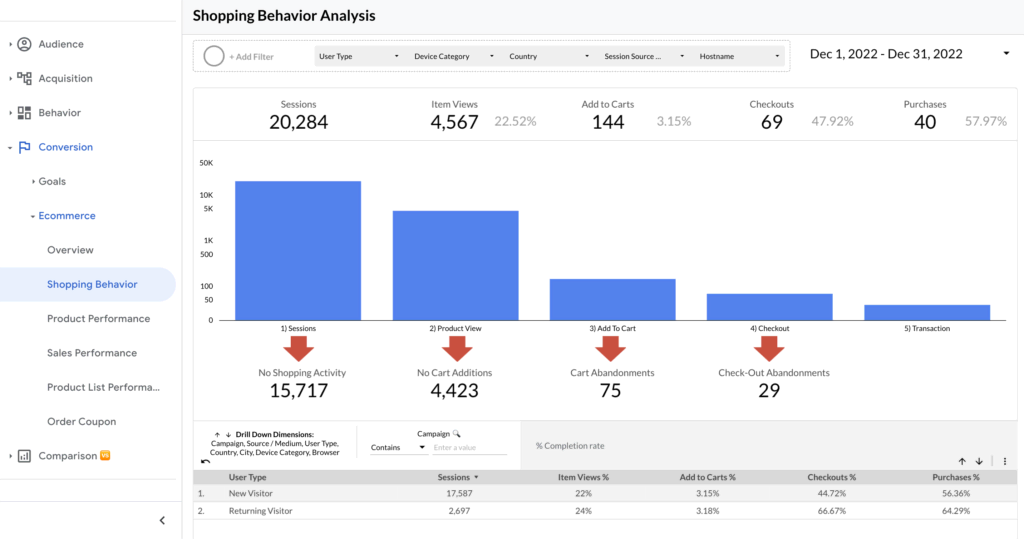
Paid Advertising
Google Ads Template
Source: Google Ads
Free demo: Link
This Google Ads Looker Studio template displays the main key performance indicators of your paid search activity. It summarizes your ads performance on Google split by campaign type – search and display campaigns, keywords, landing page, location, audience, and time. By using this 20-page report you can decrease your cost of sales and monitor closely the total spending of your accounts.
Key features:
- Campaign performance (search & display)
- Keyword and landing page insights
- Geographic targeting
- Audience analysis
- Time performance
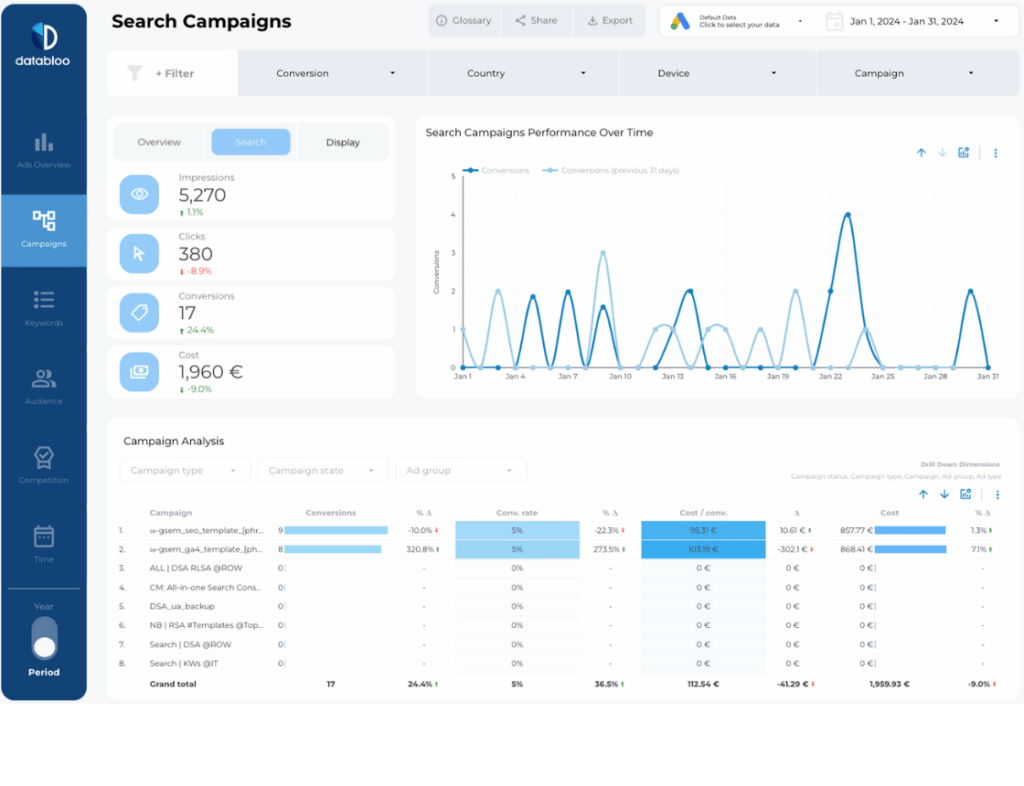
Facebook Ads Template
Source: Facebook Ads
The Facebook Ads Looker Studio template showcases the performance of your paid activities across Meta platforms (Facebook, Instagram, and Messenger). You can efficiently track the main KPIs of your Facebook Ads campaigns, split by platforms, campaigns, ad sets, and ads. Additionally, you can pull actionable insights about the behavior of your audience (location, demographics) and spot performance trends over time. On top of that you can switch the result type of your campaigns using the report filter from purchases to leads or any other conversion you have set to your Ads Manager – this feature allow you to apply the report to any business type from ecommerce to lead gen. The most important part of this report is that it does not require any paid subscription, as it uses a free connector to access the Facebook Ads data.
Key features:
- Ad and campaign effectiveness
- Budget insights across platforms (Facebook, Instagram, Messenger)
- Audience demographics & location
- Time trends
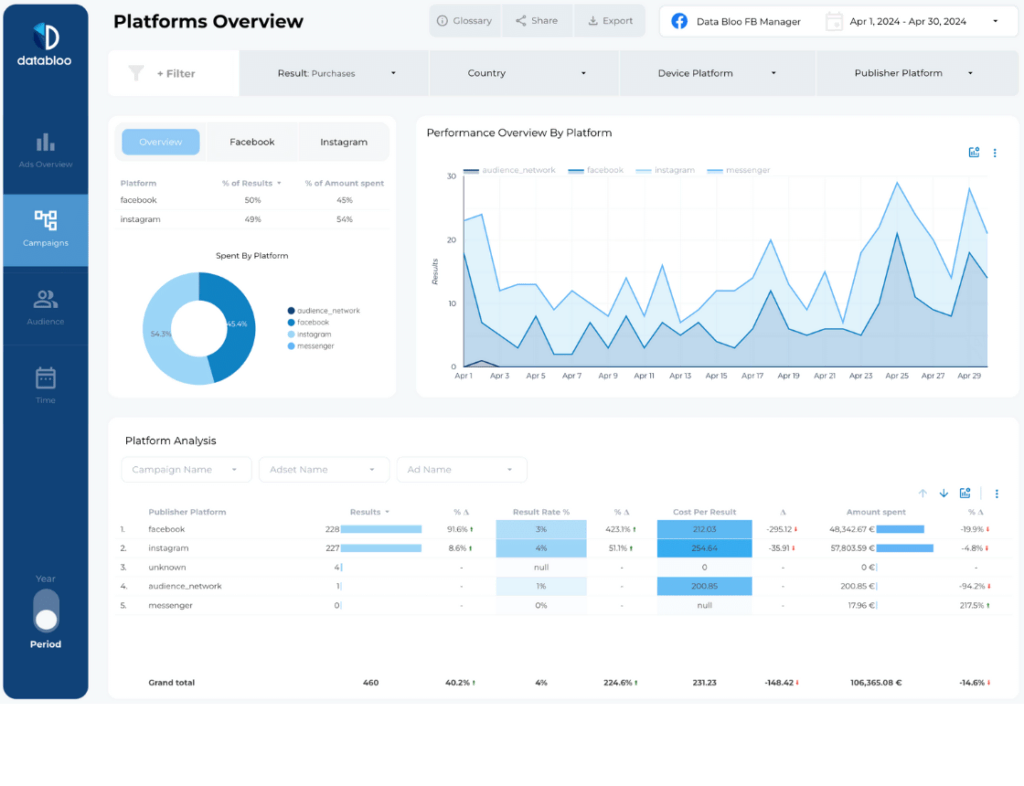
Bing Ads Template
Source: Bing Ads
Unlock the full potential of your Microsoft Ads campaigns through in-depth analysis of your campaigns, keywords, locations, and network performance, enabling you to optimize your search advertising strategies for immediate positive ROI.
Key features:
- Campaign analytics
- Keyword performance
- Location insights
- Network details
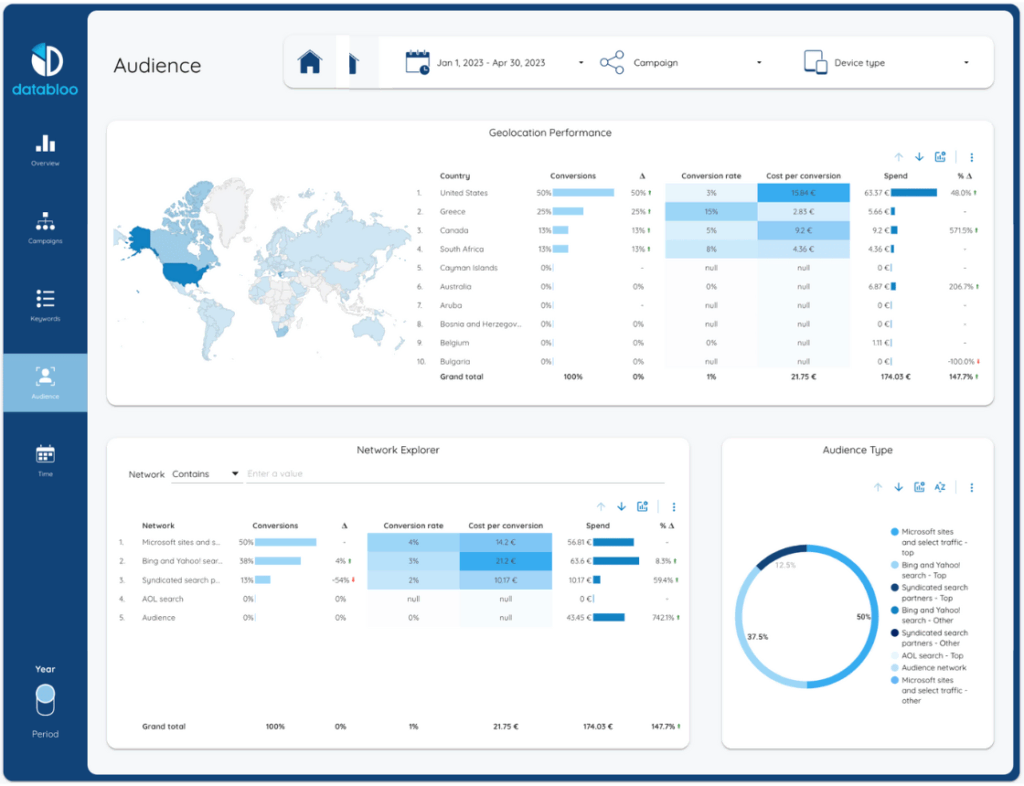
Google & SEO
Google Analytics 4 Template
Source: Google Analytics 4
Free Demo: Link
The GA4 Looker Studio report uses Google Analytics 4 as main data source to measure the overall performance of your website. Whether you are an online store or a lead generation business, this template allows you easily track your conversions across different sections such as landing pages and marketing channels – thus you can focus on specific mediums like search engines for further SEO analysis. Additionally you can monitor your e-commerce activity along with the top-selling products, your users’ interactions such as scrolls, clicks, video views, downloads, internal search and key events that you have set to your account. By using this template, you can easily preview your GA4 data without stress and have a pretty straightforward overview of your business in seconds.
Key features:
- Website performance
- Content and landing page analysis
- User interactions (scrolls, clicks, search etc.)
- Conversions and e-commerce activity
- Paid & owned marketing channels
- Trends over time
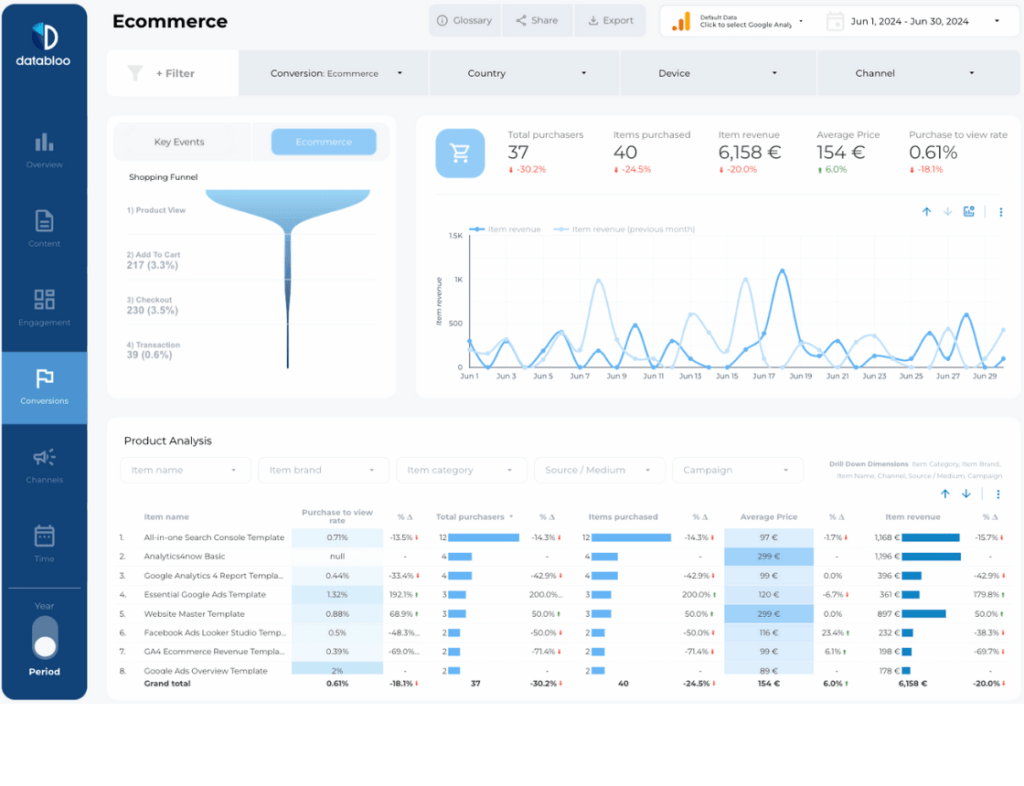
Keyword Ranking Report Template
Source: Google Search Console
Free Demo: Link
This Google Looker Studio Template uses Search Console for the overall performance of your organic search keywords on Google. The report provides a holistic view at a keyword level, including keyword distribution (Top 3, Top 10, Top 20, and rest) and brand vs non-brand breakdown. Additionally, you can spot patterns with the most searched / trending keywords and identify the top landing pages of your business that are related to those queries.
Key features:
- Keyword ranking
- Page mining
- Keyword overview
- Brand organic performance
- Long tail short tail keyword analysis
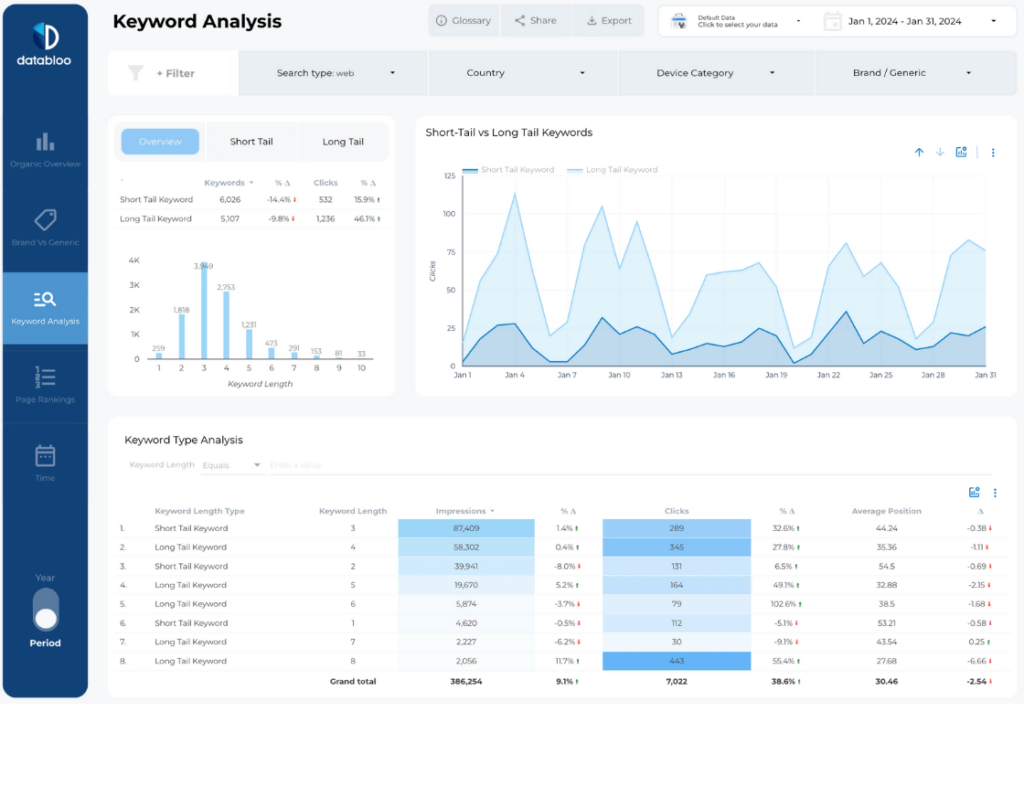
Google My Business Template
Source: Google My Business
With the Google My Business Looker Studio Template, you can monitor your local business listing and pull valuable insights into your organic growth and local search ranking. It provides a high-level view of your business on Google search & maps and showcases the GMB performance with your customers’ interactions, engagements, reviews, and actions. The report uses a free data connector and doesn’t require subscription fees to access your Google My Business data.
Key features:
- Business Profile overview
- Customer views
- Customer actions
- Business reviews
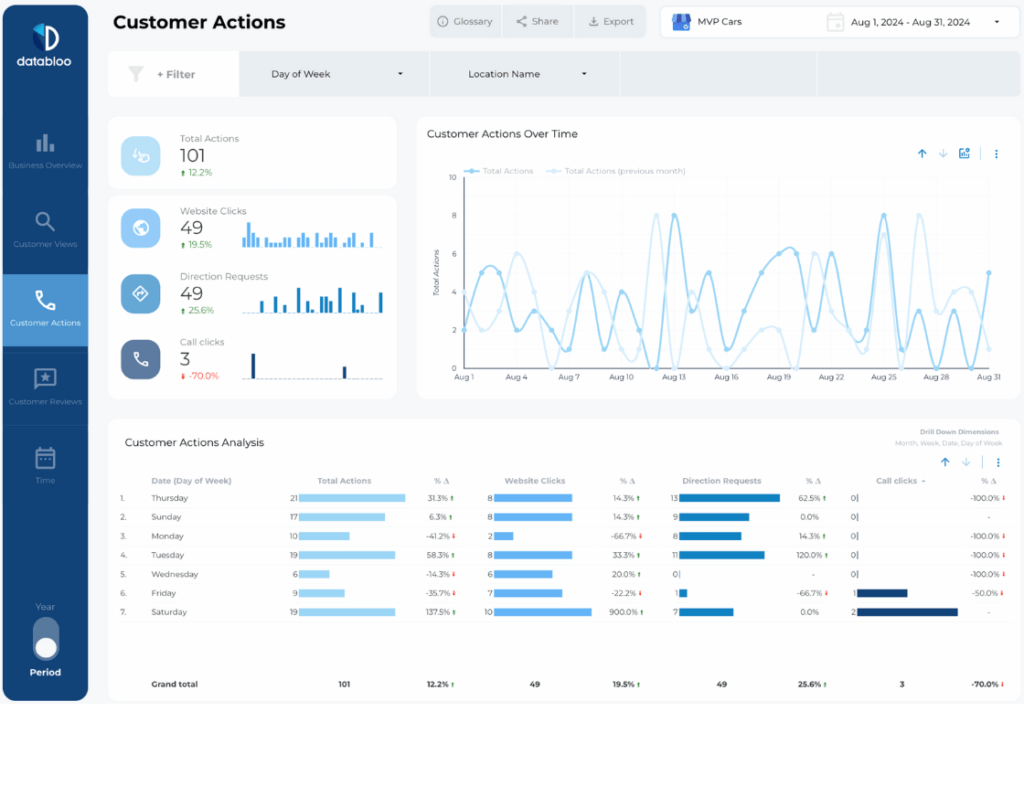
Local SEO Report Template
Source: Google Analytics 4, Google Search Console, Google My Business
This template combines data from Google Search Console, GA4 and Google My Business Data to give a full picture of your local SEO performance and find deeper insights that more generic dashboards typically miss.
It will show how organic growth in local searches affect local sales, as well as best performing local seo keywords and pages that you can use as a standard for other local SEO assets.
Key features:
- Subscriber Analytics
- Video Performance Metrics
- Engagement Analysis
- Demographic and Geographic Insights
- Comparative Performance
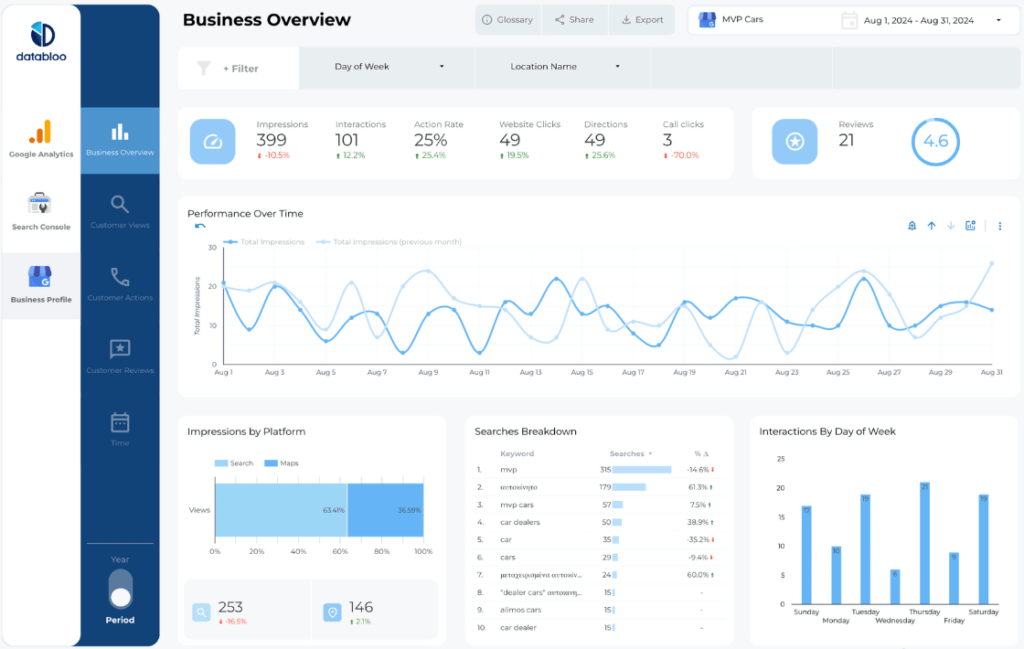
Social Media
Instagram Insights Template
Source: Instagram Insights
The Instagram Insights Data Studio Template is a powerful report that can help you monitor and analyze the overall performance of your social presence. You can easily connect your Instagram account with this template and gain valuable insights into your business growth, followers’ actions, media engagement, and performance over time. Unlock the full potential of your Instagram analytics and expand your social business.
Key features:
- Content engagement
- Follower actions
- Account performance
- Demographic insights
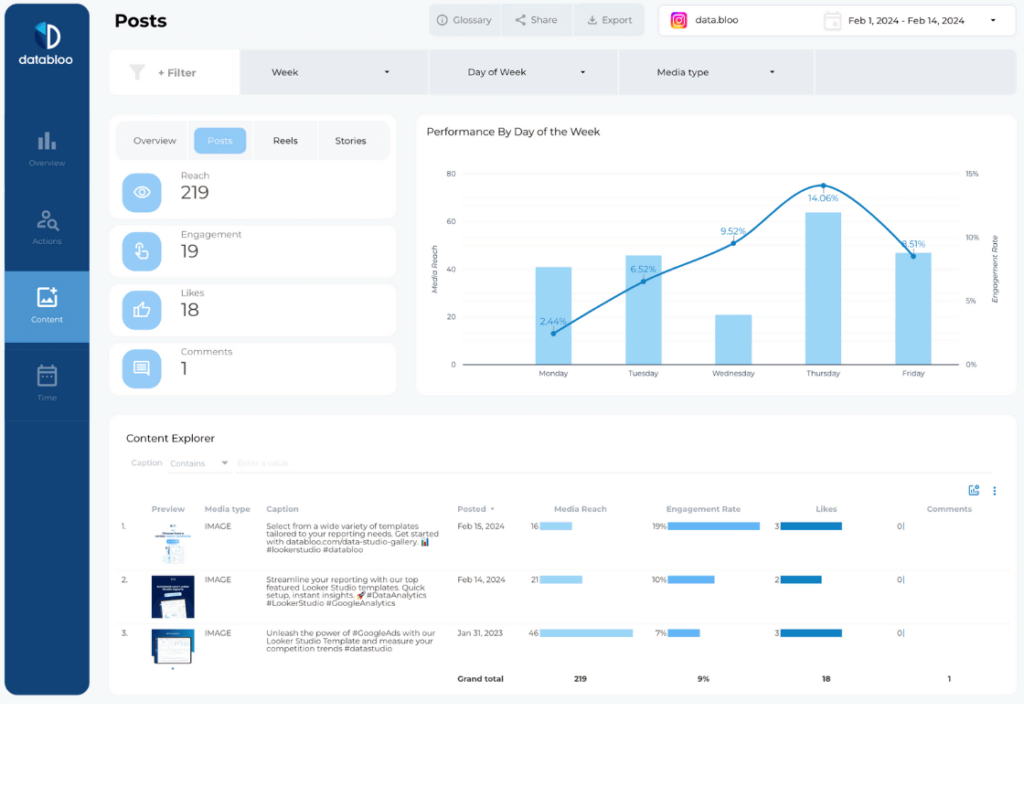
Youtube Channel Report
Source: Youtube Analytics
Free Demo Link
This template provides YouTube content creators with critical insights into their channel’s performance, enabling a data-driven approach to content creation and engagement. By understanding subscriber growth and video performance at a granular level, creators can make informed decisions to optimize their content, grow their audience, and increase engagement on the platform.
Key features:
- Subscriber growth
- Video content performance
- Engagement analysis
- Content strategy insights
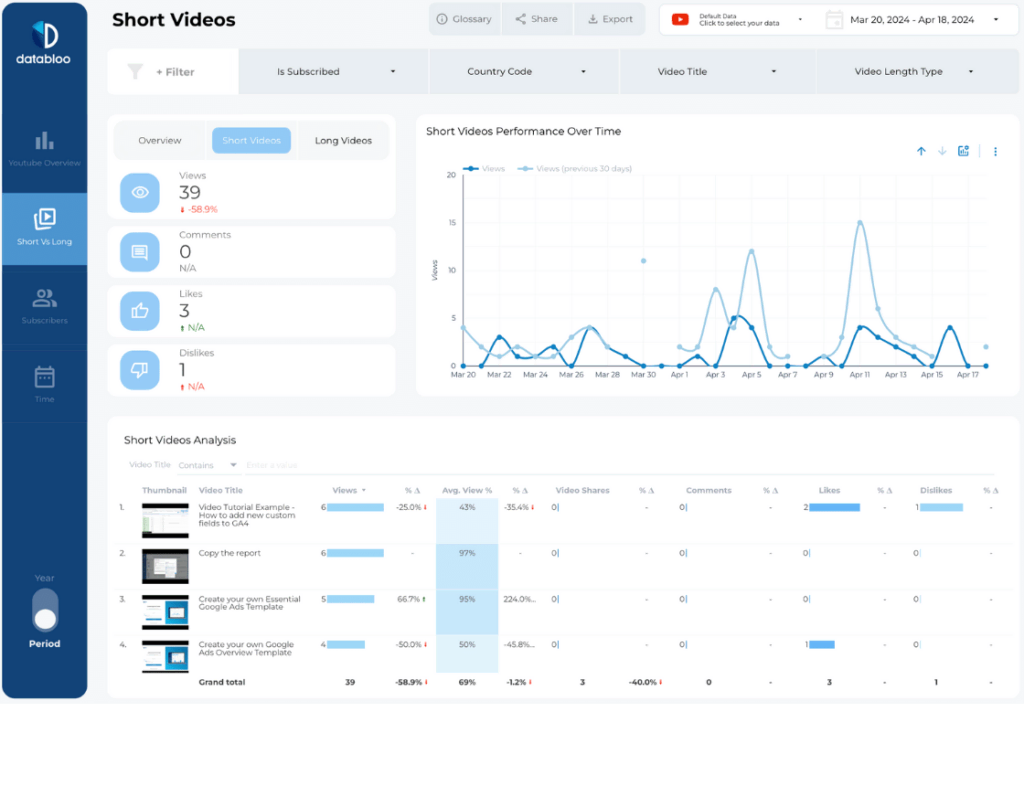
Ecommerce
Ecommerce Conversion Funnel Template
Source: Google Analytics 4
Free Demo: Link
The GA4 Ecommerce Conversion Funnel Template monitors your website’s e-commerce funnel using GA4 data. It allows you to track your customers’ behavior across devices, channels, and products, and identify where they drop during the buying process. With this template, you can analyze data for all the steps of Enhanced Ecommerce, from product view to transaction. The navigation menu on the left side allows you to check out different sections such as Funnel Overview, Technology, Channels, Demographics, Ecommerce, and Time, providing you with in-depth insights into your website’s performance in seconds.
Key features:
- Cross-Device Tracking
- Channel Performance
- Product Insights
- Drop-off Analysis
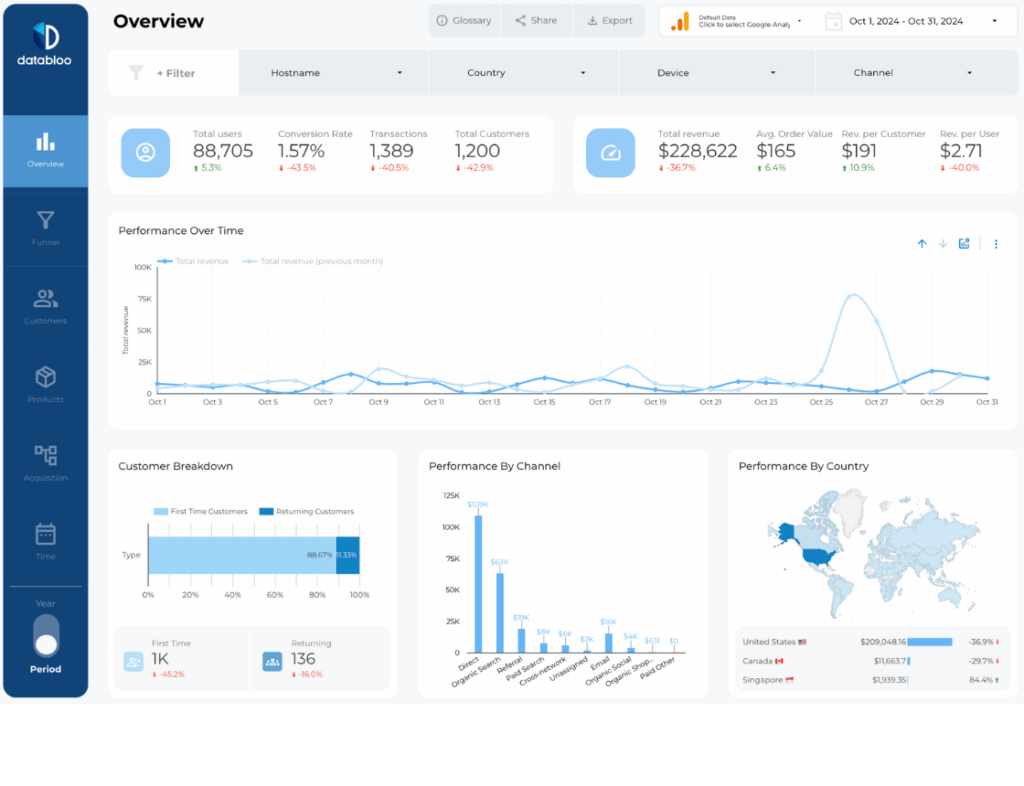
Ecommerce Revenue Template
Source: Google Analytics 4
Free Demo: Link
This template focuses on revenue analytics that can unlock actionable insights to improve product offerings, optimize sales funnels to refine marketing strategies for better ROI.
Key features:
- Revenue funnel analytics
- Product analytics
- Marketing channel performance
- Country analysis
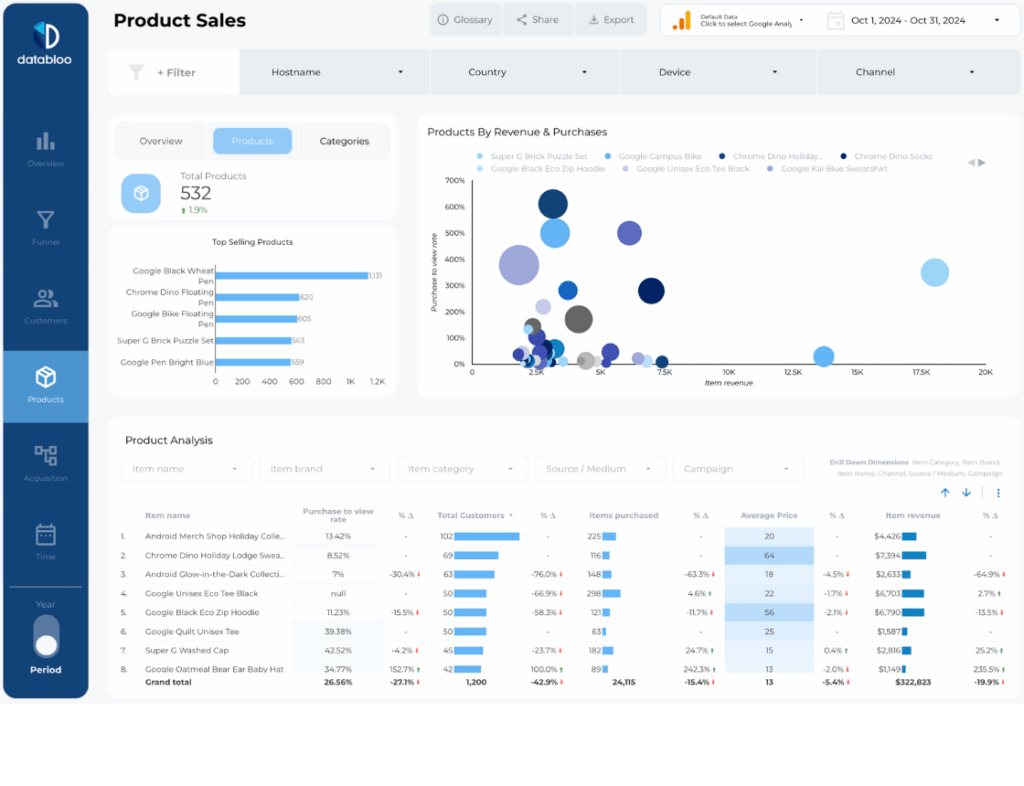
WooCommerce Looker Studio Template
Source: Google Analytics 4
Looker studio report template for WooCommerce is an essential tool for e-commerce store owners looking to gain a deeper understanding of their store’s dynamics. By providing a clear overview of sales, orders, and customer trends, it enables you to optimize your inventory, enhance customer satisfaction, and implement targeted marketing campaigns.
Key features:
- Sales Performance
- Order Status Tracking
- Order ID Insights
- Geographic Analysis
- Revenue Trends
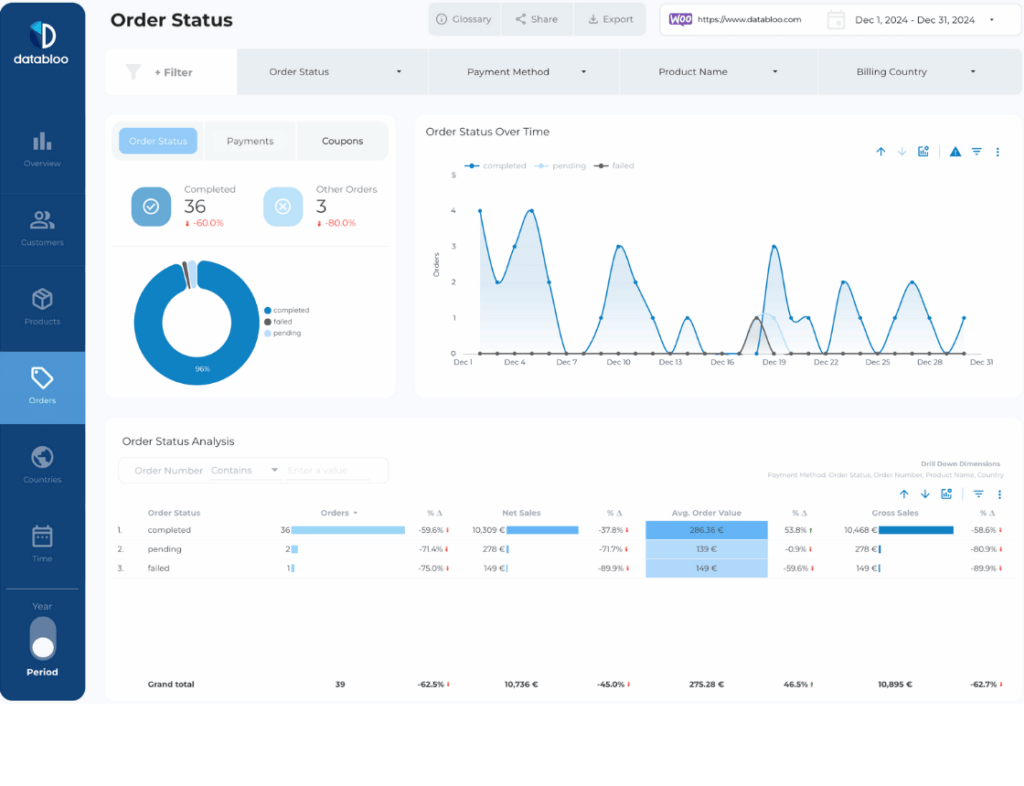
Multi-Channel Templates
Digital Performance Master Template
Source: Google Analytics (UA, GA4), Google Ads, Google Search Console, Facebook Ads
This is a 78-page Google Looker Studio template tailored for online businesses, covering the following areas: website overview, e-commerce activity, and organic/paid marketing. You can analyze the overall performance of your business by combining data from GA, Search Console, and Google & Facebook Ads. Apart from these powerful data sources, this dashboard provides great UX navigation, with a toggle between the YoY and PoP comparison, drill-down menus, and optional metrics, that allow you to deep dive even further into the KPIs that matter to your business.
Key features:
- Website Performance Overview
- Lead Metrics Analysis
- Organic and Paid Search Results
- Performance Optimization
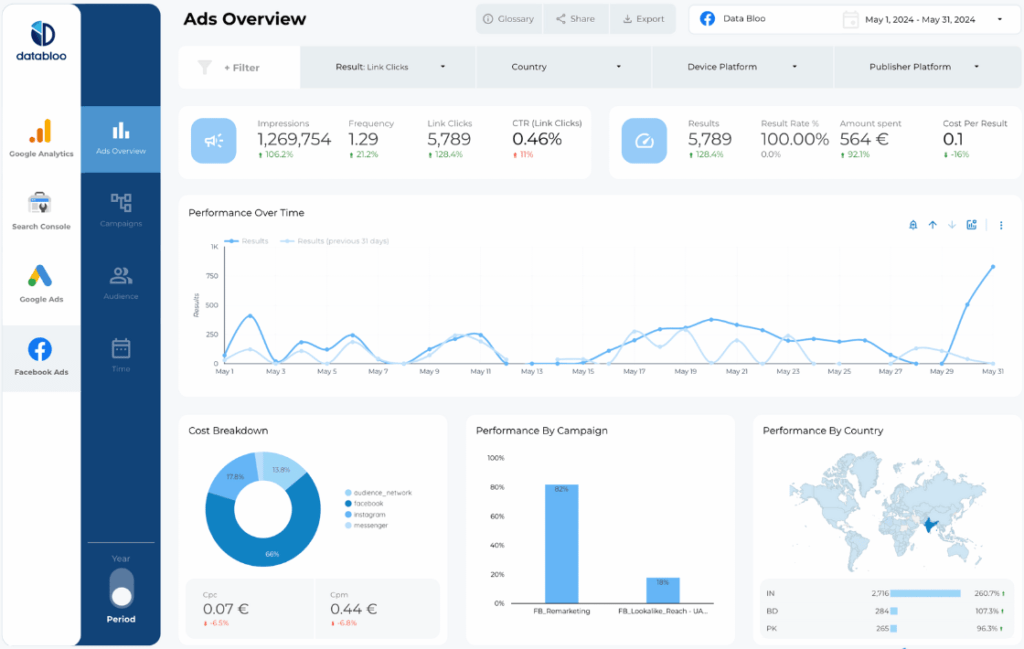
Custom Master Template
Source: Multiple data sources like GA4, GSC, GMB and more under one report
Free Demo: Link
With the Custom Master Template, you can select your data sources and build your all-in-one report. As shown in the above link, it takes less than 5 minutes to get a fully automated, customizable multi-channel report under one place. Whether you’re tracking campaigns’ performance or analyzing SEO, combining data from multiple platforms gives you a complete view of your performance, helping you make better decisions.
Key features:
- Multiple data sources
- White label reporting
- Organic Search Performance
- Social Media Performance
- Paid Advertising Performance
- Website Performance
- Ecommerce Performance

Key Features of Looker Studio
Some important elements of the new BI platform are:
- the available data sources, that users can take advantage of the wide variety of 1,000+ sources.
- the user-friendly builder (drag-and-drop), with which users can utilize charts and graphs in order to create compelling data reports.
- the report embedding, which gives users the functionality to share the Looker Studio reports with others or even embed them in any web page environment.
- the Looker Studio API, with which enterprises can automate the management of their assets.
- the introduction of Looker Studio Pro, an enterprise version, empowers companies with management features including group workspaces, and service-level agreements.
To check the latest updates of Looker Studio such as bugs / fixes and new functionalities, you can check the release notes which now lives under the Google Cloud environment.
Need Some Help?
Our Looker Studio Templates can help you speed up your reporting process and improve your decision-making immediately. It is incredibly easy to build your reports without having to manually configure them from the ground up.
In case you’re looking for a custom Looker Studio Template that is tailored to your reporting needs but don’t want to spend your time building it from scratch, then feel free to send a message to our team. Tell us your business needs, and let us design the custom report for you.